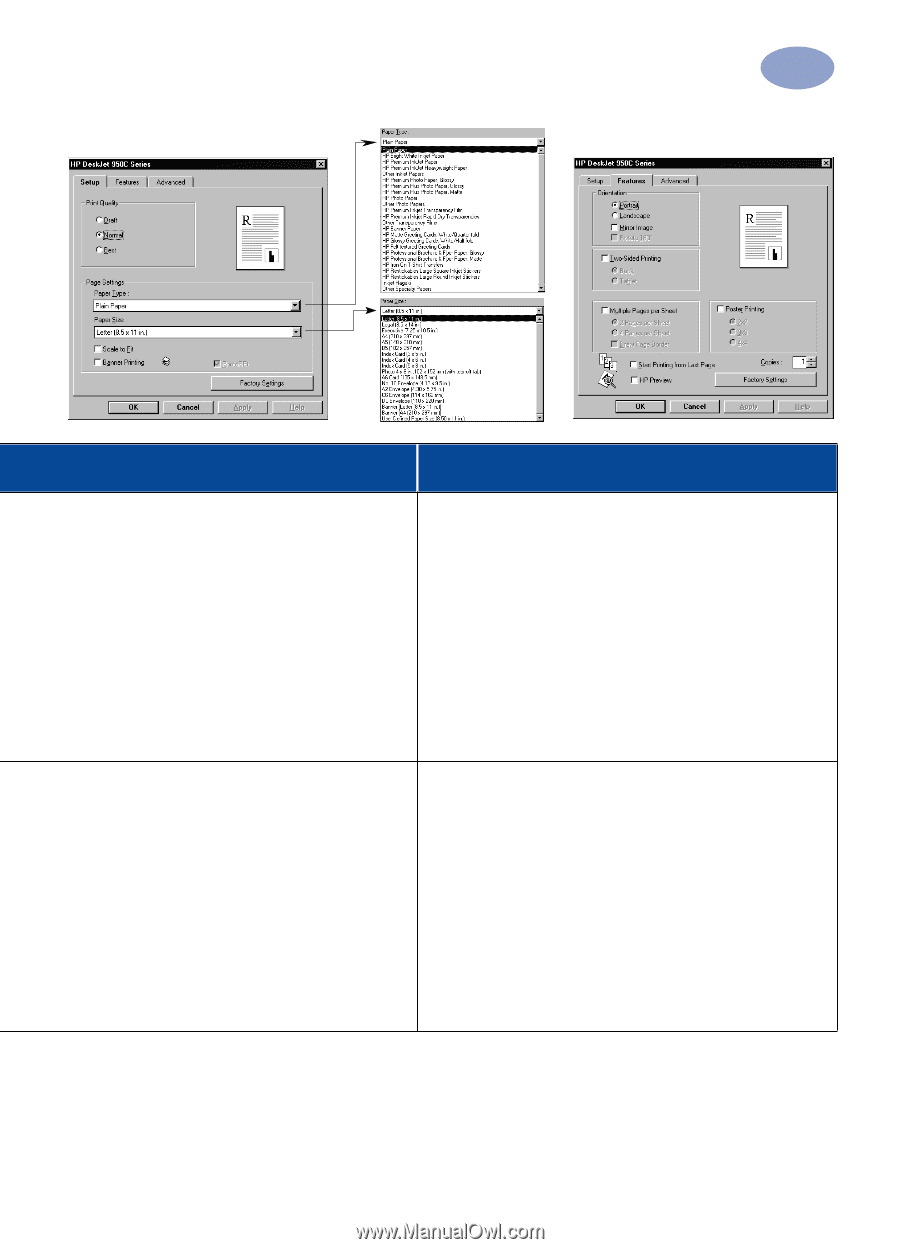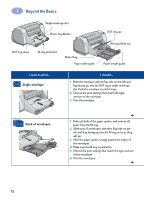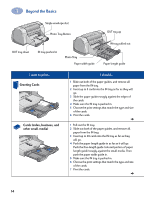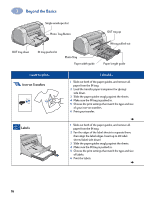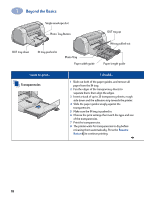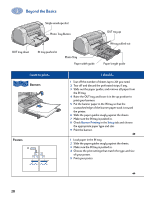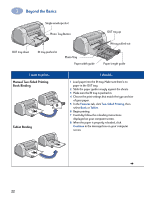HP 950c (English) Windows Connect * User's Guide - C6428-90035 - Page 23
Setup Tab, Features Tab, Do not, HP Iron-On T-Shirt, Transfers, Normal, Mirror Image, Plain Paper
 |
View all HP 950c manuals
Add to My Manuals
Save this manual to your list of manuals |
Page 23 highlights
Setup Tab Beyond the Basics 2 Features Tab HP print settings to choose Setup Tab - Paper Type: Choose HP Iron-On T-Shirt Transfers - Print Quality: Choose Normal or Best - Paper Size: Choose appropriate size Features Tab - Orientation: Choose Mirror Image - Two-Sided Printing: Unchecked Guidelines to remember • When you print a mirror-imaged document, the text and pictures are flipped horizontally from what you see on your computer screen. • For best results, use HP Iron-On T-Shirt Transfers. Setup Tab - Paper Type: Choose Plain Paper - Print Quality: Choose Normal - Paper Size: Choose A4 or Letter (8.5x11 in.) Features Tab - Orientation: Choose appropriate orientation - Two-Sided Printing: Unchecked • Use only paper labels that are designed specifically for use with inkjet printers. • Never load more than 20 sheets at one time. • Use only full sheets of labels. • Make sure the sheets are not sticky, wrinkled, or pulling away from their protective backing. • Do not use plastic or clear labels. The ink will not dry when used with plastic or clear labels. 17