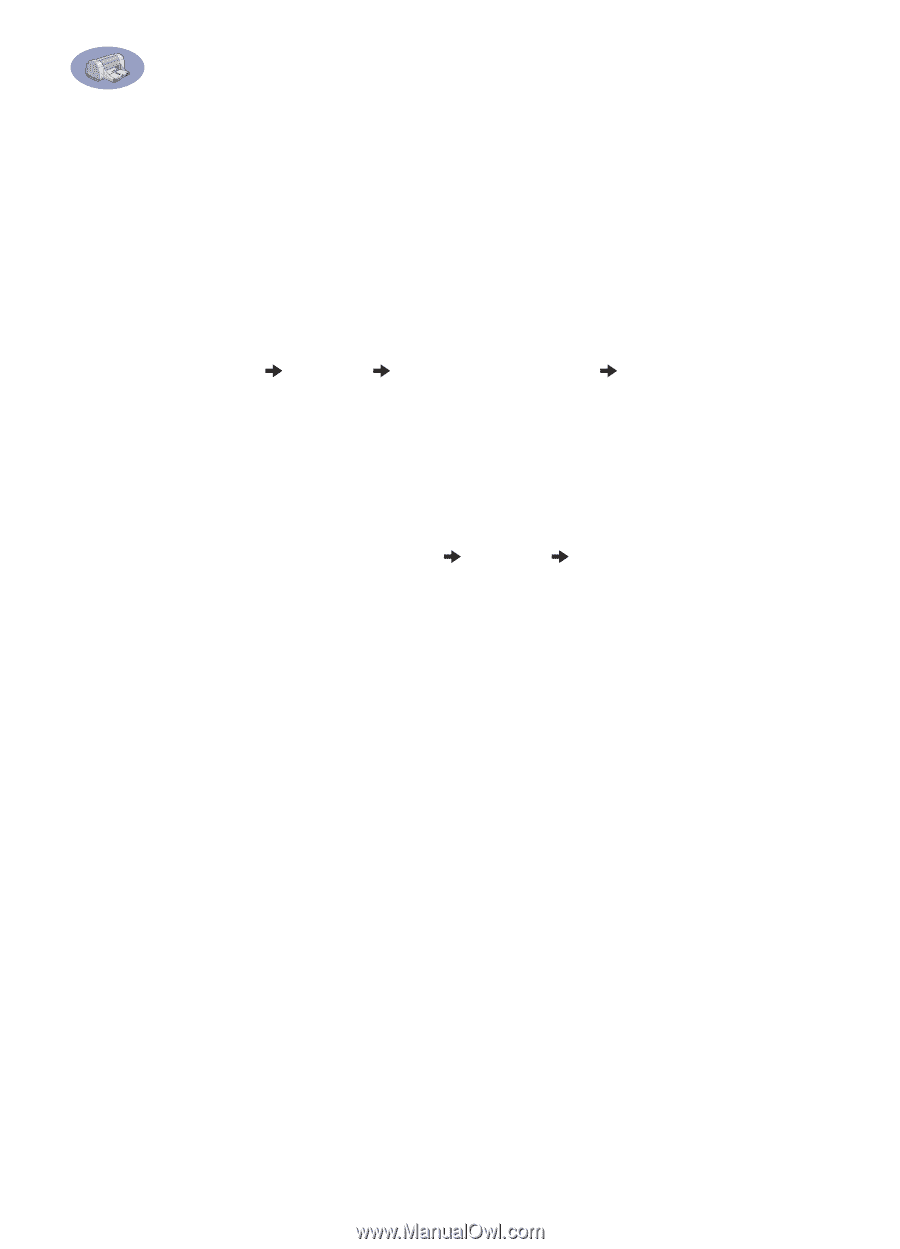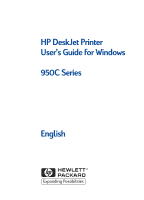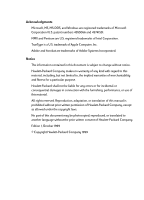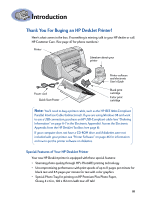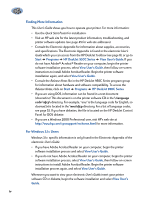HP 950c (English) Windows Connect * User's Guide - C6428-90035 - Page 6
Finding More Information, For Windows 3.1x Users, Start, Programs, HP DeskJet 950C Series - deskjet troubleshooting
 |
View all HP 950c manuals
Add to My Manuals
Save this manual to your list of manuals |
Page 6 highlights
Finding More Information This User's Guide shows you how to operate your printer. For more information: • Use the Quick Start Poster for installation. • Visit an HP web site for the latest product information, troubleshooting, and printer software updates (see page 45 for web site addresses). • Consult the Electronic Appendix for information about supplies, accessories, and specifications. The Electronic Appendix is found in the electronic User's Guide which you can access from the HP DeskJet Toolbox (see page 8), or go to Start Programs HP DeskJet 950C Series View User's Guide. If you do not have Adobe® Acrobat® Reader on your computer, begin the printer software installation process, select View User's Guide, then follow on-screen instructions to install Adobe Acrobat Reader. Begin the printer software installation again, and select View User's Guide. • Consult the Release Notes file in the HP DeskJet 950C Series program group for information about hardware and software compatibility. To access the Release Notes, click on Start Programs HP DeskJet 950C Series. • If you are using DOS, information can be found in a text document (dosread.txt). This document is on the printer software CD in the \\djcp\ directory. For example, "enu" is the language code for English, so dosread.txt is located in the \enu\djcp directory. For a list of language codes, see page 52. If you have diskettes, the file is located on the HP DeskJet Control Panel for DOS diskette. • If you are a Windows 2000 Professional user, visit HP's web site at http://www.hp.com/cposupport/eschome.html for more information. For Windows 3.1x Users Windows 3.1x specific information is only found in the Electronic Appendix of the electronic User's Guide. • If you have Adobe Acrobat Reader on your computer, begin the printer software installation process and select View User's Guide. • If you do not have Adobe Acrobat Reader on your computer, begin the printer software installation process, select View User's Guide, then follow on-screen instructions to install Adobe Acrobat Reader. Begin the printer software installation process again, and select View User's Guide. Whenever you want to view your electronic User's Guide, insert your printer software CD or diskette, begin the software installation and select View User's Guide. iv