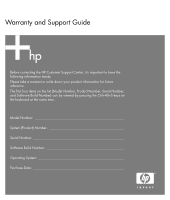HP A1310n Warranty and Support Guide
HP A1310n - Pavilion - 1 GB RAM Manual
 |
View all HP A1310n manuals
Add to My Manuals
Save this manual to your list of manuals |
HP A1310n manual content summary:
- HP A1310n | Warranty and Support Guide - Page 1
Warranty and Support Guide Before contacting the HP Customer Support Center, it's important to have the following information handy. Please take a moment to write down your product information for future reference. The first four items on the list (Model Number, Product Number, Serial Number, and - HP A1310n | Warranty and Support Guide - Page 2
, be sure to register your HP Pavilion Desktop PC by e-mail or on the Web at: http://register.hp.com or by phone. 3 Use Help on your PC to get help with your hardware and software. Click Start, and then click Help and Support. 4 For help online, go to the HP Customer Care Center Web site at: http - HP A1310n | Warranty and Support Guide - Page 3
/warranty-extension Where Are my User's Guides? The User's Guides are on your PC. Click Start, All Programs, and User's Guides. Documentation is also available at: http://www.hp.com/support where you can search for the support page for your model. Software Support If you have questions about your - HP A1310n | Warranty and Support Guide - Page 4
own installation of end-user-replaceable HP or HP-approved parts if available for your product in the servicing country/region. YOU SHOULD MAKE PERIODIC BACKUP COPIES OF THE DATA STORED ON YOUR HARD DRIVE OR OTHER STORAGE DEVICES AS A PRECAUTION AGAINST POSSIBLE FAILURES, ALTERATION, OR LOSS OF THE - HP A1310n | Warranty and Support Guide - Page 5
shipping and part return costs and determine the courier/carrier to be used. If customer self repair applies to you, please refer to your specific HP Hardware Product announcement. You can also obtain information on this warranty service on the HP Web site at: http://www.hp.com/support Pickup and - HP A1310n | Warranty and Support Guide - Page 6
information on availability of service upgrades and the cost for these service upgrades, refer to the HP Web site at: http://www.hp.com/support HP OR ANY SUPPLIER HAS BEEN ADVISED OF THE POSSIBILITY OF SUCH DAMAGES AND EVEN IF THE REMEDY FAILS If the removable media on which HP distributes the - HP A1310n | Warranty and Support Guide - Page 7
of download. Use of the Freeware by you shall be governed entirely by the terms and conditions of such license. f. Recovery Solution. Any software recovery solution provided with/for your HP Product, whether in the form of a hard disk drive-based solution, an external media-based recovery solution - HP A1310n | Warranty and Support Guide - Page 8
elsewhere in this EULA or if you fail to comply with any term or condition of this EULA. 8. CONSENT TO USE OF DATA. You agree that HP and its affiliates may collect and use technical information you provide in relation to support services related to the Software Product. HP agrees not to use this - HP A1310n | Warranty and Support Guide - Page 9
for Radio equipment Supplementary Information: The product herewith complies with the requirements of the Low Voltage Directive 73/23/EEC, the EMC Directive 89/336/EEC and the R&TTE Directive 1999/5/EC and carries the "CE Marking" accordingly. This device complies with Part 15 of FCC rules - HP A1310n | Warranty and Support Guide - Page 10
be sure to use ergonomically correct lifting procedures when moving the computer. WARNING: Please read the "Additional Safety Information" located later in this document before installing and connecting your PC to the electrical power system. Batteries are delivered with this product. When empty, do - HP A1310n | Warranty and Support Guide - Page 11
event of problems, you should supplied with it. Connection of a modem to of this modem is 1. REN is a guide to modem is not approved for connection to UK private speechband services. This modem does not support the automatic redial function. Any other usage will invalidate the approval of your modem - HP A1310n | Warranty and Support Guide - Page 12
as telephone lines), networks, or modems before performing any service procedures. Failure to do so may result in personal injury or equipment damage. Hazardous voltage levels are inside the power supply and modem of this product. Lithium Battery Caution WARNING: The PC uses a lithium battery, type - HP A1310n | Warranty and Support Guide - Page 13
Upgrading and Servicing Guide may result in hazardous radiation exposure. To prevent direct exposure to laser beam, do not try to open the enclosure of the CD or DVD drives /NFPA 70, provides information with regard to proper electrical grounding of the mast and supporting structure, grounding of - HP A1310n | Warranty and Support Guide - Page 14
Printed in
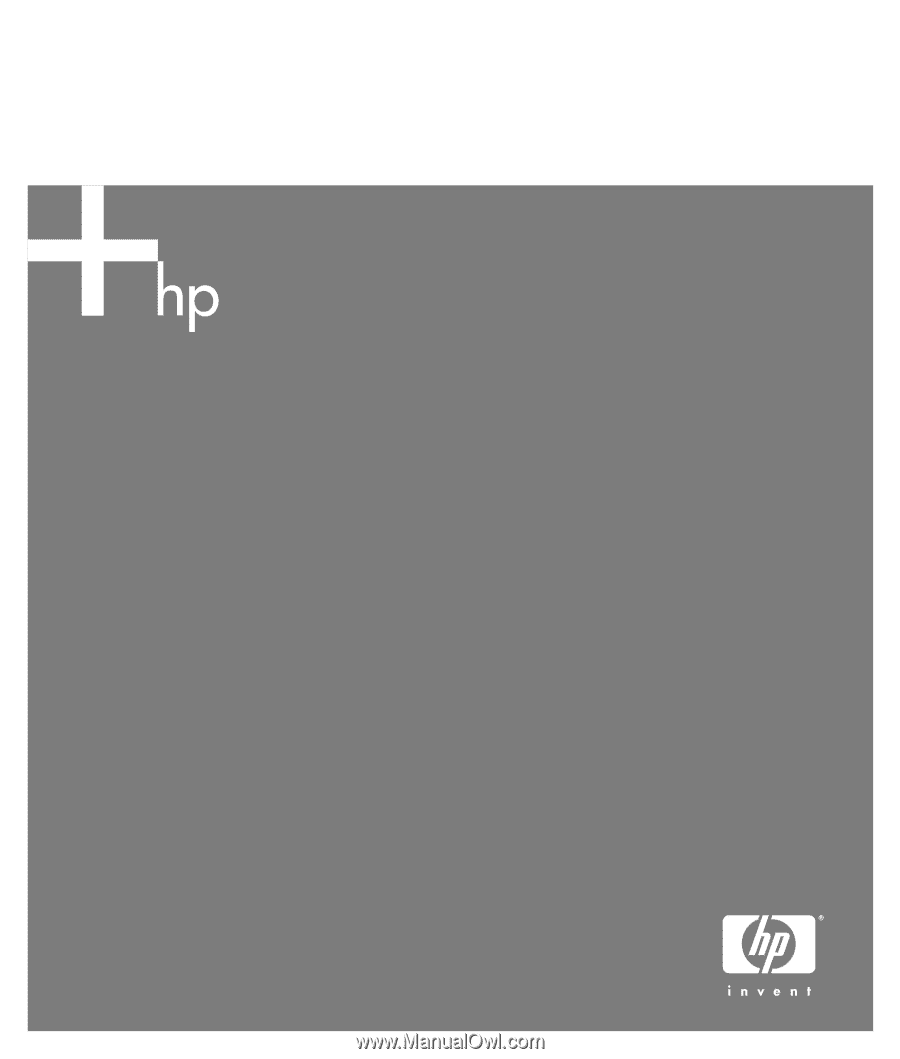
Warranty and Support Guide
Before contacting the HP Customer Support Center, it’s important to have the
following information handy.
Please take a moment to write down your product information for future
reference.
The first four items on the list (Model Number, Product Number, Serial Number,
and Software Build Number) can be viewed by pressing the Ctrl+Alt+S keys on
the keyboard at the same time.
Model Number: _____________________________________________________
System (Product) Number: ____________________________________________
Serial Number: ______________________________________________________
Software Build Number: ______________________________________________
Operating System: ___________________________________________________
Purchase Date: ______________________________________________________