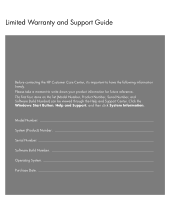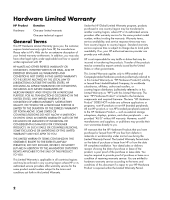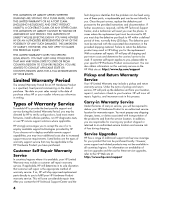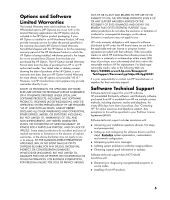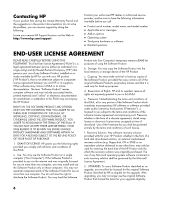HP A1740n Limited Warranty and Support Guide
HP A1740n - Pavilion - 2 GB RAM Manual
 |
UPC - 882780877207
View all HP A1740n manuals
Add to My Manuals
Save this manual to your list of manuals |
HP A1740n manual content summary:
- HP A1740n | Limited Warranty and Support Guide - Page 1
Limited Warranty and Support Guide Before contacting the HP Customer Care Center, it's important to have the following information handy. Please take a moment to write down your product information for future reference. The first four items on the list (Model Number, Product Number, Serial Number, - HP A1740n | Limited Warranty and Support Guide - Page 2
SALE OF THIS PRODUCT TO YOU. This Limited Warranty is applicable in all countries/regions and may be enforced in any country/region where HP or its authorized service providers offer warranty service for the same product model as "HP Hardware Products") sold by or leased from Hewlett-Packard Company - HP A1740n | Limited Warranty and Support Guide - Page 3
instructions intended for the HP Hardware Product. This Limited Warranty does not apply to expendable or consumable parts replaceable HP or HP-approved parts if available for your product in the servicing country/region. YOU SHOULD MAKE PERIODIC BACKUP COPIES OF THE DATA STORED ON YOUR HARD DRIVE - HP A1740n | Limited Warranty and Support Guide - Page 4
you contact the HP Technical Support Center and the 4 fault diagnosis identifies that the problem can be fixed using one of these parts, a replaceable part can be sent directly to you. Once the part arrives, replace the defective part pursuant to the provided instructions and documentation. If - HP A1740n | Limited Warranty and Support Guide - Page 5
, and network configuration. • Interpreting system error messages. • Isolating system problems to software usage problems. • Obtaining support pack information or updates. Software technical support does NOT include assistance with: • Generating or diagnosing user-generated programs or source codes - HP A1740n | Limited Warranty and Support Guide - Page 6
suggestions in the product documentation do not solve the problem, you can receive support by doing the following: Locate your nearest HP Support location via the Web at: http://www.hp.com/support Contact your authorized HP dealer or authorized service provider, and be sure to have the following - HP A1740n | Limited Warranty and Support Guide - Page 7
or condition of this EULA. 8. CONSENT TO USE OF DATA. You agree that HP and its affiliates may collect and use technical information you provide in relation to support services related to the Software Product. HP agrees not to use this information in a form that personally identifies you except to - HP A1740n | Limited Warranty and Support Guide - Page 8
, proposals and representations with respect to the Software Product or any other subject matter covered by this EULA. To the extent the terms of any HP policies or programs for support services conflict with the terms of this EULA, the terms of this EULA shall control. Rev. 10/03 8 - HP A1740n | Limited Warranty and Support Guide - Page 9
Hewlett-Packard Company Hewlett-Packard Company 10500 Ridgeview Court Cupertino, CA. 95014 declares, that the product(s) Product: Model Number(s): Product Options: Personal computer 61000-3-3: 1995 + A1: 2001 GB9254: 1998 FCC Title 47 CFR, Part 15 Class B / ICES-002, issue 2 AS/NZS CISPR 22: 2004 - HP A1740n | Limited Warranty and Support Guide - Page 10
computer to the electrical power system. Batteries HP Planet Partners (http://www.hp.com/recycle), or the Electronic Industries Alliance (EIA) (http://www.eiae.org) WARNING: This equipment has been tested and found to comply with the limits for a Class B digital device, pursuant to Part supported - HP A1740n | Limited Warranty and Support Guide - Page 11
Part 68 of the Federal Communications Commission rules. These rules permit this device to be directly connected to the telephone network responsibility of users requiring service to report the problem to the manufacturer, or electrical ground connections of the power utility, telephone lines, and - HP A1740n | Limited Warranty and Support Guide - Page 12
equipment damage. Hazardous voltage levels are inside the power supply and modem of this product. Lithium Battery Caution WARNING: The computer uses a lithium battery, type CR2032. There is danger of an explosion if the battery is incorrectly replaced. Replace only with the same, or equivalent, type - HP A1740n | Limited Warranty and Support Guide - Page 13
and power line surges. WARNING: Use of controls, adjustments, or performance procedures other than those specified in the Upgrading and Servicing Guide may result in hazardous radiation exposure. To prevent direct exposure to laser beam, do not try to open the enclosure of the CD or DVD drives - HP A1740n | Limited Warranty and Support Guide - Page 14
on your computer. Click the Windows Start Button, All Programs, PC Help & Tools, and then click PC-Doctor. 4 HP Technical Support Web site. Go to: http://www.hp.com/support for product information, driver updates, troubleshooting, and much more. 5 If you have not solved the problem, call HP Total - HP A1740n | Limited Warranty and Support Guide - Page 15
with service and support options. • Visa and MasterCard holders in the United States or callers from Canada, call: HP: 1-800-474-6836 (800-HP-invent) Compaq: 1-800-652-6672 (800-OK-Compaq) The information contained herein is subject to change without notice. Copyright © 2004-2007 Hewlett-Packard - HP A1740n | Limited Warranty and Support Guide - Page 16
Printed in
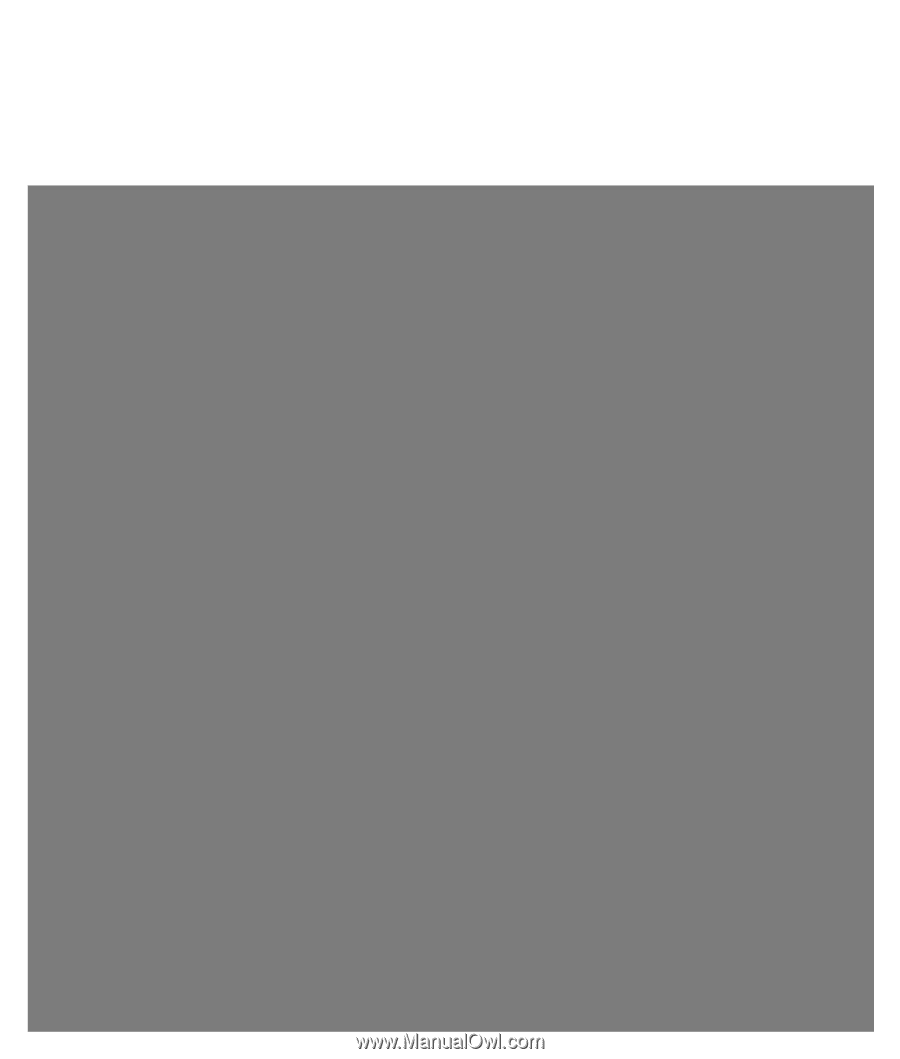
Limited Warranty and Support Guide
Before contacting the HP Customer Care Center, it’s important to have the following information
handy.
Please take a moment to write down your product information for future reference.
The first four items on the list (Model Number, Product Number, Serial Number, and
Software Build Number) can be viewed through the Help and Support Center. Click the
Windows Start Button
,
Help and Support
, and then click
System Information
.
Model Number: ____________________________________________________________________
System (Product) Number: ___________________________________________________________
Serial Number: _____________________________________________________________________
Software Build Number: _____________________________________________________________
Operating System: __________________________________________________________________
Purchase Date: _____________________________________________________________________