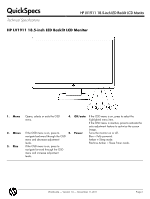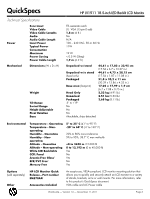HP A5V72A8#ABA User Manual
HP A5V72A8#ABA Manual
 |
View all HP A5V72A8#ABA manuals
Add to My Manuals
Save this manual to your list of manuals |
HP A5V72A8#ABA manual content summary:
- HP A5V72A8#ABA | User Manual - Page 1
QuickSpecs Technical Specifications HP LV1911 18.5-inch LED Backlit LCD Monitor HP LV1911 18.5-inch LED Backlit LCD Monitor 1. Menu 2. Minus 3. Plus image. If the OSD menu is on, press to 5. Power Turns the monitor on or off. navigate backward through the OSD Blue = Fully powered. menu - HP A5V72A8#ABA | User Manual - Page 2
QuickSpecs HP LV1911 18.5-inch LED Backlit LCD Monitor Technical Specifications Model: A5V72AA Panel On Screen Display (OSD) Controls Signal Interface/ Performance Type TN (Twisted Nematic) LED Backlit LCD Viewable Image Area 47 cm (18 1366 x 768 @ 60 Hz Preset VESA Graphic 1366 x 768 @ 60 - HP A5V72A8#ABA | User Manual - Page 3
Maximum Power Saving Power Cable Length Mechanical Dimensions (W x D x H) Weight Tilt Range Swivel Range Height Adjustable Pivot Rotation Base HP LV1911 18.5-inch LED Backlit LCD Monitor TTL separate synch (1) VGA (15-pin D-sub) 1,8 m (6 ft.) No N/A 100 - 240 VAC, 50 or 60 Hz 17W 19 - HP A5V72A8#ABA | User Manual - Page 4
QuickSpecs HP LV1911 18.5-inch LED Backlit LCD Monitor Technical Specifications Certification and Compliance Software User Guide Languages Warranty Languages Color VESA External Mounting Security Lock-Ready No English, Brazilian Portuguese, Spanish, French, S. Chinese, T. Chinese, Bahasa

QuickSpecs
HP LV1911 18.5-inch LED Backlit LCD Monitor
Technical Specifications
Worldwide
—
Version 1.0
—
November 11, 2011
Page 1
HP LV1911 18.5-inch LED Backlit LCD Monitor
1.
Menu
Opens, selects or exits the OSD
menu.
4. OK/auto
If the OSD menu is on, press to select the
highlighted menu item.
If the OSD menu is inactive, press to activate the
auto adjustment feature to optimize the screen
image.
2.
Minus
If the OSD menu is on, press to
navigate backward through the OSD
menu and decrease adjustment
levels.
5. Power
Turns the monitor on or off.
Blue = Fully powered.
Amber = Sleep mode.
Flashing Amber = Sleep Timer mode.
3.
Plus
If the OSD menu is on, press to
navigate forward through the OSD
menu and increase adjustment
levels.