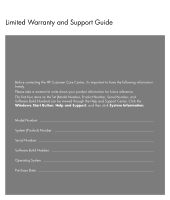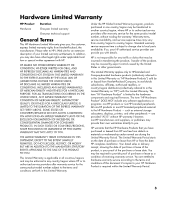HP A6219h Limited Warranty and Support Guide
HP A6219h - Pavilion - 2 GB RAM Manual
 |
UPC - 883585366514
View all HP A6219h manuals
Add to My Manuals
Save this manual to your list of manuals |
HP A6219h manual content summary:
- HP A6219h | Limited Warranty and Support Guide - Page 1
Limited Warranty and Support Guide Before contacting the HP Customer Care Center, it's important to have the following Software Build Number) can be viewed through the Help and Support Center. Click the Windows Start Button, Help and Support, and then click System Information. Model Number System - HP A6219h | Limited Warranty and Support Guide - Page 2
- HP A6219h | Limited Warranty and Support Guide - Page 3
Product Hardware Duration One-year limited warranty One-year technical support General Terms This HP Hardware Limited Warranty gives you, the customer, express limited warranty rights from Hewlett-Packard, the manufacturer. Please refer to HP's Web site for an extensive description of your limited - HP A6219h | Limited Warranty and Support Guide - Page 4
; (c) by software, interfacing, parts, or supplies not supplied by HP; (d) by improper site preparation or maintenance; (e) by virus infection; (f) from loss or damage in transit; or (g) by modification or service by anyone other than (i) HP, (ii) an HP authorized service provider, or (iii) your - HP A6219h | Limited Warranty and Support Guide - Page 5
shipping and part return costs and determine the courier/carrier to be used. If customer self repair applies to you, please refer to your specific HP Hardware Product announcement. You can also obtain information on this warranty service on the HP Web site at: http://www.hp.com/support Pickup and - HP A6219h | Limited Warranty and Support Guide - Page 6
consistent with product specifications and supported configurations. If you require an HP representative to handle all component replacements, support uplift contracts are available at additional cost. Service Upgrades HP has a range of additional support and service coverage for your product - HP A6219h | Limited Warranty and Support Guide - Page 7
the suggestions in the product documentation do not solve the problem, you can receive support by doing the following: Locate your nearest HP Support location via the Web at: http://www.hp.com/support Contact your authorized HP dealer or authorized service provider, and be sure to have the following - HP A6219h | Limited Warranty and Support Guide - Page 8
or condition of this EULA. 8. CONSENT TO USE OF DATA. You agree that HP and its affiliates may collect and use technical information you provide in relation to support services related to the Software Product. HP agrees not to use this information in a form that personally identifies you except to - HP A6219h | Limited Warranty and Support Guide - Page 9
Computer Software, Computer Software Documentation, and Technical Data for Commercial Items are licensed to the U.S. Government under HP chemical, or biological weapons proliferation. 13. CAPACITY AND AUTHORITY TO CONTRACT. of any HP policies or programs for support services conflict with the terms - HP A6219h | Limited Warranty and Support Guide - Page 10
Hewlett-Packard Company Hewlett-Packard Company 10955 Tantau Ave Cupertino, CA 95014 declares, that the product(s) Product: Model Number(s): Product Options: Personal computer to the following Product Specifications: Safety: EMC: GB9254: 1998 FCC Title 47 CFR, Part 15 Class B / ICES-002, issue - HP A6219h | Limited Warranty and Support Guide - Page 11
later in this document before installing and connecting your computer to the electrical power system. Batteries are delivered with this product. Klein Chemisch Afval (KCA). Mercury statement: Materials disposal This HP product contains the following materials that might require special handling at - HP A6219h | Limited Warranty and Support Guide - Page 12
equipment malfunction, the manufacturer or an authorized repair center should perform all repairs. It is the responsibility of users requiring service to report the problem to the manufacturer, or an authorized agent. Refer to "Where to Get Help" in this document for contact information. Statement - HP A6219h | Limited Warranty and Support Guide - Page 13
service service in some situations. Repairs repairs power Card (NIC) receptacle. SAVE THESE INSTRUCTIONS power system (an AC distribution system with no direct connection to earth, according to IEC 60950). This equipment meets the applicable Industry Canada Terminal Equipment Technical Specifications - HP A6219h | Limited Warranty and Support Guide - Page 14
service procedures. Failure to do so may result in personal injury or equipment damage. Hazardous voltage levels are inside the power supply and modem of this product. Lithium Battery Caution WARNING: The computer the Upgrading and Servicing Guide may the mast and supporting structure, grounding of - HP A6219h | Limited Warranty and Support Guide - Page 15
could be fatal. 7 6 5 4 3 1 2 Antenna Grounding Antenna Grounding Reference Grounding Component 1 Electric Service Equipment 2 Power Service Grounding Electrode System (NEC Art 250, Part H) 3 Ground Clamps 4 Grounding Conductors (NEC Section 810-21) 5 Antenna Discharge Unit (NEC - HP A6219h | Limited Warranty and Support Guide - Page 16
computer. Click the Windows Start Button, All Programs, PC Help & Tools, and then click Hardware Diagnostic Tools. 4 HP Technical Support Web site. Go to: http://www.hp.com/support for product information, driver updates, troubleshooting, and much more. 5 If you have not solved the problem, call HP - HP A6219h | Limited Warranty and Support Guide - Page 17
on your support and services options visit: http://www.hp.com/go/totalcare Or http://www.hp.ca/totalcare (Canada) When Should I Contact HP Total Care Support and Services? • The Help and Support Center or other support tools on your computer do not identify or help solve your problem. • You either - HP A6219h | Limited Warranty and Support Guide - Page 18
- HP A6219h | Limited Warranty and Support Guide - Page 19
- HP A6219h | Limited Warranty and Support Guide - Page 20
Printed in

Limited Warranty and Support Guide
Before contacting the HP Customer Care Center, it’s important to have the following information
handy.
Please take a moment to write down your product information for future reference.
The first four items on the list (Model Number, Product Number, Serial Number, and
Software Build Number) can be viewed through the Help and Support Center. Click the
Windows Start Button
,
Help and Support
, and then click
System Information
.
Model Number: ____________________________________________________________________
System (Product) Number: ___________________________________________________________
Serial Number: _____________________________________________________________________
Software Build Number: _____________________________________________________________
Operating System: __________________________________________________________________
Purchase Date: _____________________________________________________________________