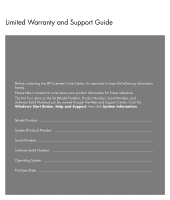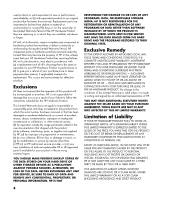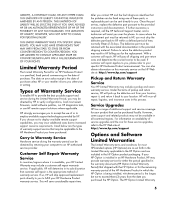HP A6219h Limited Warranty and Support Guide
HP A6219h - Pavilion - 2 GB RAM Manual
 |
UPC - 883585366514
View all HP A6219h manuals
Add to My Manuals
Save this manual to your list of manuals |
HP A6219h manual content summary:
- HP A6219h | Limited Warranty and Support Guide - Page 1
Warranty and Support Guide Before contacting the HP Customer Care Center, it's important to have the following information handy. Please take a moment to write down your product information for future reference. The first four items on the list (Model Number, Product Number, Serial Number, and - HP A6219h | Limited Warranty and Support Guide - Page 2
- HP A6219h | Limited Warranty and Support Guide - Page 3
TO YOU. This Limited Warranty is applicable in all countries/regions and may be enforced in any country/region where HP or its authorized service providers offer warranty service for the same product model number subject to the terms and conditions set forth in this Limited Warranty. Under the - HP A6219h | Limited Warranty and Support Guide - Page 4
damage that occurs as a result of your failure to follow the instructions intended for the HP Hardware Product. This Limited Warranty does not apply to expendable or consumable parts and does not extend to any product from which the serial number has been removed or that has been damaged or rendered - HP A6219h | Limited Warranty and Support Guide - Page 5
self repair applies to you, please refer to your specific HP Hardware Product announcement. You can also obtain information on this warranty service on the HP Web site at: http://www.hp.com/support Pickup and Return Warranty Service Your HP Limited Warranty may include a pickup and return warranty - HP A6219h | Limited Warranty and Support Guide - Page 6
RELATED TO THE USE OF OR INABILITY TO USE THE SOFTWARE PRODUCT), EVEN IF HP OR ANY SUPPLIER HAS BEEN ADVISED OF THE POSSIBILITY OF SUCH DAMAGES AND EVEN IF Isolating system problems to software usage problems. • Obtaining support pack information or updates. Software technical support does NOT - HP A6219h | Limited Warranty and Support Guide - Page 7
suggestions in the product documentation do not solve the problem, you can receive support by doing the following: • Locate your nearest HP Support location via the Web at: http://www.hp.com/support • Contact your authorized HP dealer or authorized service provider, and be sure to have the following - HP A6219h | Limited Warranty and Support Guide - Page 8
HP as eligible for the upgrade. After upgrading, you may no longer use the original Software Product that formed the basis for your upgrade that HP and its affiliates may collect and use technical information you provide in relation to support services related to the Software Product. HP agrees - HP A6219h | Limited Warranty and Support Guide - Page 9
Commercial Computer Software, Computer Software Documentation, and Technical Data for Commercial Items are licensed to the U.S. Government under HP's standard this EULA. To the extent the terms of any HP policies or programs for support services conflict with the terms of this EULA, the terms of this - HP A6219h | Limited Warranty and Support Guide - Page 10
declares, that the product(s) Product: Model Number(s): Product Options: Personal computer a000, a1000, a5000, a6000 d1000, d4000 z6000, IQ700, series All, (including refurbish) conforms to the following Product Specifications: Safety: EMC: Telecom: Radio: IEC 60950-1:2001 / EN60950-1: 2001 - HP A6219h | Limited Warranty and Support Guide - Page 11
Safety Information" located later in this document before installing and connecting your computer to the electrical power system. Batteries are delivered with this product. When empty, do not local city office, your household waste disposal service or the shop where you purchased the product. 11 - HP A6219h | Limited Warranty and Support Guide - Page 12
the event of problems, you should PSTN via the telephone line interface supplied with it. Connection of a Number The Ringer Equivalence Number (REN) of this modem is 1. REN is a guide to the maximum number to UK private speechband services. This modem does not support the automatic redial function. - HP A6219h | Limited Warranty and Support Guide - Page 13
all manually programmed telephone numbers are correctly entered. The number you enter service procedures. Failure to do so may result in personal injury or equipment damage. Hazardous voltage levels are inside the power supply and modem of this product. Lithium Battery Caution WARNING: The computer - HP A6219h | Limited Warranty and Support Guide - Page 14
power line surges. WARNING: Use of controls, adjustments, or performance procedures other than those specified in the Upgrading and Servicing Guide information with regard to proper electrical grounding of the mast and supporting structure, grounding of the lead-in wire to an antenna-discharge - HP A6219h | Limited Warranty and Support Guide - Page 15
• HP Real Time Chat with qualified support specialists • Support phone numbers • Link to the User Guides for your computer 3 If you think you have a hardware issue, before calling the Customer Care Center, run the hardware diagnostic tools that are preinstalled on your computer. Click the Windows - HP A6219h | Limited Warranty and Support Guide - Page 16
Packard Sverige AB Gustav III:s boulevard 36 S-169 85 Stockholm Turkey HP Türkiye Merkez Ofisi İçerenköy, Eskiüsküdar caddesi No:10 VIP Trade B.V. Saudi Arabian Branch Al-Faisaliah Tower 5th Floor 11537 Riyadh Estonia HP Oy Eesti Filiaal Estonia pst. 1 EE-10143 Tallinn Egypt Hewlett-Packard Egypt - HP A6219h | Limited Warranty and Support Guide - Page 17
Where Are My User Guides? The User Guides are on your computer. Click the Windows Start Button, All Programs, and then User Guides. Documentation is also available at: http://www.hp.com/support where you can search for the support page for your model. Software Support If you have questions - HP A6219h | Limited Warranty and Support Guide - Page 18
- HP A6219h | Limited Warranty and Support Guide - Page 19
- HP A6219h | Limited Warranty and Support Guide - Page 20
Printed in

Limited Warranty and Support Guide
Before contacting the HP Customer Care Center, it’s important to have the following information
handy.
Please take a moment to write down your product information for future reference.
The first four items on the list (Model Number, Product Number, Serial Number, and
Software Build Number) can be viewed through the Help and Support Center. Click the
Windows Start Button
,
Help and Support
, then click
System Information
.
Model Number: ____________________________________________________________________
System (Product) Number: ___________________________________________________________
Serial Number: _____________________________________________________________________
Software Build Number: _____________________________________________________________
Operating System: __________________________________________________________________
Purchase Date: _____________________________________________________________________