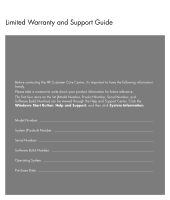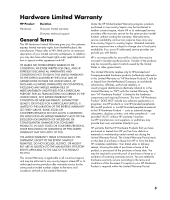HP A6219h Limited Warranty and Support Guide
HP A6219h - Pavilion - 2 GB RAM Manual
 |
UPC - 883585366514
View all HP A6219h manuals
Add to My Manuals
Save this manual to your list of manuals |
HP A6219h manual content summary:
- HP A6219h | Limited Warranty and Support Guide - Page 1
Limited Warranty and Support Guide Before contacting the HP Customer Care Center, it's important to have the following information handy Number) can be viewed through the Help and Support Center. Click the Windows Start Button, Help and Support, and then click System Information. Model Number System - HP A6219h | Limited Warranty and Support Guide - Page 2
- HP A6219h | Limited Warranty and Support Guide - Page 3
support General Terms This HP Hardware Limited Warranty gives you, the customer, express limited warranty rights from Hewlett-Packard, the manufacturer. Please refer to HP enforced in any country/region where HP or its authorized service providers offer warranty service for the same product model - HP A6219h | Limited Warranty and Support Guide - Page 4
; (c) by software, interfacing, parts, or supplies not supplied by HP; (d) by improper site preparation or maintenance; (e) by virus infection; (f) from loss or damage in transit; or (g) by modification or service by anyone other than (i) HP, (ii) an HP authorized service provider, or (iii) your own - HP A6219h | Limited Warranty and Support Guide - Page 5
ship approved replacement parts directly to you to fulfill your HP Hardware Product warranty service. This will save considerable repair time. After you contact the HP Technical Support Center and the fault diagnosis identifies that the problem can be fixed using one of these parts, a replaceable - HP A6219h | Limited Warranty and Support Guide - Page 6
If the removable media on which HP distributes the software problems to software usage problems. • Obtaining support pack information or updates. Software technical support does NOT include assistance with: • Generating or diagnosing user-generated programs or source codes. • Installing of non-HP - HP A6219h | Limited Warranty and Support Guide - Page 7
suggestions in the product documentation do not solve the problem, you can receive support by doing the following: Locate your nearest HP Support location via the Web at: http://www.hp.com/support Contact your authorized HP dealer or authorized service provider, and be sure to have the following - HP A6219h | Limited Warranty and Support Guide - Page 8
or condition of this EULA. 8. CONSENT TO USE OF DATA. You agree that HP and its affiliates may collect and use technical information you provide in relation to support services related to the Software Product. HP agrees not to use this information in a form that personally identifies you except to - HP A6219h | Limited Warranty and Support Guide - Page 9
, proposals and representations with respect to the Software Product or any other subject matter covered by this EULA. To the extent the terms of any HP policies or programs for support services conflict with the terms of this EULA, the terms of this EULA shall control. Rev. 10/03 9 - HP A6219h | Limited Warranty and Support Guide - Page 10
that the product(s) Product: Model Number(s): Product Options: Personal computer a000, a1000, a5000, a6000 d1000, d4000 m000, m1000, z6000, IQ700, series All, (including refurbish) conforms to the following Product Specifications: Safety: EMC: Telecom: Radio: IEC 60950-1:2001 / EN60950-1: 2001 - HP A6219h | Limited Warranty and Support Guide - Page 11
later in this document before installing and connecting your computer to the electrical power system. Batteries are delivered with this product. Klein Chemisch Afval (KCA). Mercury statement: Materials disposal This HP product contains the following materials that might require special handling at - HP A6219h | Limited Warranty and Support Guide - Page 12
the instructions, TV technician for help. The system RFI and Radiated Immunity tests were conducted with supported computing device, always use shielded signal cables and the power cord supplied center should perform all repairs. It is the responsibility of users requiring service to report the problem - HP A6219h | Limited Warranty and Support Guide - Page 13
single line individual service may be extended receptacle. SAVE THESE INSTRUCTIONS DOC Statement (Canada power system (an AC distribution system with no direct connection to earth, according to IEC 60950). This equipment meets the applicable Industry Canada Terminal Equipment Technical Specifications - HP A6219h | Limited Warranty and Support Guide - Page 14
networks, or modems before performing any service procedures. Failure to do so may result in personal injury or equipment damage. Hazardous voltage levels are inside the power supply and modem of this product. Lithium Battery Caution WARNING: The computer uses a lithium battery, type CR2032. There - HP A6219h | Limited Warranty and Support Guide - Page 15
as contact with them could be fatal. 7 6 5 4 3 1 2 Antenna Grounding Antenna Grounding Reference Grounding Component 1 Electric Service Equipment 2 Power Service Grounding Electrode System (NEC Art 250, Part H) 3 Ground Clamps 4 Grounding Conductors (NEC Section 810-21) 5 Antenna - HP A6219h | Limited Warranty and Support Guide - Page 16
computer. Click the Windows Start Button, All Programs, PC Help & Tools, and then click Hardware Diagnostic Tools. 4 HP Technical Support Web site. Go to: http://www.hp.com/support for product information, driver updates, troubleshooting, and much more. 5 If you have not solved the problem, call HP - HP A6219h | Limited Warranty and Support Guide - Page 17
on your support and services options visit: http://www.hp.com/go/totalcare Or http://www.hp.ca/totalcare (Canada) When Should I Contact HP Total Care Support and Services? • The Help and Support Center or other support tools on your computer do not identify or help solve your problem. • You either - HP A6219h | Limited Warranty and Support Guide - Page 18
product purchase date, and you must purchase the service within the first year after purchasing the computer. The hardware service offering is determined based on the outcome of system self-test programs that you run during your initial call to HP Total Care. For more information visit: http://www - HP A6219h | Limited Warranty and Support Guide - Page 19
- HP A6219h | Limited Warranty and Support Guide - Page 20
Printed in
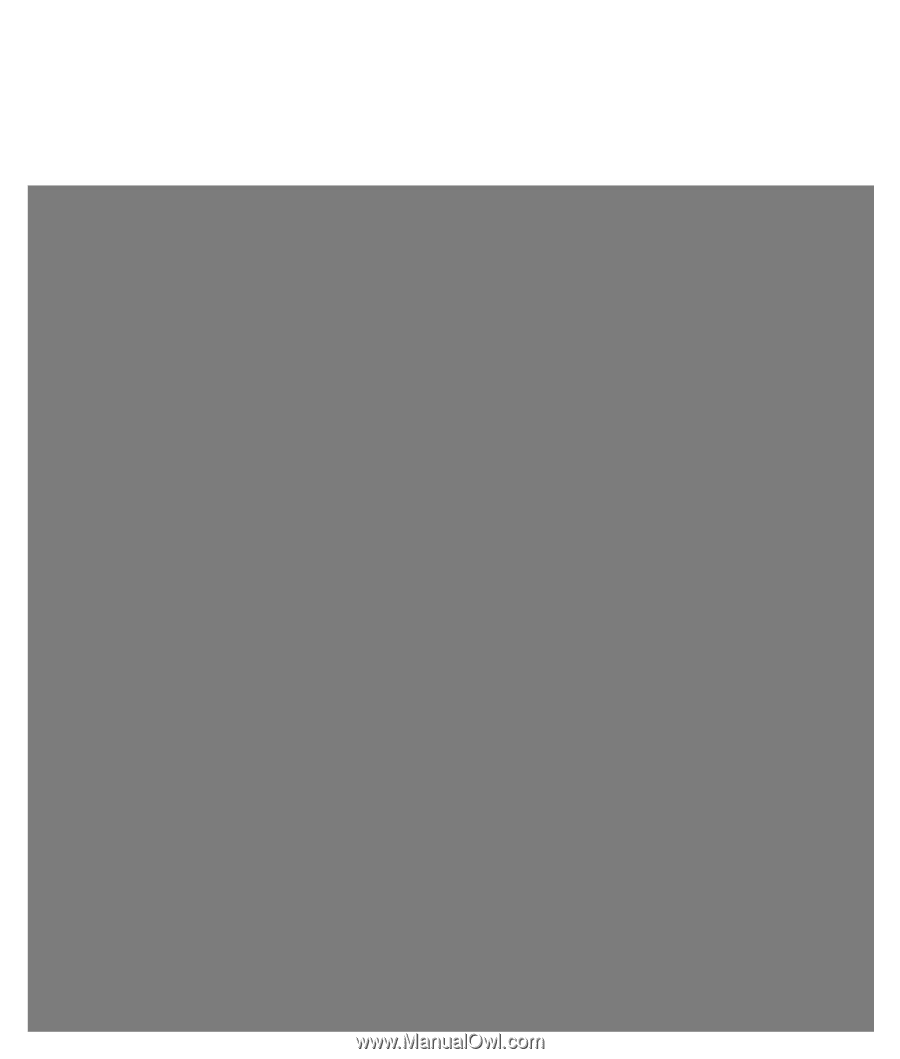
Limited Warranty and Support Guide
Before contacting the HP Customer Care Center, it’s important to have the following information
handy.
Please take a moment to write down your product information for future reference.
The first four items on the list (Model Number, Product Number, Serial Number, and
Software Build Number) can be viewed through the Help and Support Center. Click the
Windows Start Button
,
Help and Support
, and then click
System Information
.
Model Number: ____________________________________________________________________
System (Product) Number: ___________________________________________________________
Serial Number: _____________________________________________________________________
Software Build Number: _____________________________________________________________
Operating System: __________________________________________________________________
Purchase Date: _____________________________________________________________________