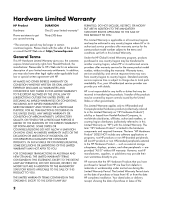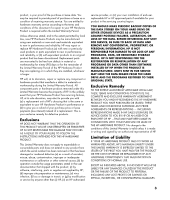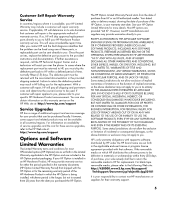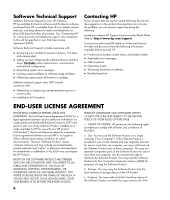HP A6430f Limited Warranty and Support Guide
HP A6430f - Pavilion - 3 GB RAM Manual
 |
UPC - 883585738946
View all HP A6430f manuals
Add to My Manuals
Save this manual to your list of manuals |
HP A6430f manual content summary:
- HP A6430f | Limited Warranty and Support Guide - Page 1
Limited Warranty and Support Guide Before contacting the HP Customer Care Center, it's important to have the following viewed through the Help and Support Center. Click the Windows Start Button, Help and Support, and then click System Information. Model Number System (Product) Number Serial Number - HP A6430f | Limited Warranty and Support Guide - Page 2
/REGIONS DO NOT ALLOW A LIMITATION ON HOW LONG AN IMPLIED WARRANTY LASTS OR THE EXCLUSION OR SALE OF THIS PRODUCT TO YOU. This Limited Warranty is applicable in all countries/regions and may be enforced in any country/region where HP or its authorized service providers offer warranty service - HP A6430f | Limited Warranty and Support Guide - Page 3
instead of a replacement. This is your exclusive remedy for defective products. Exclusions HP DOES NOT WARRANT THAT THE OPERATION OF THIS PRODUCT WILL BE UNINTERRUPTED OR ERROR-FREE. HP IS NOT RESPONSIBLE FOR DAMAGE THAT OCCURS AS A RESULT OF YOUR FAILURE TO FOLLOW THE INSTRUCTIONS INTENDED FOR THE - HP A6430f | Limited Warranty and Support Guide - Page 4
an environment consistent with product specifications and supported configurations. If you require an HP representative to handle all component replacements, support uplift contracts are available at additional cost. Carry-in Warranty Service Under the terms of carry-in service, you will be required - HP A6430f | Limited Warranty and Support Guide - Page 5
applies to you, please refer to your specific HP Hardware Product announcement. You can also obtain information on this warranty service on the HP Web site at: http://www.hp.com/support Service Upgrades HP has a range of additional support and service coverage for your product that can be purchased - HP A6430f | Limited Warranty and Support Guide - Page 6
system problems to software usage problems. • Obtaining support pack information or updates. Software technical support does NOT include assistance with: • Generating or diagnosing user-generated programs or source codes. • Installing non-HP products. Contacting HP If your product fails during - HP A6430f | Limited Warranty and Support Guide - Page 7
in this EULA or if you fail to comply with any term or condition of this EULA. 8. CONSENT TO USE OF DATA. You agree that HP and its affiliates may collect and use technical information you provide in relation to support services related to the Software Product. HP agrees not to use this information - HP A6430f | Limited Warranty and Support Guide - Page 8
, proposals and representations with respect to the Software Product or any other subject matter covered by this EULA. To the extent the terms of any HP policies or programs for support services conflict with the terms of this EULA, the terms of this EULA shall control. Rev. 10/03 8 - HP A6430f | Limited Warranty and Support Guide - Page 9
that the product(s) Product: Model Number(s): Product Options: Personal computer a000, a1000, a5000, a6000 d1000, d4000 m000, m1000, z6000, IQ700, series All, (including refurbish) conforms to the following Product Specifications: Safety: EMC: Telecom: Radio: IEC 60950-1:2001 / EN60950-1: 2001 - HP A6430f | Limited Warranty and Support Guide - Page 10
RJ-11 that are shipped with this computer must be installed only in devices displaying the A-tick. WARNING: Please read the "Additional Safety Information" located later in this document before installing and connecting your computer to the electrical power system. Batteries are delivered with this - HP A6430f | Limited Warranty and Support Guide - Page 11
unplug the computer from its power source and from any telecommunications systems (such as telephone lines), networks, or modems before performing any service procedures. Failure to do so may result in personal injury or equipment damage. Hazardous voltage levels are inside the power supply and - HP A6430f | Limited Warranty and Support Guide - Page 12
other than those specified in the Upgrading and Servicing Guide may result in hazardous radiation exposure. power line surges. 7 6 5 4 3 1 2 Antenna Grounding Reference 1 2 3 4 5 6 7 Antenna Grounding Grounding Component Electric Service Equipment Power Service Grounding Electrode System - HP A6430f | Limited Warranty and Support Guide - Page 13
then click Help and Support. The Help and Support Center provides useful troubleshooting information and includes the following: • Link to register your computer. • System information, including your computer product number, model number, and serial number. • E-mail support. • HP Real Time Chat with - HP A6430f | Limited Warranty and Support Guide - Page 14
new computer. Refer to the setup poster included with your system for help with setting up. If you have any problems setting up your system and turning it on, immediately contact the HP Customer Care Center listed earlier in this Limited Warranty and Support Guide, and a HP Customer Representative - HP A6430f | Limited Warranty and Support Guide - Page 15
contains more detailed help and will give you suggestions on how to fix the problem. Within the Help and Support Center, you can get the latest news from HP about your computer. Be sure to also check the updates from HP that are sent to your desktop from time to time. Next, try a little surfing! The - HP A6430f | Limited Warranty and Support Guide - Page 16
Printed in

Limited Warranty and Support Guide
Before contacting the HP Customer Care Center, it’s important to have the following information
handy.
Please take a moment to write down your product information for future reference.
The first four items on the list (Model Number, Product Number, Serial Number, and Software
Build Number) can be viewed through the Help and Support Center. Click the
Windows Start
Button
,
Help and Support
, and then click
System Information
.
Model Number: ____________________________________________________________________
System (Product) Number: ___________________________________________________________
Serial Number: _____________________________________________________________________
Software Build Number: _____________________________________________________________
Operating System: __________________________________________________________________
Purchase Date: _____________________________________________________________________