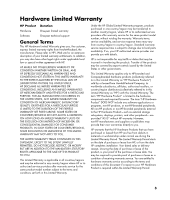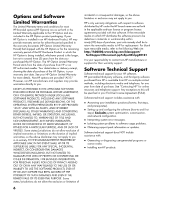HP A6554f Limited Warranty and Support Guide
HP A6554f - Pavilion - 5 GB RAM Manual
 |
UPC - 884420158035
View all HP A6554f manuals
Add to My Manuals
Save this manual to your list of manuals |
HP A6554f manual content summary:
- HP A6554f | Limited Warranty and Support Guide - Page 1
(Model Number, Product Number, Serial Number, and Software Build Number) can be viewed through the Help and Support Center. Click the Windows Vista start button, Help and Support, then click System Information. Model Number System (Product) Number Serial Number Software Build Number Operating - HP A6554f | Limited Warranty and Support Guide - Page 2
- HP A6554f | Limited Warranty and Support Guide - Page 3
Hardware Software One-year limited warranty One-year technical support General Terms This HP Hardware Limited Warranty gives you, the customer, express limited warranty rights from Hewlett-Packard, the manufacturer. Please refer to HP's Web site for an extensive description of your limited - HP A6554f | Limited Warranty and Support Guide - Page 4
provider, or (iii) your own installation of end-user-replaceable HP or HP-approved parts if available for your product in the servicing country/region. YOU SHOULD MAKE PERIODIC BACKUP COPIES OF THE DATA STORED ON YOUR HARD DRIVE OR OTHER STORAGE DEVICES AS A PRECAUTION AGAINST POSSIBLE FAILURES - HP A6554f | Limited Warranty and Support Guide - Page 5
up the defective unit from your location, repair it, and return it back to your location. HP will incur all repair, logistics, and insurance costs in this process. Service Upgrades HP has a range of additional support and service coverage for your product that can be purchased locally. However, some - HP A6554f | Limited Warranty and Support Guide - Page 6
you purchased the HP Option. The HP Option Limited Warranty Period starts from the date of purchase from HP or an HP authorized reseller. Your HP" for online resources and telephone support. Any exceptions to this will be specified in your End-User License Agreement (EULA). Software technical support - HP A6554f | Limited Warranty and Support Guide - Page 7
suggestions in the product documentation do not solve the problem, you can receive support by doing the following: • Locate your nearest HP Support location via the Web at: http://www.hp.com/support • Contact your authorized HP dealer or authorized service provider, and be sure to have the following - HP A6554f | Limited Warranty and Support Guide - Page 8
by the terms and conditions of such license. f. Recovery Solution. Any software recovery solution provided with/for your HP Product, whether in the form of a hard disk drive-based solution, an external media-based recovery solution (e.g. floppy disk, CD or DVD) or an equivalent solution delivered - HP A6554f | Limited Warranty and Support Guide - Page 9
. This EULA will also terminate upon Computer Software, Computer Software Documentation, and Technical Data for Commercial Items are licensed to the U.S. Government under HP HP policies or programs for support services conflict with the terms of this EULA, the terms of this EULA shall control. - HP A6554f | Limited Warranty and Support Guide - Page 10
Hewlett-Packard Company Hewlett-Packard Company 10955 Tantau Ave Cupertino, CA 95014 declares, that the product(s) Product: Personal computer Model Number card: RD01-D850, CX-9Z-NR0134 Bluetooth: BM-GP-BR-51 TV Tuner card conforms to the following Product Specifications: Safety: IEC 60950-1:2001 - HP A6554f | Limited Warranty and Support Guide - Page 11
power to the equipment before removing the enclosure. Replace and secure the enclosure before re-energizing the equipment. WARNING: The computer be found at: http://www.hp.com/go/reach Disposal of Waste time of disposal will help to conserve service or the shop where you purchased the product. 11 - HP A6554f | Limited Warranty and Support Guide - Page 12
control setting is the same. • Changing the default audio or equalizer settings might lead to higher volume and should only be done with caution. • If one HP product number includes a computer only support Pulse shared service supplied with it. Connection of a modem to the PSTN by any other means will - HP A6554f | Limited Warranty and Support Guide - Page 13
connection to UK private speechband services. This modem does not support the automatic redial function. Any other usage will invalidate the approval of Card (NIC) receptacle. SAVE THESE INSTRUCTIONS Additional Safety Information This product has not been evaluated for connection to an "IT" power - HP A6554f | Limited Warranty and Support Guide - Page 14
. WARNING: Use of controls, adjustments, or performance procedures other than those specified in the Upgrading and Servicing Guide may result in hazardous radiation exposure. To prevent direct exposure to laser beam, do not try to open the enclosure of the CD or DVD drives. Laser Product Label The - HP A6554f | Limited Warranty and Support Guide - Page 15
or cable system. This will prevent damage to the product from lightning and power line surges. Power Lines An outside antenna system Antenna Grounding Antenna Grounding Reference Grounding Component 1 Electric Service Equipment 2 Power Service Grounding Electrode System (NEC Art 250, Part - HP A6554f | Limited Warranty and Support Guide - Page 16
support specialists • Support phone numbers • Link to the User Guides for your computer 3 If you think you have a hardware issue, before calling the Customer Care Center, run the hardware diagnostic tools that are preinstalled on your computer. Click the Windows Vista start button, All Programs, PC - HP A6554f | Limited Warranty and Support Guide - Page 17
.com/ie/warranty-extension U.K. http://www.hp.com/uk/warranty-extension Where Are My User Guides? The User Guides are on your computer. Click the Windows Vista start button, All Programs, and then User Guides. Documentation is also available at: http://www.hp.com/support where you can search for the - HP A6554f | Limited Warranty and Support Guide - Page 18
- HP A6554f | Limited Warranty and Support Guide - Page 19
- HP A6554f | Limited Warranty and Support Guide - Page 20
Printed in

Limited Warranty and Support Guide
Before contacting the HP Customer Care Center, it’s important to have the following information
handy.
Please take a moment to write down your product information for future reference.
The first four items on the list (Model Number, Product Number, Serial Number, and
Software Build Number) can be viewed through the Help and Support Center. Click the
Windows Vista start button
,
Help and Support
, then click
System Information
.
Model Number: ____________________________________________________________________
System (Product) Number: ___________________________________________________________
Serial Number: _____________________________________________________________________
Software Build Number: _____________________________________________________________
Operating System: __________________________________________________________________
Purchase Date: _____________________________________________________________________