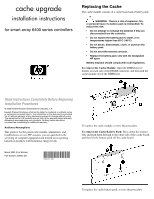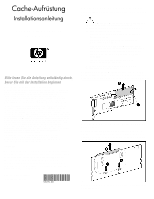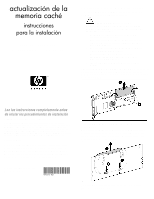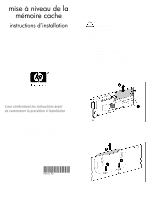HP A9890A cache upgrade installation instructions for smart array 6400 series
HP A9890A - Smart Array 6402/128 RAID Controller Manual
 |
UPC - 829160079530
View all HP A9890A manuals
Add to My Manuals
Save this manual to your list of manuals |
HP A9890A manual content summary:
- HP A9890A | cache upgrade installation instructions for smart array 6400 series - Page 1
cache upgrade installation instructions for smart array 6400 series controllers Replacing the Cache The cache module consists of a cache board and a battery pack. WARNING: There is a risk of explosion, fire, or personal injury if a battery pack is mishandled. To reduce this risk: • Do not attempt - HP A9890A | cache upgrade installation instructions for smart array 6400 series - Page 2
Smart Array Controller der Serie 6400 Bitte lesen Sie die Anleitung vollständig durch, bevor Sie mit der Installation beginnen des Akkus nicht kurz. • Tauschen Sie den Akku nur gegen einen entsprechenden HP Akku aus. Der Akku muss unter Beachtung der geltenden Vorschriften entsorgt werden. So - HP A9890A | cache upgrade installation instructions for smart array 6400 series - Page 3
instrucciones para la instalación para las series 6400 de controladores smart array Sustitución de la memoria caché El módulo de memoria externos. • Sustituya el paquete de baterías sólo con el repuesto designado por HP. • Deshágase de la batería siguiendo las normas locales. Para extraer el mó - HP A9890A | cache upgrade installation instructions for smart array 6400 series - Page 4
la mémoire cache instructions d'installation pour contrôleurs smart array 6400 Remplacement du module de mémoire cache Le module de mémoire cache est composé d'une carte de mémoire cache et d'un module batterie. AVERTISSEMENT : toute manipulation incorrecte du module batterie comporte des risques - HP A9890A | cache upgrade installation instructions for smart array 6400 series - Page 5
aggiornamento della cache istruzioni di installazione per controller di array smart serie 6400 Sostituzione della cache Il modulo sono soggette a modifiche senza preavviso. Le garanzie relative ai prodotti HP sono definite nelle dichiarazioni esplicite di garanzia limitata che accompagnano tali - HP A9890A | cache upgrade installation instructions for smart array 6400 series - Page 6
installatie-instructies voor smart array 6400 serie controllers Cache vervangen De Zorg dat u geen kortsluiting veroorzaakt tussen de externe contactpunten. • Vervang de accu alleen door een accu die voor gebruik worden gewijzigd. De garanties voor HP-producten staan in de garantiebeschrijvingen bij - HP A9890A | cache upgrade installation instructions for smart array 6400 series - Page 7
• 309252-021 309252- 021 HP CONFIDENTIAL File Name: 309252-021.doc Last Saved On: 3/19/03 9:40 AM
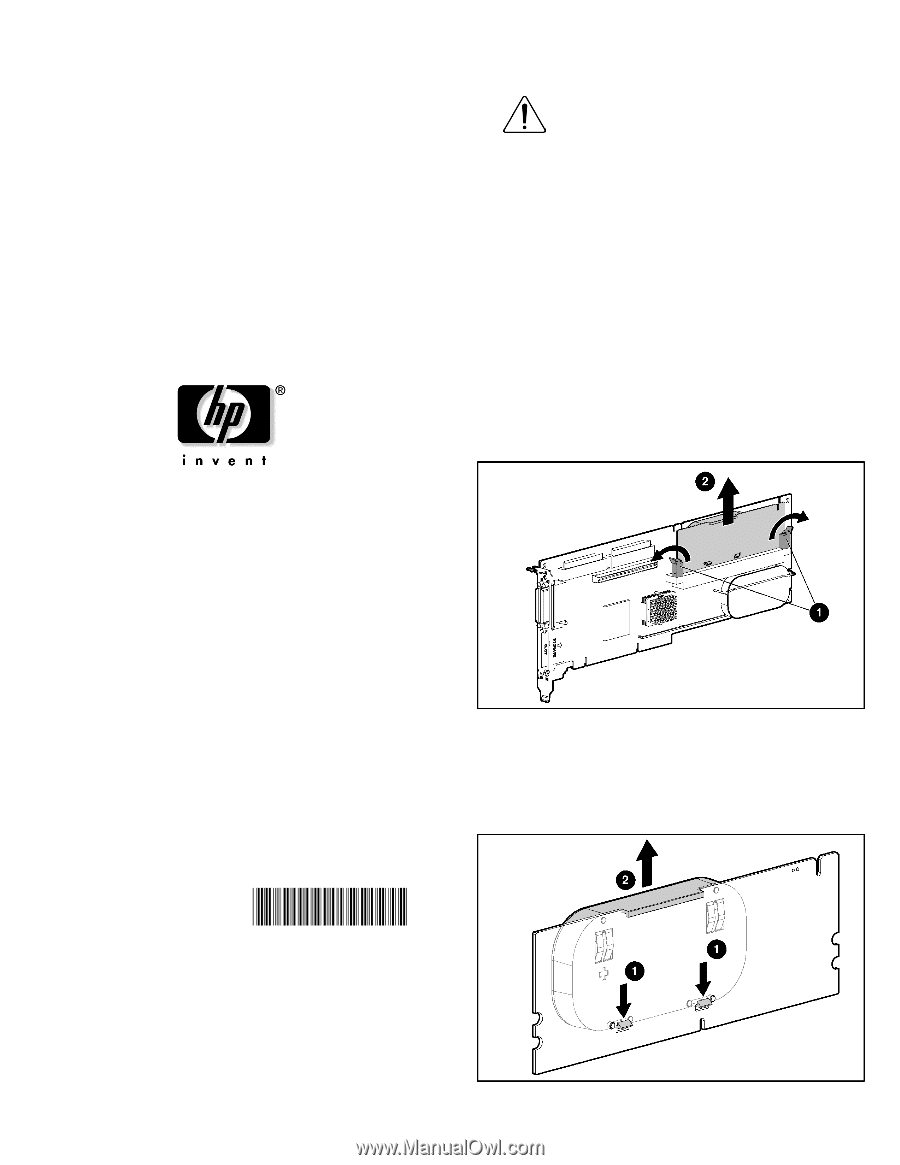
HP CONFIDENTIAL
File Name: 309252-021.doc
Last Saved On: 4/16/03 2:47 PM
cache upgrade
installation instructions
for smart array 6400 series controllers
Read Instructions Completely Before Beginning
Installation Procedures
© 2003 Hewlett-Packard Development Company, L.P.
Hewlett-Packard Company shall not be liable for technical or editorial errors
or omissions contained herein. The information in this document is provided
“as is” without warranty of any kind and is subject to change without notice.
The warranties for HP products are set forth in the express limited warranty
statements accompanying such products. Nothing herein should be
construed as constituting an additional warranty.
Audience Assumptions
This guide is for the person who installs, administers, and
troubleshoots servers. HP assumes you are qualified in the
servicing of computer equipment and trained in recognizing
hazards in products with hazardous energy levels.
March 2003 (First Edition)
Part Number 309252-021
309252- 021
Replacing the Cache
The cache module consists of a cache board and a battery pack.
WARNING:
There is a risk of explosion, fire,
or personal injury if a battery pack is mishandled. To
reduce this risk:
•
Do not attempt to recharge the batteries if they are
disconnected from the controller.
•
Do not expose the battery pack to water, or to
temperatures higher than 60°C (140°F).
•
Do not abuse, disassemble, crush, or puncture the
battery pack.
•
Do not short the external contacts.
•
Replace the battery pack only with the designated
HP spare.
Battery disposal should comply with local regulations.
To remove the Cache Module:
Open the DIMM ejector
latches on each side of the DIMM connector, and then pull the
cache module out of the DIMM slot.
To replace the cache module, reverse this procedure.
To remove the Cache Battery Pack:
Press down the retainer
tabs and push them through to the other side of the cache board,
and then lift the battery pack off the cache board.
To replace the cache battery pack, reverse this procedure.