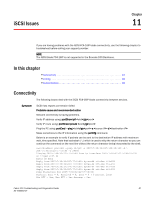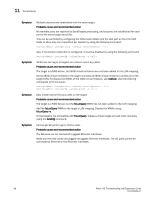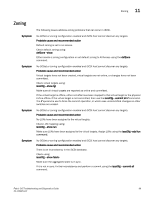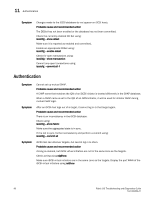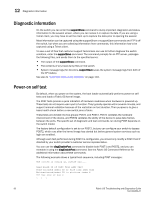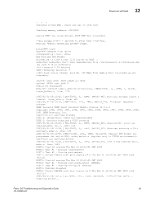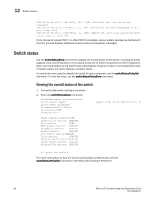HP AM866A Brocade Troubleshooting and Diagnostics Guide v6.1.0 (53-1000853-01, - Page 104
Authentication
 |
UPC - 884420064602
View all HP AM866A manuals
Add to My Manuals
Save this manual to your list of manuals |
Page 104 highlights
11 Authentication Symptom Changes made to the iSCSI database do not appear on iSCSI hosts. Probable cause and recommended action The DDSet has not been enabled or the database has not been committed. Check the currently enabled DD Set using: iscsiCfg - -show ddset Make sure it is reported as enabled and committed. Enable an appropriate DDSet using: iscsiCfg - -enable ddset Check for open transactions using: iscsiCfg - -show transaction Commit any open transactions using: iscsicfg - -commit all -f Authentication Symptom Symptom Symptom Cannot set up mutual CHAP. Probable cause and recommended action A CHAP name that matches the IQN of an iSCSI initiator is treated differently in the CHAP database. When a CHAP name is set to the IQN of an iSCSI initiator, it will be used for initiator CHAP during mutual CHAP login. After an iSCSI host logs out of a target, it cannot log in to that target again. Probable cause and recommended action There is an inconsistency in the iSCSI database. Check using: iscsiCfg - -show fabric Make sure the aggregated state is in sync. If it is not in sync, fix the inconsistency and perform a commit using: iscsiCfg - -commit all iSCSI host can discover targets, but cannot log in to them. Probable cause and recommended action Zoning is enabled, but iSCSI virtual initiators are not in the same zone as the targets. Check zoning using cfgShow. Make sure iSCSI virtual initiators are in the same zone as the targets. Display the port WWN of the iSCSI virtual initiators using nsShow. 90 Fabric OS Troubleshooting and Diagnostics Guide 53-1000853-01