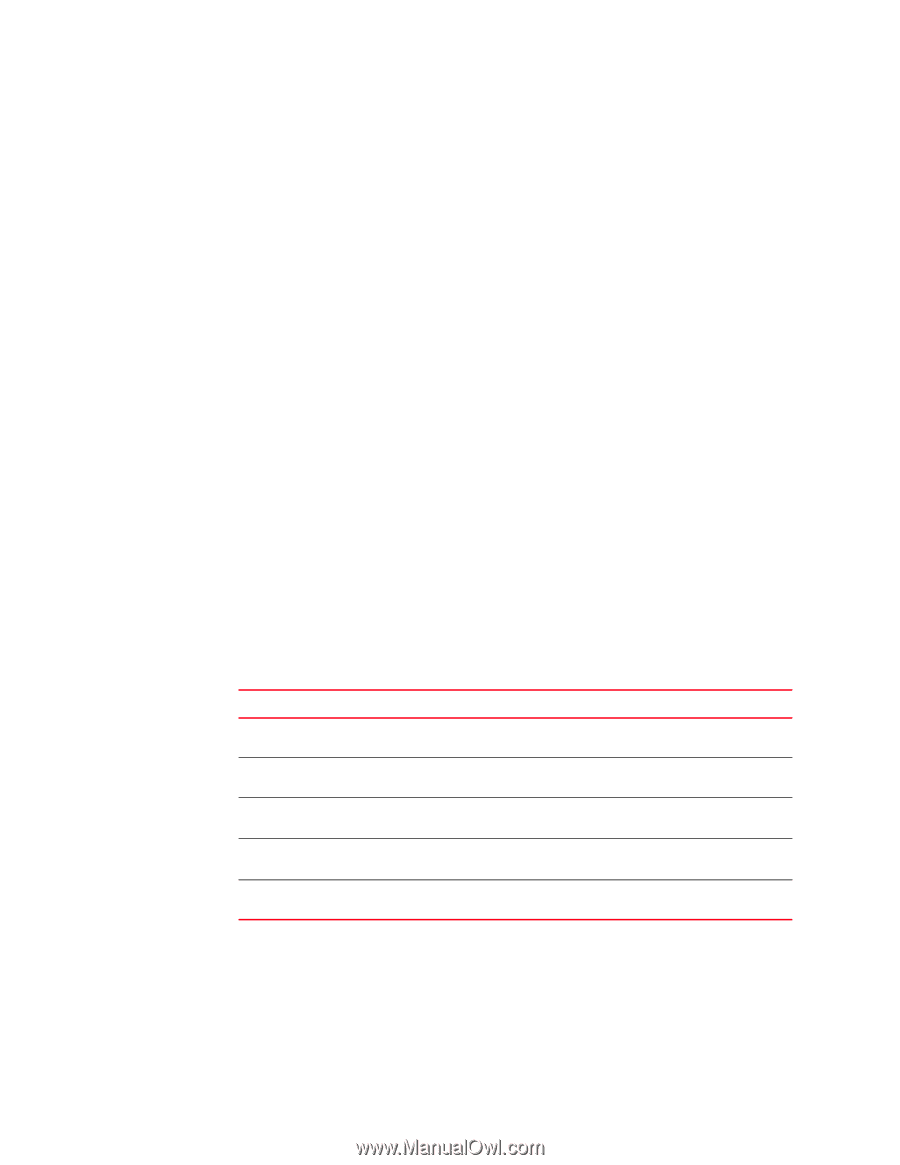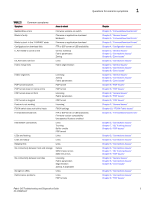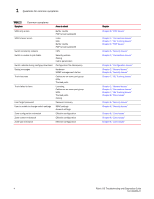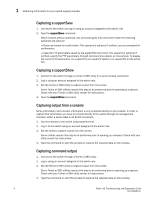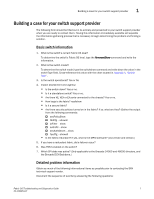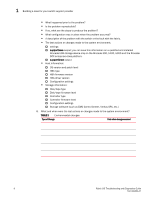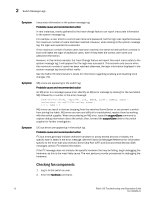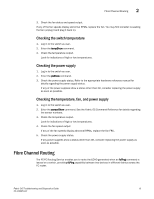HP AM866A Brocade Troubleshooting and Diagnostics Guide v6.1.0 (53-1000853-01, - Page 22
Storage software such as EMC Control Center, Veritas SPC, etc., HBA driver version
 |
UPC - 884420064602
View all HP AM866A manuals
Add to My Manuals
Save this manual to your list of manuals |
Page 22 highlights
1 Building a case for your switch support provider • What happened prior to the problem? • Is the problem reproducible? • If so, what are the steps to produce the problem? • What configuration was in place when the problem occurred? • A description of the problem with the switch or the fault with the fabric. • The last actions or changes made to the system environment: † settings † supportSave output; you can save this information on a qualified and installed Brocade USB storage device only on the Brocade 300, 5100, 5300 and the Brocade DCX enterprise-class platform. † supportShow output • Host information: † OS version and patch level † HBA type † HBA firmware version † HBA driver version † Configuration settings • Storage information: † Disk/tape type † Disk/tape firmware level † Controller type † Controller firmware level † Configuration settings † Storage software (such as EMC Control Center, Veritas SPC, etc.) 8. What and when were the last actions or changes made to the system environment? TABLE 3 Environmental changes Type of Change Date when change occurred 8 Fabric OS Troubleshooting and Diagnostics Guide 53-1000853-01