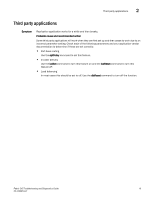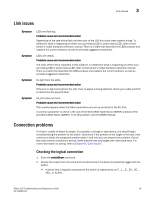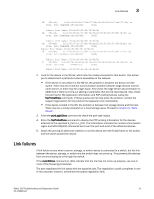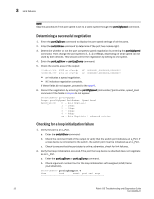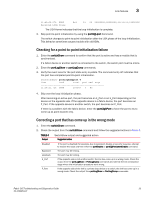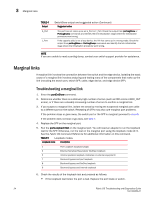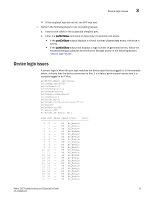HP AM866A Brocade Troubleshooting and Diagnostics Guide v6.1.0 (53-1000853-01, - Page 34
Checking the name server (NS), The device Basic Input Output System BIOS settings are correct.
 |
UPC - 884420064602
View all HP AM866A manuals
Add to My Manuals
Save this manual to your list of manuals |
Page 34 highlights
3 Connection problems • A device that is not logically connected to the switch will be registered as a G_ or U_Port. If NPIV is not on the switch, the N_Port is another possible port type. 3. If the missing device is logically connected, proceed to the next troubleshooting procedure ("Checking the name server (NS)" on page 20). 4. If the missing device is not logically connected, check the device and everything on that side of the data path. Also see "Link failures" on page 21 for additional information. Checking the path includes the following for the Host. Verify the following: • All aspects of the Host OS. • The third-party vendor multi-pathing input/output (MPIO) software if it is being used. • The driver settings and binaries are up to date. • The device Basic Input Output System (BIOS) settings are correct. • The HBA configuration is correct according to manufacturers specifications. • The SFPs in the HBA are compatible with the Hosts HBA. • The cable going from the switch to the Host HBA is not damaged. • The SFP on the switch is compatible with the switch. • All switch settings related to the Host. Checking the path includes the following for the Target: • The driver settings and binaries are up to date. • The device Basic Input Output System (BIOS) settings are correct. • The HBA configuration is correct according to the manufacturers specifications. • The SFPs in the HBA are compatible with the Target HBA. • The cable going from the switch to the Target HBA is not damaged. • All switch settings related to the Target. See "Checking for a loop initialization failure" on page 22 as the next potential trouble spot. Checking the name server (NS) 1. Enter the nsShow command on the switch to determine if the device is attached: The Local Name Server has 9 entries { Type Pid COS PortName NodeName TTL(sec) *N 021a00; 2,3;20:00:00:e0:69:f0:07:c6;10:00:00:e0:69:f0:07:c6; 895 Fabric Port Name: 20:0a:00:60:69:10:8d:fd NL 051edc; 3;21:00:00:20:37:d9:77:96;20:00:00:20:37:d9:77:96; na FC4s: FCP [SEAGATE ST318304FC 0005] Fabric Port Name: 20:0e:00:60:69:10:9b:5b NL 051ee0; 3;21:00:00:20:37:d9:73:0f;20:00:00:20:37:d9:73:0f; na FC4s: FCP [SEAGATE ST318304FC 0005] Fabric Port Name: 20:0e:00:60:69:10:9b:5b NL 051ee1; 3;21:00:00:20:37:d9:76:b3;20:00:00:20:37:d9:76:b3; na FC4s: FCP [SEAGATE ST318304FC 0005] Fabric Port Name: 20:0e:00:60:69:10:9b:5b 20 Fabric OS Troubleshooting and Diagnostics Guide 53-1000853-01