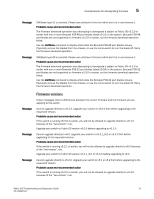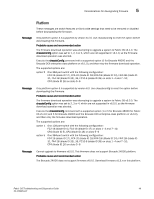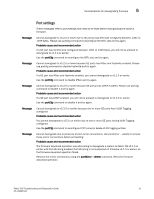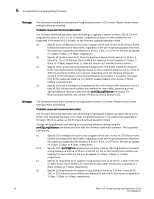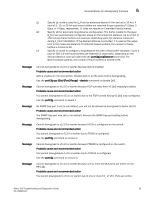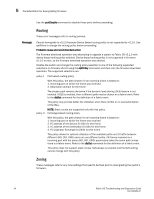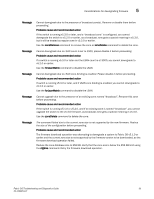HP AM866A Brocade Troubleshooting and Diagnostics Guide v6.1.0 (53-1000853-01, - Page 65
Port settings
 |
UPC - 884420064602
View all HP AM866A manuals
Add to My Manuals
Save this manual to your list of manuals |
Page 65 highlights
Considerations for downgrading firmware 5 Port settings These messages refer to port settings that need to be fixed before downgrading the switch's firmware. Message Cannot downgrade to v5.2.0 or lower due to GE port(s) has MTU size configured between 1261 to 1499 bytes. Please use portcfg command to reconfigure the MTU size and try again. Probable cause and recommended action If a GE port has its MTU size configured between 1261 to 1499 bytes, you will not be allowed to downgrade to v5.2.0 or earlier. Use the portCfg command to reconfigure the MTU size and try again. Message Cannot downgrade to v5.2.0 or lower because GE ports has IPSec and Fastwrite enabled. Please use portcfg command to disable Fastwrite and try again. Probable cause and recommended action If a GE port has IPSec and Fastwrite enabled, you cannot downgrade to v5.2.0 or earlier. Use the portCfg command to disable IPSec and try again. Message Cannot downgrade to v5.2.0 or lower because GE port(s) has DHCP enabled. Please use portcfg command to disable it and try again. Probable cause and recommended action If a GE port has DHCP enabled, you will not be allowed to downgrade to v5.2.0 or earlier. Use the portCfg command to disable it and try again. Message Cannot downgrade to v5.3.0 or earlier because one or more GE ports have VLAN Tagging configured. Probable cause and recommended action You cannot downgrade to v5.3.x or earlier due to one or more GE ports having VLAN Tagging configured. Use the portCfg command to reconfigure FCIP tunnel or delete VLAN Tagging entries. Message Cannot downgrade due to presence of port mirror connections. Use portmirror --delete to remove these mirror connections before proceeding. Probable cause and recommended action The firmware download operation was attempting to downgrade a system to Fabric OS v5.1.0 or earlier with Port Mirroring enabled. Port Mirroring is not supported on firmware v5.1.0 or earlier, so the firmware download operation failed. Remove the mirror connections using the portMirror - -delete command. Retry the firmware download operation. Fabric OS Troubleshooting and Diagnostics Guide 51 53-1000853-01