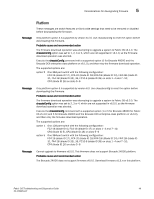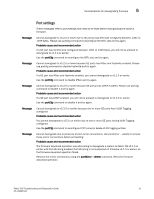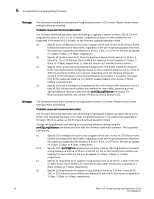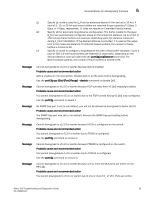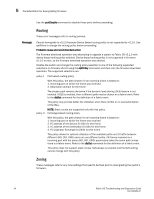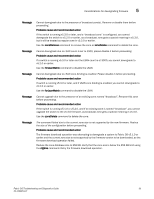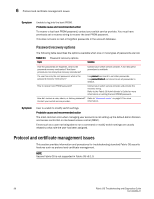HP AM866A Brocade Troubleshooting and Diagnostics Guide v6.1.0 (53-1000853-01, - Page 67
full-size frame buffers are reserved, depending upon the distance measured
 |
UPC - 884420064602
View all HP AM866A manuals
Add to My Manuals
Save this manual to your list of manuals |
Page 67 highlights
Considerations for downgrading firmware 5 LE Specify LE mode is used for E_Ports for distances beyond 5 Km and up to 10 Km. A total of 5, 10, or 20 full-size frame buffers are reserved for port speeds of 1 Gbps, 2 Gbps, or 4 Gbps, respectively. LE does not require an Extended Fabrics license. LD Specify LD for automatic long-distance configuration. The buffer credits for the given E_Port are automatically configured, based on the actual link distance. Up to a total of 250 full-size frame buffers are reserved, depending upon the distance measured during E_Port initialization. If the desired distance is provided, it is used as the upper limit to the measured distance. For Bloom1-based systems, the number of frame buffers is limited to 63. LS Specify LS mode to configure a long-distance link with a fixed buffer allocation. Up to a total of 250 full-size frame buffers are reserved for data traffic, depending on the desired distance value provided with the portCfgLongDistance command. For Bloom1-based systems, the number of frame buffers is limited to 63. Message Cannot downgrade to v5.3.0 or earlier because QoS is enabled. Probable cause and recommended action QoS is enabled on the local switch. Disable QoS on all the ports before downgrading. Use the portCfg qos [Slot/]Port[-Range] -disable command to disable QoS. Message Cannot downgrade to v5.3.0 or earlier because FCIP tunnel(s) have VC QoS mapping enabled. Probable cause and recommended action You cannot downgrade to v5.3.x or earlier due to the FCIP tunnels having VC QoS map configured. Use the portCfg command to delete it. Message An SNMP trap port is set to non-default, you will not be allowed to downgrade to below v6.0.0. Probable cause and recommended action The SNMP trap port was set to non-default. Remove the SNMP trap port setting before downgrading. Message Cannot downgrade to v5.3.0 or earlier because FICON is configured on the switch. Probable cause and recommended action You cannot downgrade to 5.3.0 or earlier due to FICON is configured. Use the portCfg command to remove it. Message Cannot downgrade to v5.3.0 or earlier because FTRACE is configured on the switch. Probable cause and recommended action You cannot downgrade to 5.3.0 or earlier due to FTRACE is configured. Use the portCfg command to remove it. Message Cannot downgrade to v5.3.0 or earlier because one or more EX/VEX ports are online on the FR4-18i. Probable cause and recommended action You cannot downgrade to v5.3.x or earlier due to one or more EX_ or VEX_Ports are online. Fabric OS Troubleshooting and Diagnostics Guide 53 53-1000853-01