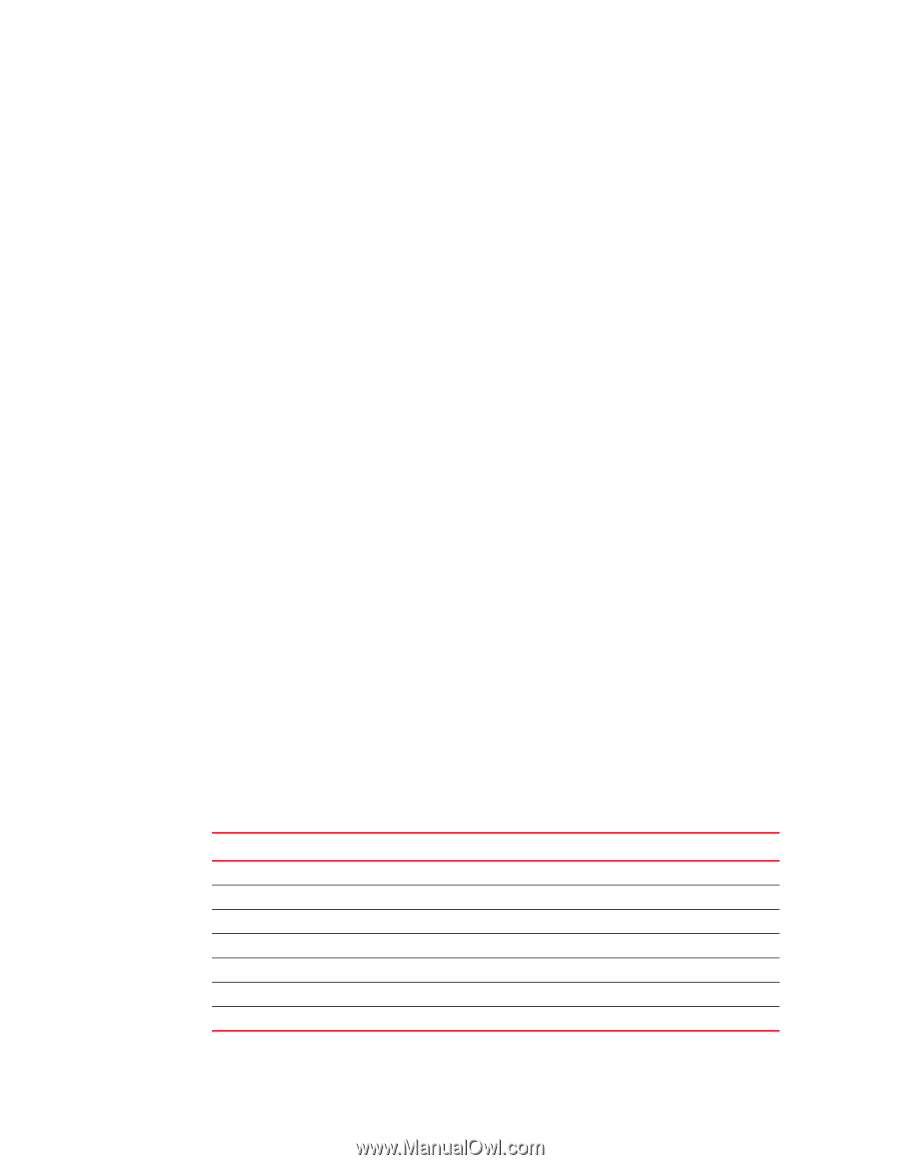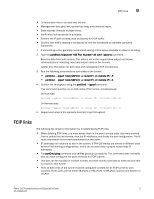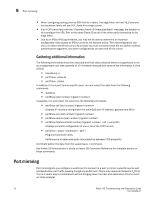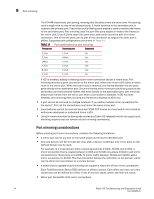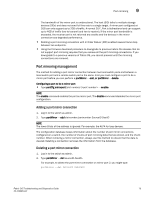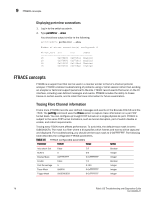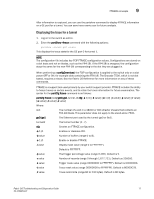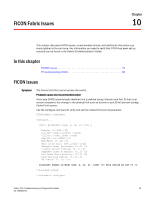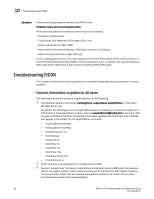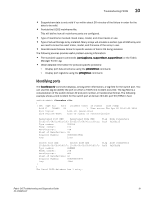HP AM866A Brocade Troubleshooting and Diagnostics Guide v6.1.0 (53-1000853-01, - Page 90
FTRACE concepts, Tracing Fibre Channel information
 |
UPC - 884420064602
View all HP AM866A manuals
Add to My Manuals
Save this manual to your list of manuals |
Page 90 highlights
9 FTRACE concepts Displaying port mirror connections 1. Log in to the switch as admin. 2. Type portMirror --show You should see output similar to the following: switch:admin> portmirror --show Number of mirror connection(s) configured: 4 Mirror_Port SID DID State 18 0x070400 0x0718e2 Enabled 18 0x070400 0x0718e3 Enabled 18 0x070400 0x0718ef Enabled 18 0x070400 0x0718e0 Enabled FTRACE concepts FTRACE is a support tool that can be used in a manner similar to that of a channel protocol analyzer. FTRACE enables troubleshooting of problems using a Telnet session rather than sending an analyzer or technical support personnel to the site. FTRACE record events that occur on the FC interface, including user defined messages and events. FTRACE includes the ability to freeze traces on certain events, and to retain the trace information for future examination. Tracing Fibre Channel information Frame trace (FTRACE) records user-defined messages and events on the Brocade FR4-18i and the 7500. The portCfg command uses the ftrace option to capture trace information on a per FCIP tunnel basis. You can configure up to eight FCIP tunnels on a single physical GE port. FTRACE is subject to the same FCIP tunnel limitations, such as tunnel disruption, port of switch disable or enable, and reboot requirements. Tracing every FICON event affects performance. To avoid this, the default trace mask is set to 0x80000C7b. The mask is a filter where a bit specifies which frames and events will be captured and displayed. For troubleshooting, you should set the trace mask to 0-0xFFFFFFFF. The following table describes the configurable FTRACE parameters. TABLE 15 FTRACE configurable parameters Parameter Default Range Syntax Auto check Out Buffers Display Mask Enable Post Percentage Trace Mask Trigger Mask False 0 0xFFFF FFFF False 5 0x8000 0x00000003 T/F 0-8 0-0xFFFFFFFF T/F 0-100 0-0xFFFFFFFF 0-0xFFFFFFFF Boolean Integer Integer Boolean Integer Integer Integer 76 Fabric OS Troubleshooting and Diagnostics Guide 53-1000853-01