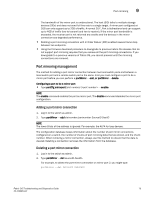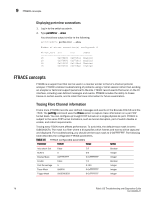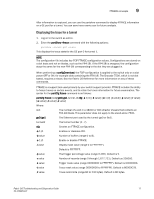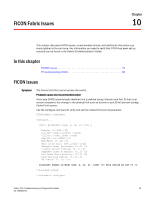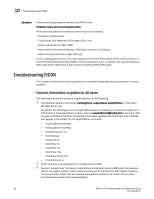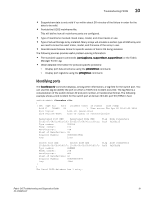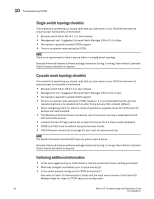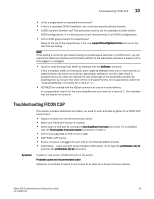HP AM866A Brocade Troubleshooting and Diagnostics Guide v6.1.0 (53-1000853-01, - Page 94
Troubleshooting FICON, General information to gather for all cases
 |
UPC - 884420064602
View all HP AM866A manuals
Add to My Manuals
Save this manual to your list of manuals |
Page 94 highlights
10 Troubleshooting FICON Symptom Packets are being dropped between two FICON units. Probable cause and recommended action When planning cable the following criteria must be considered. • Distance considerations • Fibre Optics Sub Assembly (FOSA) type (SW or LW) • Cable specifications (SM or MM) • Patch Panel Connections between FOSA ports (link loss .3-5 dB per) • Maximum allowable link budget (dB) loss From a cabling point of view, the most important factor of a Fibre Channel link is the selection of the Fibre Optical Sub Assembly (FOSA) and matching cable type, to support the required distance. Both ends of the optical link must have the matching FOSA (SFP) types. Troubleshooting FICON This section provides information gathering and troubleshooting techniques necessary to fix your problem. General information to gather for all cases The following information needs to be gathered for all FICON setups: • The standard support commands (portLogDump, supportSave, supportShow) or the Fabric Manager Event Log. By default, the FICON group in the supportShow output is disabled. To enable the capture of FICON data in the supportShow output, enter the supportShowCfgEnable ficon command. After you get confirmation that the configuration has been updated, the following will be collected and appear in the output for the supportShow command: - ficonCupShow fmsmode - ficonCupShow modereg - ficonDbg dump rnid - ficonDbg log - ficonShow ilir - ficonShow lirr - ficonShow rlir - ficonShow rnid - ficonShow switchrnid - ficuCmd dump -A • Check to make sure supportshow is configured for FICON. • Execute "supportsave" to capture supportshow, errdumpall, and any RAS logs. Only execute this on one logical switch in each chassis as data will be collected for both logical switches. There is a known defect that will cause the supportshow data to be invalid if this is done simultaneously across both logical switches. 80 Fabric OS Troubleshooting and Diagnostics Guide 53-1000853-01