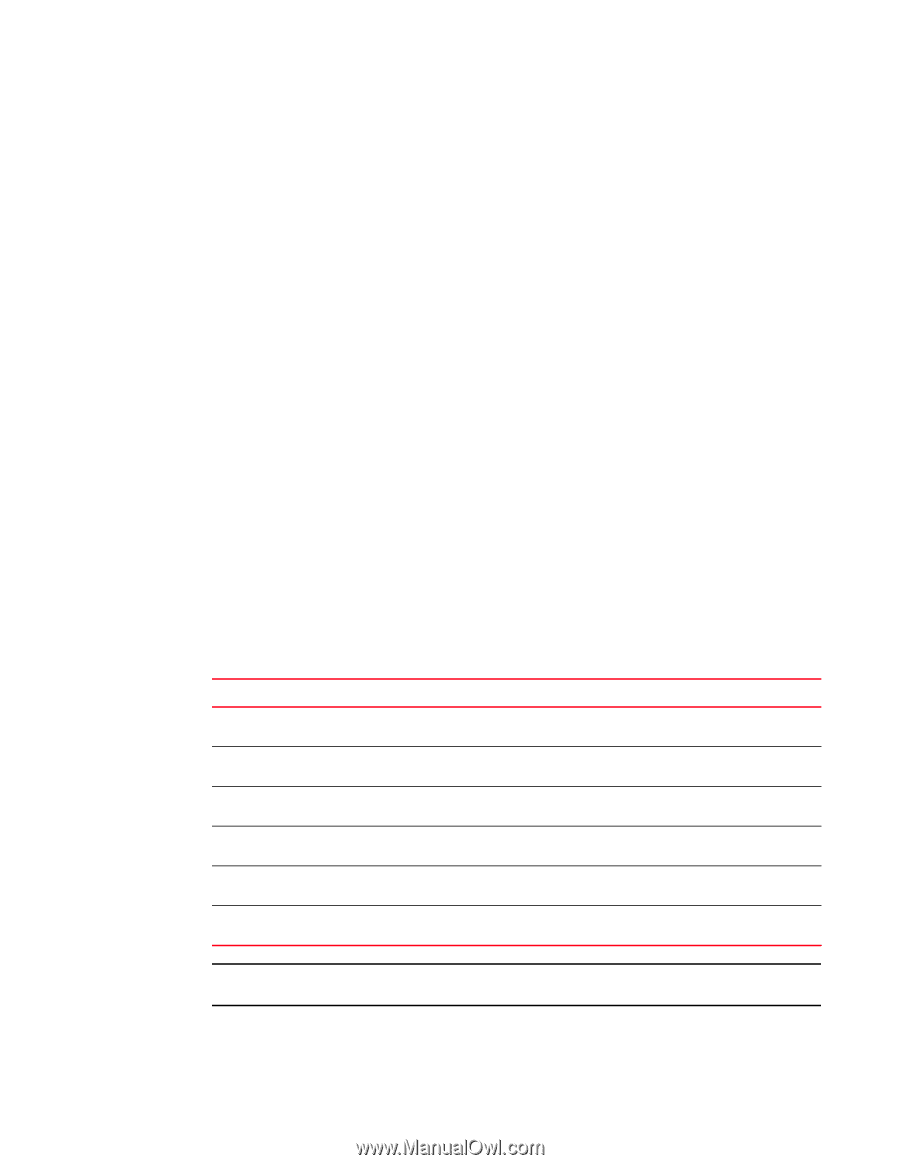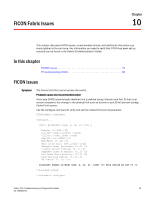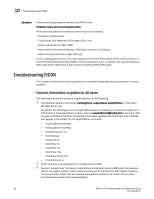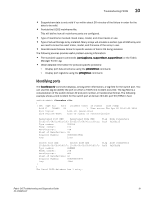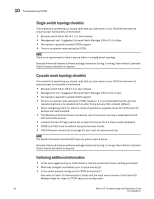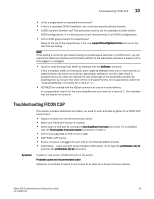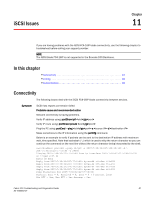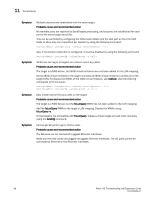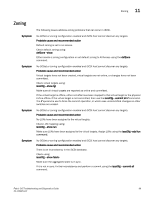HP AM866A Brocade Troubleshooting and Diagnostics Guide v6.1.0 (53-1000853-01, - Page 98
Fabric OS Administrator's Guide, TABLE 16
 |
UPC - 884420064602
View all HP AM866A manuals
Add to My Manuals
Save this manual to your list of manuals |
Page 98 highlights
10 Troubleshooting FICON CUP Symptom Mainframe RMF utility fails to capture performance data Probable cause and recommended action On Fabric OS v6.0.0, Brocade SilkWorm switches do not fully implement all of CUP commands needed to collect all of performance data on switch. Upgrade your switch to Fabric OS v6.1.0, where the performance data is captured. Symptom Switch panic when a firmware upgrade from v5.0.1d to v5.1.0c occurred. Probable cause and recommended action Switches may have the following settings: route.delayReroute:0==> iodReset route.stickyRoutes:0==> dlsSet Aptpolicy:1 ==> port-based routing Fabric OS v5.1.x introduced a new flag during route calculation. After an upgrade from Fabric OS v5.0.x to v5.1.x, a new active CP running Fabric OS v5.1.x uses the old method of calculating the route rather than using the new flag. This causes a route miscalculation and the switch panics. This issues is fixed in Fabric OS v5.2.1 and v5.3.0 The following will appear in the message logs: MSR: 00029030 EE: 1 PR: 0 FP: 0 ME: 1 IR/DR: 1/1 TASK = c0f28000[658] 'RTEK_TH' Last syscall: -1 ASSERT - Failed expression: !old_path, file = rte_path.c, line = 1366, kernel mode Follow the routing guidelines in Table 16 to avoid this issue. Avoid the combination of port-based routing (external = 1, internal = 2) with DLS on in a FICON fsmode enabled setup. DLS off is recommended for a FICON environment. TABLE 16 Tested scenarios for panic or no panic Routing type IOD setting DLS setting Port-based Off On (external = 1, internal = 2) Port-based On On (external = 1, internal = 2) Port-based On Off (external = 1, internal = 2) Port-based Off Off (external = 1, internal = 2) Device-based Off n/a (external = 3, internal = 3) Device-based On n/a (external = 3, internal = 3) Result Panic Panic No panic No panic No panic No panic NOTE You have to configure the switches according to the Fabric OS Administrator's Guide. 84 Fabric OS Troubleshooting and Diagnostics Guide 53-1000853-01