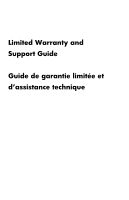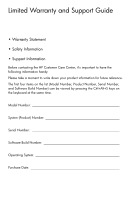HP All-in-One 200-5100t Warranty and Support Guide
HP All-in-One 200-5100t Manual
 |
View all HP All-in-One 200-5100t manuals
Add to My Manuals
Save this manual to your list of manuals |
HP All-in-One 200-5100t manual content summary:
- HP All-in-One 200-5100t | Warranty and Support Guide - Page 1
Limited Warranty and Support Guide Guide de garantie limitée et d'assistance technique - HP All-in-One 200-5100t | Warranty and Support Guide - Page 2
- HP All-in-One 200-5100t | Warranty and Support Guide - Page 3
Limited Warranty and Support Guide • Warranty Statement • Safety Information • Support Information Before contacting the HP Customer Care Center, it's important to have the following information handy. Please take a moment to write down your product information for future reference. The first - HP All-in-One 200-5100t | Warranty and Support Guide - Page 4
support General Terms This HP Hardware Limited Warranty gives you, the customer, express limited warranty rights from Hewlett-Packard, the manufacturer. Please refer to HP enforced in any country/region where HP or its authorized service providers offer warranty service for the same product model - HP All-in-One 200-5100t | Warranty and Support Guide - Page 5
warranty service. You are entitled to hardware warranty service according to the terms and conditions of this document if a repair to your HP Hardware error-free. HP is not responsible for damage that occurs as a result of your failure to follow the instructions intended for the HP Hardware Product. - HP All-in-One 200-5100t | Warranty and Support Guide - Page 6
NOT RESPONSIBLE FOR THE RESTORATION OR REINSTALLATION OF ANY PROGRAMS OR DATA OTHER THAN SOFTWARE INSTALLED BY HP WHEN THE PRODUCT IS MANUFACTURED. UNITS SENT IN FOR SERVICE MAY HAVE THE DATA ERASED FROM THE HARD DRIVE AND THE PROGRAMS RESTORED TO THEIR ORIGINAL STATE. Exclusive Remedy TO THE EXTENT - HP All-in-One 200-5100t | Warranty and Support Guide - Page 7
ship approved replacement parts directly to you to fulfill your HP Hardware Product warranty service. This will save considerable repair time. After you contact the HP Technical Support Center and the fault diagnosis identifies that the problem can be fixed using one of these parts, a replaceable - HP All-in-One 200-5100t | Warranty and Support Guide - Page 8
to the HP Web site at: http://www.hp.com/support HP may, at its sole discretion, determine if on-site warranty service is required. For example, in many cases, the defect can be fixed by the use of a Customer Self Repair (CSR) part that you are required to replace yourself based on instructions and - HP All-in-One 200-5100t | Warranty and Support Guide - Page 9
HP Option and are included in the HP Option product packaging. If your HP Option is installed in an HP Hardware Product, HP may provide warranty service for either the period specified in the warranty documents (HP NO EVENT SHALL HP OR ITS SUPPLIERS EVEN IF HP OR ANY SUPPLIER on which HP distributes - HP All-in-One 200-5100t | Warranty and Support Guide - Page 10
. • Set up and configuring software. • Troubleshooting to determine system or software usage problems. • Basic steps of using non-HP software; advanced feature support for HP software. Software technical support does NOT include assistance with: • Non-HP software that doesn't ship with computing - HP All-in-One 200-5100t | Warranty and Support Guide - Page 11
heavy; be sure to use ergonomically correct lifting procedures when moving the computer. WARNING: To reduce the risk of serious injury read the Safety & Comfort Guide. The guide is located on the Web at http://www.hp.com/ergo Support Information Don't Forget to Register! Go to: http://register - HP All-in-One 200-5100t | Warranty and Support Guide - Page 12
Click Start, All Programs, PC Help & Tools, and then click Hardware Diagnostic Tools. 4 HP Technical Support Web site. Go to: http://www.hp.com/support for product information, driver updates, troubleshooting, and much more. 5 If you have not solved the problem, call HP Customer Care, toll-free, by - HP All-in-One 200-5100t | Warranty and Support Guide - Page 13
, and hours vary by product, country/region, and language and are subject to change. HP Total Care Out-of-Warranty Support Options Even after your warranty has ended, HP can still provide you with service and support options. • Visa and MasterCard holders in the United States or callers from Canada - HP All-in-One 200-5100t | Warranty and Support Guide - Page 14
available because of system resource requirements. This limitation is not limited to HP and Compaq systems. The memory above 3GB is used for system Turn on the PC. 2 Press the F10 key. The BIOS menu displays. Confirm the Total Installed Memory. Recycle - HP Planet Partners HP is sensitive to the - HP All-in-One 200-5100t | Warranty and Support Guide - Page 15
Guide de garantie limitée et d'assistance technique • Déclaration de garantie • Informations concernant la sécurité • Informations sur l'assistance technique Avant de contacter le Centre d'aide à la clientèle de HP, il est important d'avoir les informations suivantes à porté de main. Nous vous - HP All-in-One 200-5100t | Warranty and Support Guide - Page 16
ée est applicable dans tous les pays ou régions et peut être mise en vigueur dans tout pays ou région où la société HP ou ses prestataires de services agréés proposent un service de garantie pour le même numéro de modèle de produit, soumis aux conditions de la présente garantie limitée. Cette - HP All-in-One 200-5100t | Warranty and Support Guide - Page 17
sous garantie. Vous avez droit au service sous garantie prévu dans les modalités et conditions de ce document si une réparation à votre Produit matériel HP est nécessaire durant la période de validité de la garantie limitée. Sauf indication contraire et dans la mesure autorisée par la législation - HP All-in-One 200-5100t | Warranty and Support Guide - Page 18
çables ou de pièces homologuées par HP lorsqu'elles sont disponibles pour votre produit dans la région/le pays du service. VOUS DEVEZ RÉALISER PÉRIODIQUEMENT DES COPIES DE SÉCURITÉ DES DONNÉES ENREGISTRÉES SUR VOTRE DISQUE DUR OU D'AUTRES SUPPORTS DE STOCKAGE, POUR VOUS PROTÉGER CONTRE LES RISQUES - HP All-in-One 200-5100t | Warranty and Support Guide - Page 19
indiquée sur votre reçu de vente correspond à la date d'achat, sauf indication contraire par écrit de HP ou de votre revendeur. Types de services de garantie Afin de permettre à HP de vous fournir la meilleure assistance et les meilleures prestations possibles pendant la Période de garantie limit - HP All-in-One 200-5100t | Warranty and Support Guide - Page 20
de garantie sur le site Web de HP, à l'adresse suivante : http://www.hp.com/support Service de garantie : Collecte du produit Votre garantie limitée HP peut inclure un service de collecte du produit. Conformément aux termes de ce service, HP passera prendre à votre domicile ou bureau l'appareil - HP All-in-One 200-5100t | Warranty and Support Guide - Page 21
à l'aide d'instructions et d'une documentation fournis par HP. Il relève également de votre responsabilité de coopérer avec HP pour tenter de disponibilité des services supplémentaires et sur leur coût, reportez-vous au site Web de HP à l'adresse suivante : http://www.hp.com/support Garanties limit - HP All-in-One 200-5100t | Warranty and Support Guide - Page 22
correspondant ou dans la licence d'utilisation du programme fournie avec ce logiciel. Si au cours d'une (1) année suivant l'achat, le support de stockage amovible contenant le logiciel et fourni par HP s'avérait défectueux ou comporter un défaut de façon, votre unique recours sera de retourner le - HP All-in-One 200-5100t | Warranty and Support Guide - Page 23
seau non basé sur PC. • L'utilisation de fonctions avancées sur les logiciels d'une autre marque que HP. Coordonnées de HP Si le produit cessait d'assistance HP le plus proche sur le site Web suivant : http://www.hp.com/support Contactez votre revendeur agréé HP ou votre fournisseur de services agréé - HP All-in-One 200-5100t | Warranty and Support Guide - Page 24
lisez le Guide de sécurité et ergonomie du poste de travail. Le manuel est disponible sur le Web à l'adresse http://www.hp.com/ergo Informations sur l'assistance technique N'oubliez pas d'enregistrer votre achat ! Allez à : http://register.hp.com Obtenir de l'aide Suivez les instructions ci-dessous - HP All-in-One 200-5100t | Warranty and Support Guide - Page 25
, sous ou hors garantie, consultez le site : http://www.hp.com/go/totalcare Ou http://www.hp.ca/totalcare (Canada) À quel moment devrais-je faire appel au service clientèle HP Total Care ? • Lorsque ni le Centre d'aide et de support, ni les autres outils d'assistance de votre ordinateur n'ont pu - HP All-in-One 200-5100t | Warranty and Support Guide - Page 26
ésentant du service d'assistance HP, selon les hp.ca/totalcare (Canada uniquement) ou appelez le : 1-877-231-4351 Ou ouvrez une session : Connectez-vous avec des utilisateurs HP comme vous afin de partager des conseils et des expériences sur les rubriques d'aide les plus récentes. www.hp.com/support - HP All-in-One 200-5100t | Warranty and Support Guide - Page 27
exigences des ressources système. Cette limitation ne se limite pas aux systèmes HP et Compaq. La mémoire au-dessus de 3 Go est utilisée pour les et vous verrez comment il est facile de recycler : http://www.hp.com/recycle Les informations contenues dans le présent document peuvent faire - HP All-in-One 200-5100t | Warranty and Support Guide - Page 28
Printed in *610500-DN1* *610500-DN1*
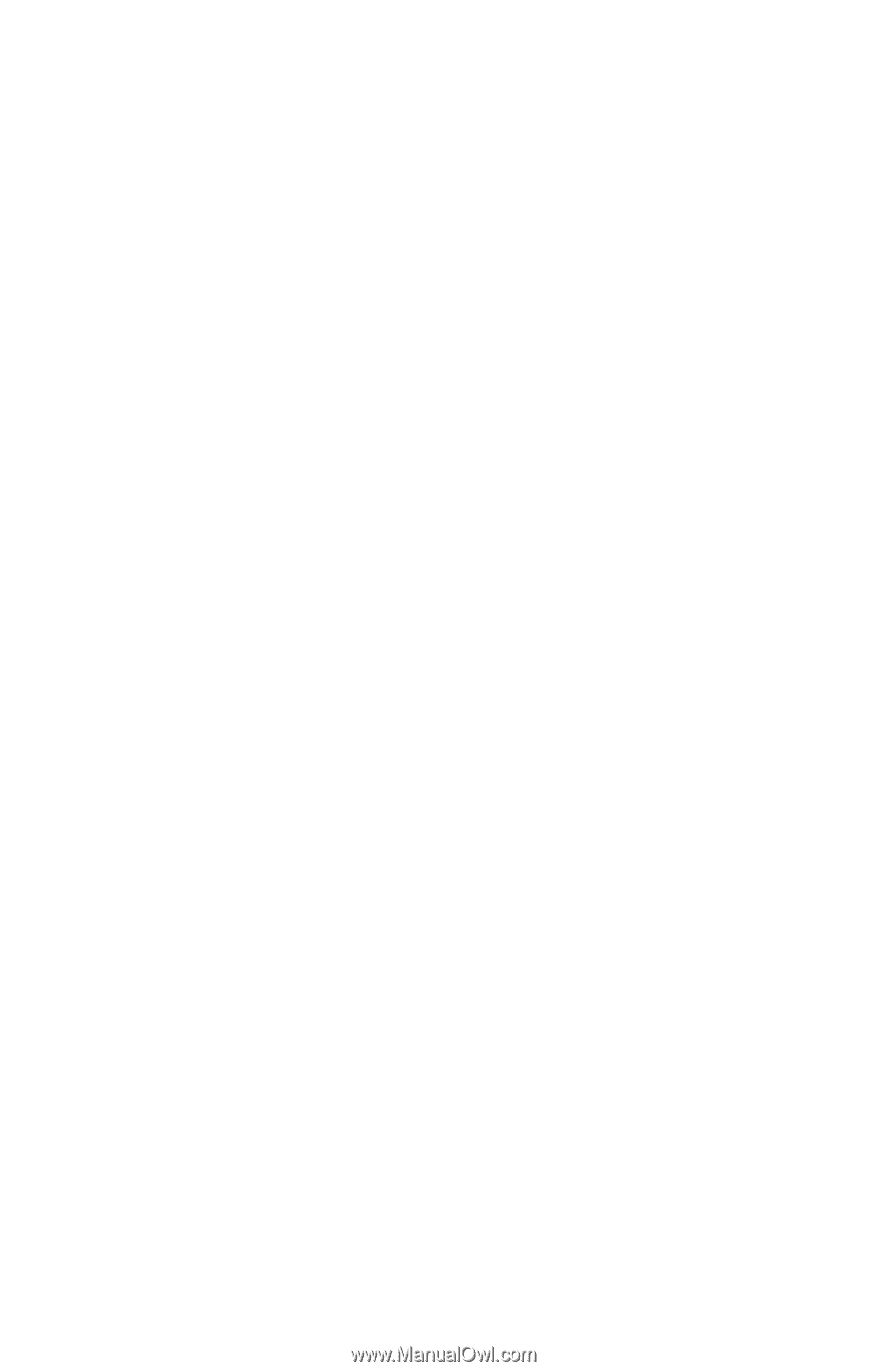
Limited Warranty and
Support Guide
Guide de garantie limitée et
d’assistance technique