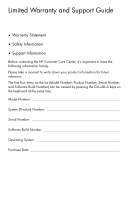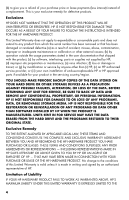HP All-in-One 200-5160a Limited Warranty and Support Guide
HP All-in-One 200-5160a Manual
 |
View all HP All-in-One 200-5160a manuals
Add to My Manuals
Save this manual to your list of manuals |
HP All-in-One 200-5160a manual content summary:
- HP All-in-One 200-5160a | Limited Warranty and Support Guide - Page 1
Limited Warranty and Support Guide • Warranty Statement • Safety Information • Support Information Before contacting the HP Customer Care Center, it's important to have the following information handy. Please take a moment to write down your product information for future reference. The first - HP All-in-One 200-5160a | Limited Warranty and Support Guide - Page 2
PRODUCT TO YOU. This Limited Warranty is applicable in all countries/regions and may be enforced in any country/region where HP or its authorized service providers offer warranty service for the same product model number subject to the terms and conditions set forth in this Limited Warranty. This - HP All-in-One 200-5160a | Limited Warranty and Support Guide - Page 3
DOES NOT include any software applications or programs; non-HP products or non HP-branded peripherals. All non-HP products or non HP-branded peripherals external to the HP Hardware Product - such as external storage subsystems, displays, printers, and other peripherals - are provided "AS IS" without - HP All-in-One 200-5160a | Limited Warranty and Support Guide - Page 4
ERROR-FREE. HP IS NOT RESPONSIBLE FOR DAMAGE THAT OCCURS AS A RESULT OF YOUR FAILURE TO FOLLOW THE INSTRUCTIONS INTENDED FOR THE HP HARDWARE PRODUCT. PROGRAMS OR DATA OTHER THAN SOFTWARE INSTALLED BY HP WHEN THE PRODUCT IS MANUFACTURED. UNITS SENT IN FOR SERVICE MAY HAVE THE DATA ERASED FROM THE - HP All-in-One 200-5160a | Limited Warranty and Support Guide - Page 5
are the types of warranty support service that may be applicable to the HP Hardware Product you have purchased. On-Site Warranty Service Your HP Limited Warranty service may include on-site labor support to repair your hardware. HP provides on-site service during standard office hours. Standard - HP All-in-One 200-5160a | Limited Warranty and Support Guide - Page 6
service is required. For example, in many cases, the defect can be fixed by the use of a Customer Self Repair (CSR) part that you are required to replace yourself based on instructions and documentation provided by HP. You are also required to co-operate with HP in attempting to resolve the problem - HP All-in-One 200-5160a | Limited Warranty and Support Guide - Page 7
applies to you, please refer to your specific HP Hardware Product announcement. You can also obtain information on this warranty service on the HP Web site at: http://www.hp.com/support Service Upgrades HP has a range of additional support and service coverage for your product that can be purchased - HP All-in-One 200-5160a | Limited Warranty and Support Guide - Page 8
in the product documentation do not solve the problem, you can receive support by doing the following: Locate your nearest HP Support location via the World Wide Web at: http://www.hp.com/support Contact your authorized HP dealer or Authorized Service Provider and be sure to have the following - HP All-in-One 200-5160a | Limited Warranty and Support Guide - Page 9
check http://www.hp.com/support for warranty, service and support and product information updates. Safety Information For more information, refer to the Regulatory and Safety Information document in the User Guides folder. Click Start, All Programs, and then click User Guides. WARNING: To reduce - HP All-in-One 200-5160a | Limited Warranty and Support Guide - Page 10
with your system for help with setting up. If you have any problems setting up your system and turning it on, immediately contact the HP Customer Care Center listed earlier in this Limited Warranty and Support Guide, and a HP Customer Representative will assist you. This must be done first before - HP All-in-One 200-5160a | Limited Warranty and Support Guide - Page 11
If that happens to your computer, HP is ready to help. Getting Started Follow the setup poster and the Getting Started guide for help with setting up and problem. Within the Help and Support Center, you can get the latest news from HP about your computer. Be sure to also check the updates from HP - HP All-in-One 200-5160a | Limited Warranty and Support Guide - Page 12
repair is necessary, the HP Customer Care Center will make arrangements to fix your computer. These services are covered during the warranty available because of system resource requirements. This limitation is not limited to HP and Compaq systems. The memory above 3GB is used for system resources.

Limited Warranty and Support Guide
•
Warranty Statement
•
Safety Information
•
Support Information
Before contacting the HP Customer Care Center, it’s important to have the
following information handy.
Please take a moment to write down your product information for future
reference.
The first four items on the list (Model Number, Product Number, Serial Number,
and Software Build Number) can be viewed by pressing the Ctrl+Alt+S keys on
the keyboard at the same time.
Model Number: _____________________________________________________
System (Product) Number: ____________________________________________
Serial Number: _____________________________________________________
Software Build Number: ______________________________________________
Operating System: __________________________________________________
Purchase Date: ______________________________________________________