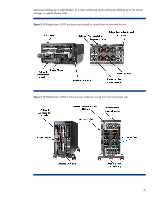HP BL260c HP BladeSystem c-Class architecture
HP BL260c - ProLiant - G5 Manual
 |
UPC - 883585668663
View all HP BL260c manuals
Add to My Manuals
Save this manual to your list of manuals |
HP BL260c manual content summary:
- HP BL260c | HP BladeSystem c-Class architecture - Page 1
settings 16 Signal midplane provides reliability 17 Power backplane scalability and reliability 18 Power and cooling architecture with HP Thermal Logic 18 Server blades and processors ...19 Enclosure ...19 Meeting data center configurations 19 High-efficiency voltage conversions 19 Dynamic - HP BL260c | HP BladeSystem c-Class architecture - Page 2
Reduced logistical delay time ...26 Conclusion...26 For more information...27 Call to action ...28 - HP BL260c | HP BladeSystem c-Class architecture - Page 3
c3000 enclosure http://h20000.www2.hp.com/bc/docs/support/SupportManual/c01204885/c01204885.pdf • HP BladeSystem c-Class server blades-describes the architecture and implementation of major technologies in HP ProLiant c-Class server blades; including processors, memory, connections, power - HP BL260c | HP BladeSystem c-Class architecture - Page 4
full-featured server and storage blades. Independent signal and power backplanes enable scalability, reliability, and flexibility. The signal midplane supports multiple high-speed fabrics in a protocol-agnostic manner, so administrators can populate the enclosure with server blades and interconnect - HP BL260c | HP BladeSystem c-Class architecture - Page 5
option blades. Figure 1. HP BladeSystem c7000 Enclosure as viewed from the front and the rear c7000 enclosure - front Half-height server blade Full-height server blade Storage blade c7000 enclosure - rear 8 interconnect bays Single-wide or double-wide 10 U Insight Display Redundant power - HP BL260c | HP BladeSystem c-Class architecture - Page 6
holding up to eight blades, to a rack containing seven enclosures holding up to 56 server, storage, or option blades total. Figure 2. HP BladeSystem c3000 enclosure (rack-model) as viewed from the front and the rear Figure 3. HP BladeSystem c3000 enclosure (tower model) as viewed from the front - HP BL260c | HP BladeSystem c-Class architecture - Page 7
enclosure- with its device bays, interconnect bays, NonStop signal midplane, and Onboard Administrator-is a general-purpose infrastructure that can support many different options of server blades, storage blades, and interconnect devices. BladeSystem c-Class supports ProLiant server blades using - HP BL260c | HP BladeSystem c-Class architecture - Page 8
rather than vertically. The HP configuration using wider device bays offers several advantages: • Supports commodity performance components for reduced cost, while housing a sufficient number of blades to amortize the cost of the enclosure infrastructure (such as power supplies and fans that are - HP BL260c | HP BladeSystem c-Class architecture - Page 9
give customers options when weighing memory capacity, power use, and cost. Interconnect form factors HP selected a single-wide/double-wide interconnect and blades • Optimized form factors for supporting the maximum number of interconnect modules The single-wide form factor in the c7000 enclosure - HP BL260c | HP BladeSystem c-Class architecture - Page 10
bays enable redundant star topologies that differ depending on the customer configuration. blades Interconnect Module A Interconnect Module B blades Interconnect Module A Interconnect Module B blades blades NonStop signal midplane provides flexibility The BladeSystem c-Class uses a high-speed - HP BL260c | HP BladeSystem c-Class architecture - Page 11
). Re-using the traces in this manner avoids the problems of having to replicate traces to support each type of fabric on the NonStop signal midplane or of having large numbers of signal pins for the interconnect module connectors. Thus, overlaying the traces simplifies the interconnect module - HP BL260c | HP BladeSystem c-Class architecture - Page 12
and 2. Figure 9 gives an example of how c-Class half-height server blades connect to the interconnect bays in the c3000 enclosure. Customers should review the appropriate user guide for each enclosure. The guides are available at http://h71028.www7.hp.com/enterprise/cache/316682-0-0-0-121.html. 12 - HP BL260c | HP BladeSystem c-Class architecture - Page 13
in the c7000 to the interconnect bays Figure 9. Connection of c-Class half-height server blades in the c3000 enclosure to the interconnect bays. To provide such inherent flexibility of the NonStop signal midplane, the architecture must provide a mechanism to properly match the mezzanine cards - HP BL260c | HP BladeSystem c-Class architecture - Page 14
-size DIMM slots with vertical DIMM connectors, two Small Form Factor (SFF) disk drives, and two optional mezzanine cards. When scaled up to the full-height configuration, HP server blades can support approximately twice the resources of a half-height server blade: for example, up to four processors - HP BL260c | HP BladeSystem c-Class architecture - Page 15
server blades, see the technology brief titled "HP ProLiant c-Class server blades," available at http://h20000.www2.hp.com/bc/docs/support/SupportManual/c01136096/c01136096.pdf . For example, in a c7000 enclosure fully configured with 16 half-height server blades, the aggregate bandwidth is up to - HP BL260c | HP BladeSystem c-Class architecture - Page 16
of the transmit and receive signal pins by a ground plane in the in c-Class enclosure midplane Receive Signal Pins Interconnect Bay Connector Transmit Signal Pins Separate power backplane Distributing power on the same PCB that includes the signal traces would have greatly increased the board - HP BL260c | HP BladeSystem c-Class architecture - Page 17
Server blade-1 a DEV-1 Midplane b PCB Switch-1 PCB c Switch e Device Server blade consists primarily of traces and connectors. While there are a midplane serial number. If HP NonStop S-series, core networking switches from Cisco, Juniper Networks and core SAN switches from Cisco and Brocade. HP - HP BL260c | HP BladeSystem c-Class architecture - Page 18
to the device bays based on the specific configuration of each blade in the enclosure. As blades are inserted into the enclosure, the Onboard Administrator discovers each blade and allocates power accordingly, based on actual measured power requirements. Onboard Administrator also allows customers - HP BL260c | HP BladeSystem c-Class architecture - Page 19
that minimize power consumption • Mechanical design features (PARSEC architecture) to optimize airflow Meeting data center configurations Rather than design the power budgets for the c-Class architecture based on the anticipated requirements of server blades, HP designed the c-Class enclosures to - HP BL260c | HP BladeSystem c-Class architecture - Page 20
and redundancy are possible because the power supplies are consolidated and shared across the enclosure. Active Cool fans Quite often, small form-factor servers such as blade or 1U servers use very small fans designed to provide localized cooling in specific areas. Because such fans generate fairly - HP BL260c | HP BladeSystem c-Class architecture - Page 21
these technologies. They are available on the HP technology website: www.hp.com/servers/technology. Integrated Lights-out technology Each ProLiant server blade designed for the BladeSystem c-Class includes an iLO 2 management processor. The iLO 2 processor monitors thermal and operational conditions - HP BL260c | HP BladeSystem c-Class architecture - Page 22
site access to all the setup, management, and troubleshooting features of the Onboard Administrator. For example, when the enclosure is powered up for the first time, the Insight Display launches an installation wizard to guide an IT technician through the configuration process. After the technician - HP BL260c | HP BladeSystem c-Class architecture - Page 23
provides the Onboard Administrator CLI, Insight Display, and KVM console connections to all the server blades in the enclosure. Virtualized network infrastructure with Virtual Connect technology HP BladeSystem c-Class is designed from the ground up integrating Virtual Connect technology. The OnBoard - HP BL260c | HP BladeSystem c-Class architecture - Page 24
www.hp.com/servers/technology. HP Virtual Connect Enterprise Manager is a software application that simplifies the management of large BladeSystem environments using Virtual Connect to control LAN and SAN connectivity. It allows administrators to seamlessly manage multiple c-Class enclosures using - HP BL260c | HP BladeSystem c-Class architecture - Page 25
, customers have the option of using power supplies in an N+N redundant configuration or an N+1 configuration. The interconnect modules can be placed side-by-side for redundancy, as shown in Figure 6 on page 10. And the c7000 enclosure is capable of supporting either one or two Onboard Administrator - HP BL260c | HP BladeSystem c-Class architecture - Page 26
setup every time a configuration change occurs within the server blade environment. Furthermore, because the network connections are made to a pool of server blades, it is quick and easy to migrate the network service from a failed server blade to a functional server blade. Finally, the fans, power - HP BL260c | HP BladeSystem c-Class architecture - Page 27
the HP BladeSystem c-Class ƒ HP ProLiant c-Class Server Blades ƒ HP BladeSystem c-Class SAN connectivity HP Labs technical report: Blades as a General-Purpose Infrastructure for Future System Architectures: Challenges and Solutions http://h18000.www1.hp.com/products/servers/management /ilo/power - HP BL260c | HP BladeSystem c-Class architecture - Page 28
to change without notice. The only warranties for HP products and services are set forth in the express warranty statements accompanying such products and services. Nothing herein should be construed as constituting an additional warranty. HP shall not be liable for technical or editorial errors
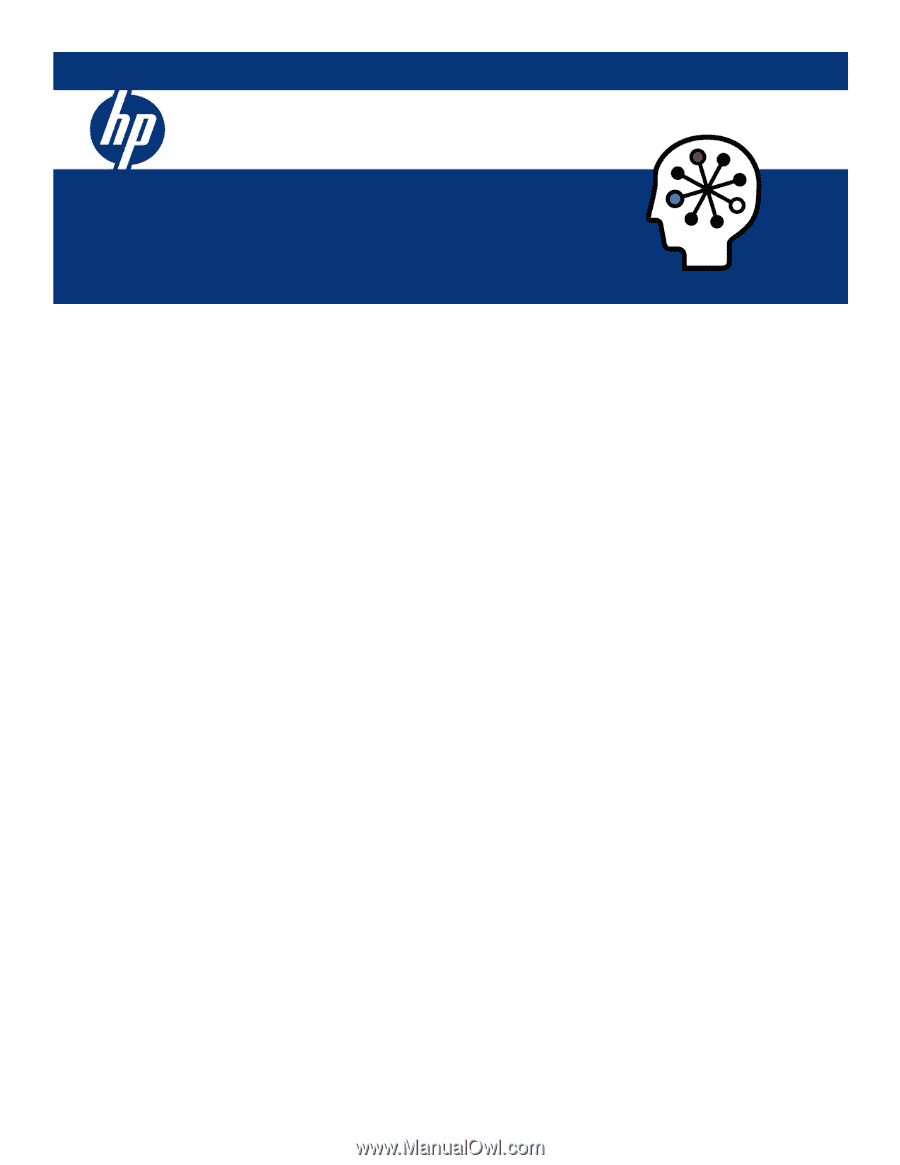
HP BladeSystem c-Class architecture
technology brief, 2nd edition
Abstract
..............................................................................................................................................
3
Evaluating requirements for next-generation server and storage blades
......................................................
4
HP BladeSystem c-Class architecture overview
.........................................................................................
4
Component overview
...........................................................................................................................
5
General-purpose compute solution
.........................................................................................................
7
Physically scalable form factors
..........................................................................................................
7
Blade form factors
........................................................................................................................
7
Interconnect form factors
...............................................................................................................
9
Star topology
...............................................................................................................................
9
NonStop signal midplane provides flexibility
.....................................................................................
10
Physical layer similarities among I/O fabrics
.................................................................................
10
Connectivity between blades and interconnect modules
..................................................................
12
NonStop signal midplane enables modularity
....................................................................................
14
BladeSystem c-Class architecture provides high bandwidth and compute performance
...............................
14
Server-class components
.................................................................................................................
14
NonStop signal midplane scalability
................................................................................................
15
Best practices
.............................................................................................................................
15
Separate power backplane
.........................................................................................................
16
Channel topology and emphasis settings
.......................................................................................
16
Signal midplane provides reliability
..............................................................................................
17
Power backplane scalability and reliability
........................................................................................
18
Power and cooling architecture with HP Thermal Logic
...........................................................................
18
Server blades and processors
..........................................................................................................
19
Enclosure
......................................................................................................................................
19
Meeting data center configurations
...............................................................................................
19
High-efficiency voltage conversions
..............................................................................................
19
Dynamic Power Saver Mode
........................................................................................................
20
Active Cool fans
.........................................................................................................................
20
PARSEC architecture
...................................................................................................................
20
Configuration and management technologies
.......................................................................................
21
Integrated Lights-out technology
.......................................................................................................
21
Onboard Administrator
...................................................................................................................
21
Virtualized network infrastructure with Virtual Connect technology
.......................................................
23
Availability technologies
.....................................................................................................................
25
Redundant configurations
................................................................................................................
25
Reliable components
.......................................................................................................................
25