HP BL260c ISS Technology Update, Volume 7, Number 8
HP BL260c - ProLiant - G5 Manual
 |
UPC - 883585668663
View all HP BL260c manuals
Add to My Manuals
Save this manual to your list of manuals |
HP BL260c manual content summary:
- HP BL260c | ISS Technology Update, Volume 7, Number 8 - Page 1
Expert - Kim Sides ...4 Common SM CLP scripting commands for ProLiant server management 5 Recently published industry standard server technology communications 7 Contact us ...7 FAQs ― Frequently asked questions about HP UPS Management Module Newsletter staff recently received questions from the - HP BL260c | ISS Technology Update, Volume 7, Number 8 - Page 2
ISS Technology Update Volume 7, Number 8 Count on the number of CPU cores increasing What's the number of cores per chip. What determines the number of CPU cores offered in HP ProLiant servers? HP ProLiant servers include a range of single-core and multi-core processors from Intel and AMD. In - HP BL260c | ISS Technology Update, Volume 7, Number 8 - Page 3
server into multiple virtual machines (VMs), allowing the server's physical resources (memory space and I/O devices) to service code loads. By using a BIOS setup option or an OS HP BladeSystem ProLiant server blades and ProLiant servers" technology brief URL http://h20000.www2.hp.com/bc/docs/support - HP BL260c | ISS Technology Update, Volume 7, Number 8 - Page 4
Technology Update Volume 7, Number 8 Meet the Expert - Kim Sides Kim Sides has had a fruitful 20-year career with Industry Standard Servers (ISS problems, so I decided to be an electrical engineer. Name: Kim Sides Title: Master Technologist - TGS ESS ISS Shared Engineering Services Years at HP: - HP BL260c | ISS Technology Update, Volume 7, Number 8 - Page 5
basic target operations on ProLiant servers (for instance, powering on or powering off the server, or obtaining event logs). From a Windows or Linux client, administrators can use SM CLP to remotely interrogate and control servers using the Integrated Lights-Out 2 (iLO 2) processor. SMASH/CLP is - HP BL260c | ISS Technology Update, Volume 7, Number 8 - Page 6
status=0 status_tag=COMMAND COMPLETED Resetting server. hpiLO-> Additional resources For additional information on the topics discussed in this article, visit: Resource HP Integrated Lights-Out DMTF SMASH information PuTTY and Plink URL www.hp.com/go/ilo www.dmtf.org/standards/mgmt/smash - HP BL260c | ISS Technology Update, Volume 7, Number 8 - Page 7
Microsoft Windows Small Business Server Release Candidate 1 (RC1) on HP ProLiant servers" integration note "Power Capping for ProLiant Servers" technology brief "Technologies for HP ProLiant 100-series servers" technology brief 2nd edition URL http://h20000.www2.hp.com/bc/docs/support/SupportManual
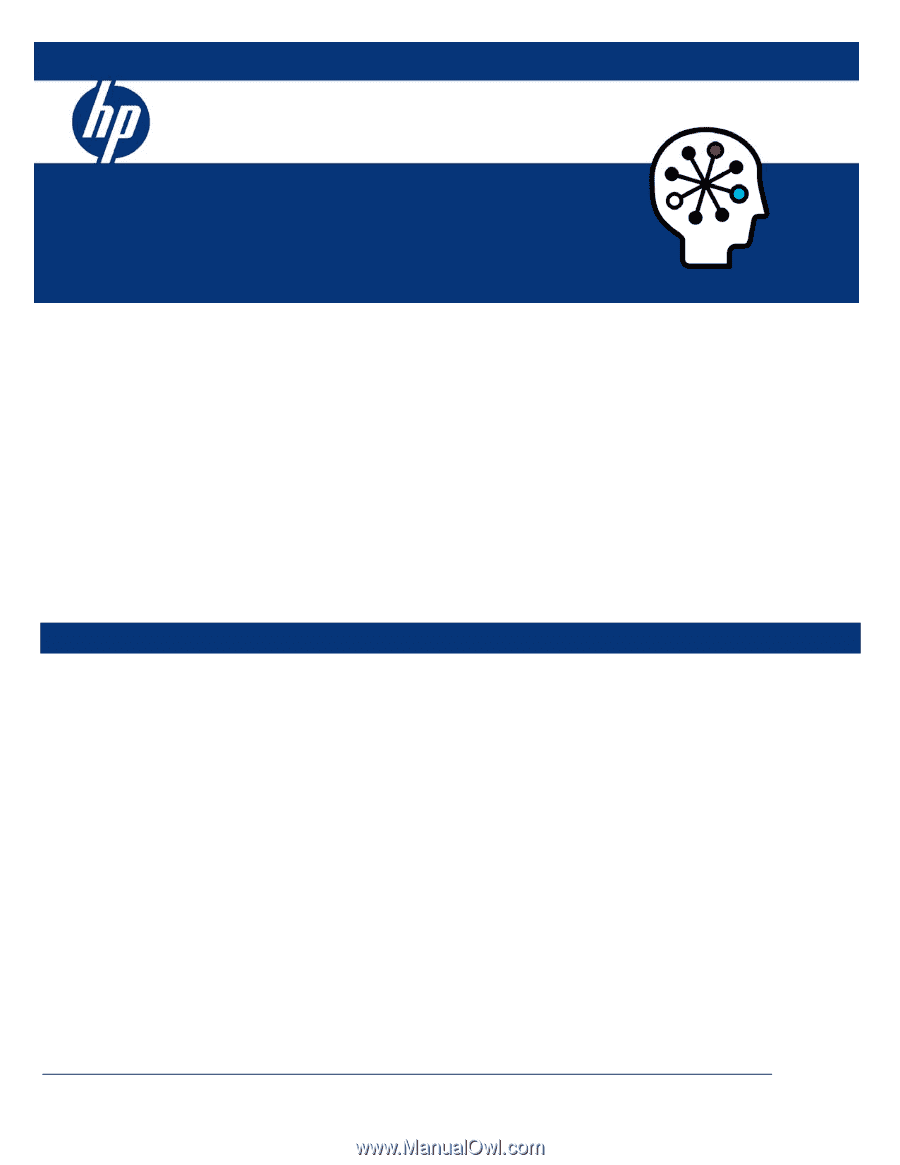
ISS Technology Update
Volume 7, Number 8
Keeping you informed of the latest ISS technology
FAQs
―
Frequently asked questions about HP UPS Management Module
................................................
1
Count on the number of CPU cores increasing
..........................................................................................
2
Optimizing the performance of multi-core processors
...............................................................................
3
Meet the Expert — Kim Sides
...................................................................................................................
4
Common SM CLP scripting commands for ProLiant server management
...................................................
5
Recently published industry standard server technology communications
................................................
7
Contact us
...............................................................................................................................................
7
FAQs
―
Frequently asked questions about HP UPS Management Module
Newsletter staff recently received questions from the field regarding a previous newsletter article on HP UPS Management
Module (HPMM) (refer to ISS Technology Update Volume 6, Number 8). Since other customers may be experiencing the same
issues, this brief article will present those questions.
HP technical staff has provided the answers.
FAQs
Question #1________________________________________________________________________________
Q.
Is there a version of the HP UPS Management Agent available for customers running operating system ESX 3.0.x that will
provide an automatic shutdown solution when the uninterruptible power supply (UPS) runs out of power? We found
compatibility information online for VMware 2.5.x, but not specifically for 3.0.x.
A.
Technically, the current HPMM Power Protection Agent should work with VMware 2.5.x or ESX 3.0.x. The only difference is
that for ESX 3.0.x there is a shutdown option. If this option is not set correctly, when the server is rebooted, the user will
receive an error message at the login screen because the server was not shut down gracefully.
Question #2________________________________________________________________________________
Q.
From where can the agent be downloaded, either internally or externally?
We can find Windows, HP-UX, and Linux
versions online externally, but none for ESX (even version 2.5.4).
A.
VMware is based on Linux; the Linux agent is available for download at









