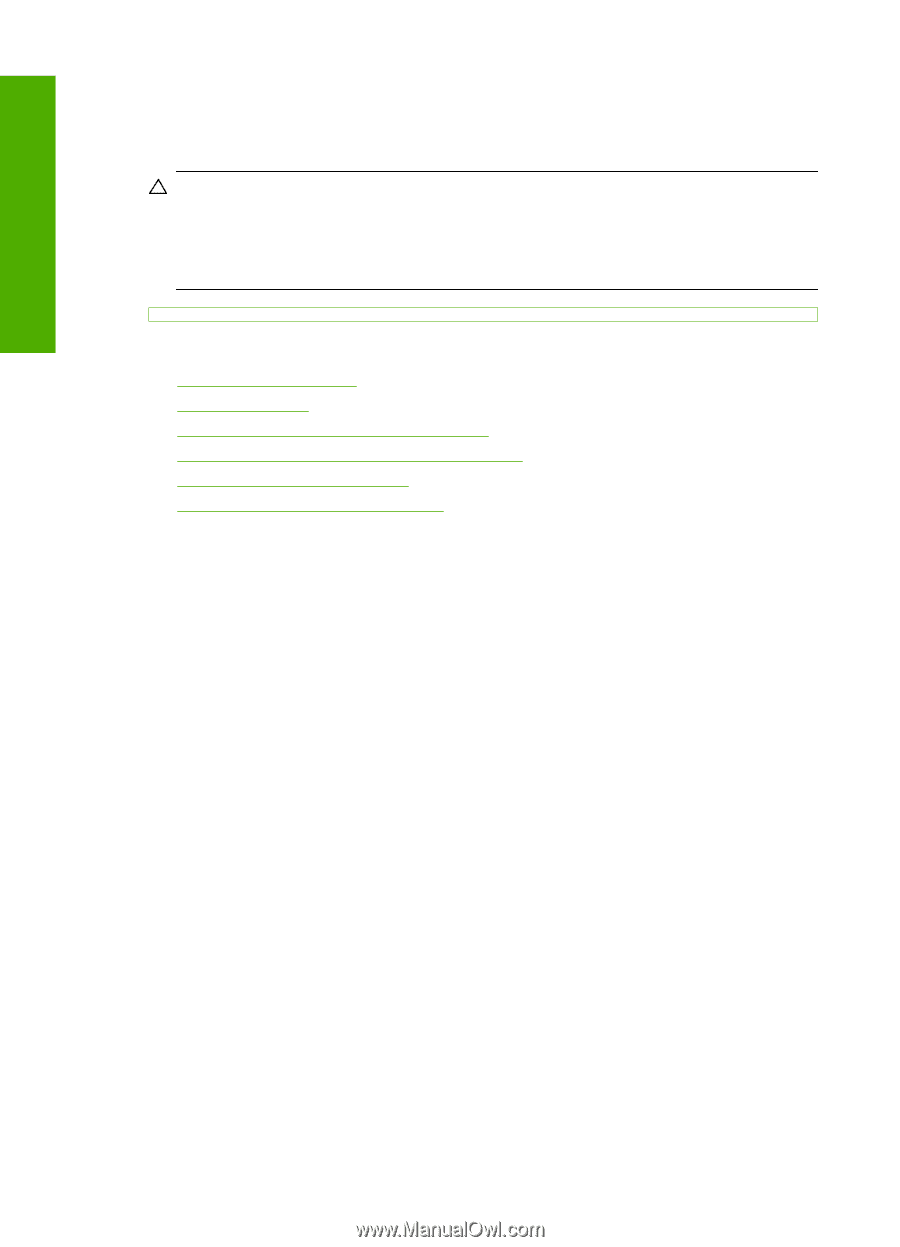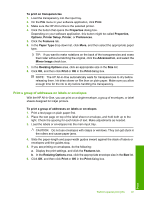HP C7280 User Guide - Page 103
View and select photos, This contains the following topics - photosmart blinking lights
 |
UPC - 883585105137
View all HP C7280 manuals
Add to My Manuals
Save this manual to your list of manuals |
Page 103 highlights
Photos Chapter 8 The memory card area also has a Photo light. This light blinks green when a memory card is being read or when an image is being printed from a card, and stays solid green when images are ready to be viewed. The Photo light is located near the memory card slots and is indicated by a camera icon. CAUTION: Do not pull out the memory card or storage device while the Photo light is flashing. A flashing light means the HP All-in-One is accessing the memory device. Wait until the light remains solid. Removing a memory card or storage device while it is being accessed might corrupt information on the memory device or damage the HP All-in-One, memory card, or storage device. This section contains the following topics: • View and select photos • Print your photos • Create special projects from your photos • Share photos using HP Photosmart Software • Save photos to your computer • Edit photos using the control panel View and select photos You can view and select photos on your memory card or storage device before or while printing them. 102 Use the photo features