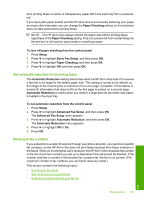HP C7280 User Guide - Page 149
Stop faxing, Fax Speed
 |
UPC - 883585105137
View all HP C7280 manuals
Add to My Manuals
Save this manual to your list of manuals |
Page 149 highlights
Chapter 11 use a slower fax speed. You can do this by changing the Fax Speed setting from Fast (33600) (the default) to Medium (14400). You should also check with your telephone company to make sure their Internet phone service supports faxing. If they do not support faxing, you might encounter intermittent problems when trying to send and receive faxes through the Internet. Related topics "Set the fax speed" on page 30 Stop faxing You can cancel a fax you are sending or receiving at any time. To stop faxing from the control panel ▲ Press Cancel on the control panel to stop a fax you are sending or receiving. If the HP All-in-One does not stop faxing, press Cancel again. The HP All-in-One prints any pages it has already started printing and then cancels the remainder of the fax. This can take a few moments. To cancel a number you are dialing ▲ Press Cancel to cancel a number you are currently dialing. 148 Use the fax features Fax