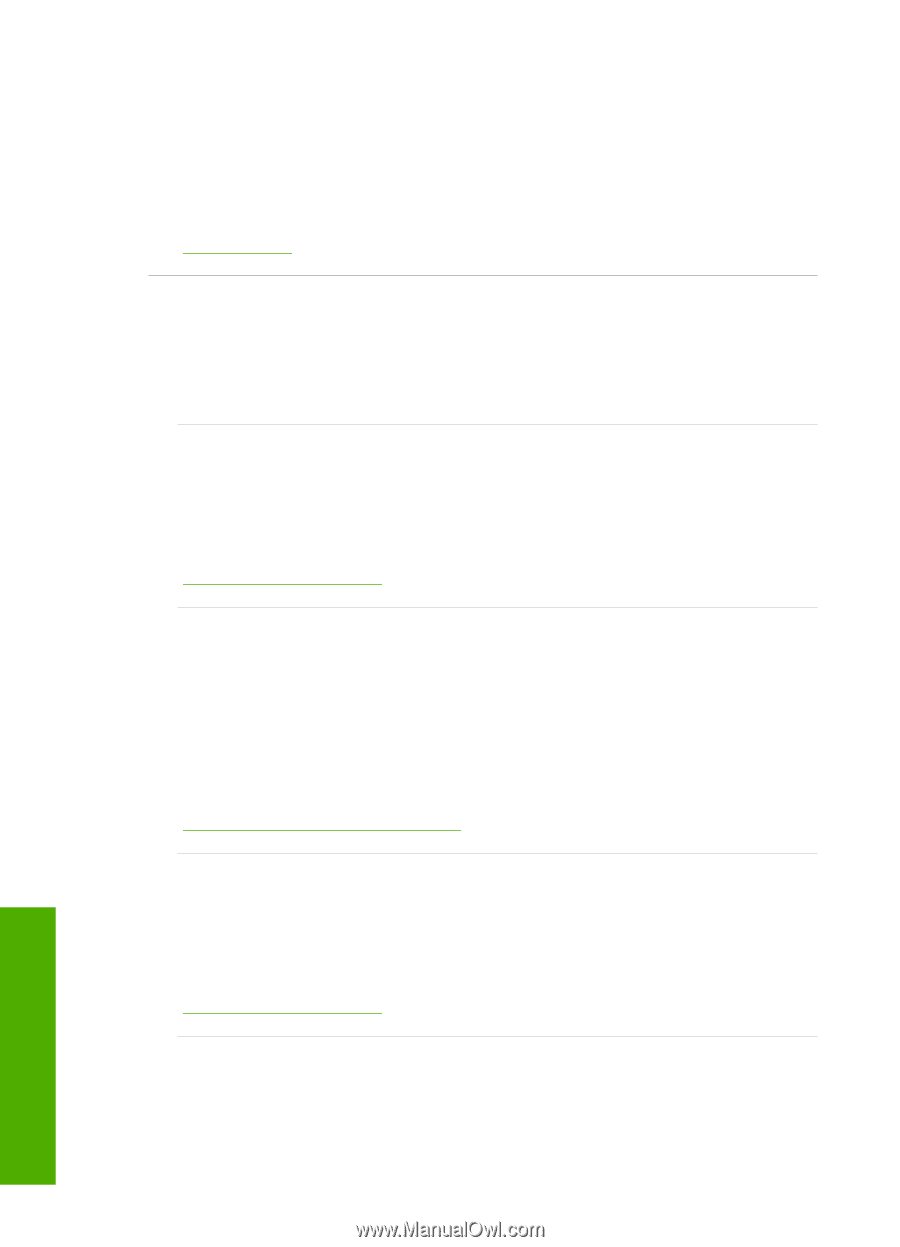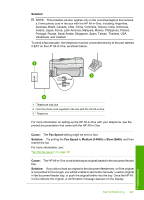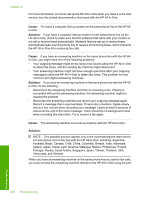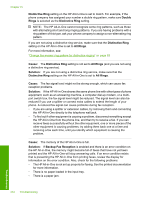HP C7280 User Guide - Page 231
Cause, Solution, Standard, Error, Correction Mode, Photo
 |
UPC - 883585105137
View all HP C7280 manuals
Add to My Manuals
Save this manual to your list of manuals |
Page 231 highlights
Chapter 15 The fax I sent was blank when it was received Cause: The original was not loaded or was loaded incorrectly. Solution: Load your originals print side up into the document feeder tray. If you are sending a single-page fax, such as a photograph, you can also load your original print side down on the glass. For more information, see: "Load originals" on page 71 Fax transmission is slow Cause: You are sending a fax in color. Solution: Sending a fax in color can take longer than sending a black-and-white fax. Try sending the fax in black and white. Cause: The document contains a lot of graphics or has very fine detail. Solution: For faster transmission, use Standard resolution. This setting provides the fastest possible transmission with the lowest quality of fax. The default resolution is Fine, which can take longer to send. For more information, see: "Change the fax resolution" on page 137 Cause: The phone line connection is noisy. Phone lines with poor sound quality (noise) can cause faxing problems. Solution: If the failure was due to noise on the phone line, contact the sender to have them resend the fax. The quality might be better when you try again. You can check the sound quality of the phone line by plugging a phone into the telephone wall jack and listening for static or other noise. If the problem persists, turn Error Correction Mode (ECM) off and contact your telephone company. For more information, see: "Send a fax in Error Correction Mode" on page 139 Cause: The fax resolution setting is set to a high resolution, such as Fine (the default) or Photo. Solution: For faster transmission, use Standard resolution. This setting provides the fastest possible transmission with the lowest quality of fax. For more information, see: "Change the fax resolution" on page 137 Cause: The receiving fax machine is having problems. Solution: To check this, try calling the fax number from a telephone and listen for fax tones. If you cannot hear fax tones, the receiving fax might not be turned on or 230 Troubleshooting Troubleshooting