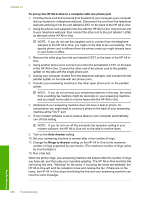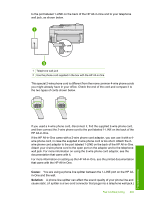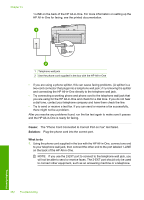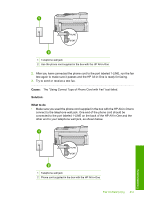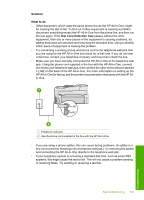HP C7280 User Guide - Page 251
Cause, Solution, What to check, The Fax Hardware Test failed.
 |
UPC - 883585105137
View all HP C7280 manuals
Add to My Manuals
Save this manual to your list of manuals |
Page 251 highlights
Chapter 15 Try removing the splitter and connecting the HP All-in-One directly to the telephone wall jack. Cause: You are not using a proper grounded power outlet for the HP All-in-One. Solution: Try connecting to another power outlet. The fax test failed If you tried to run the fax test from your computer and the fax test failed to run, the HP All-in-One might be busy with another task or have an error condition preventing it from running the fax test. What to check • The HP All-in-One is set up properly, connected to a power supply, and is connected to your computer. For more information on setting up the HP All-inOne, see the Setup Guide that came with the HP All-in-One. • The HP All-in-One is turned on. If it is not, press the On button to turn on the HP All-in-One. • The ink cartridges are installed correctly, the print head assembly is not blocked, and the ink cartridge door is closed. • The HP All-in-One is not currently busy with another task such as aligning the printer. Check the display. If the HP All-in-One is busy, wait until it completes the current task and run the fax test again. • The Two-sided printing accessory is attached to the back of the HP All-in-One. • There are no error messages on the display. If there is an error message, resolve the problem and run the fax test again. If you run the fax test and the HP All-in-One reports that the test failed, read the following information carefully to determine how to correct any problems with your fax setup. Different portions of the fax test might fail for different reasons. Cause: The "Fax Hardware Test" failed. Troubleshooting 250 Troubleshooting