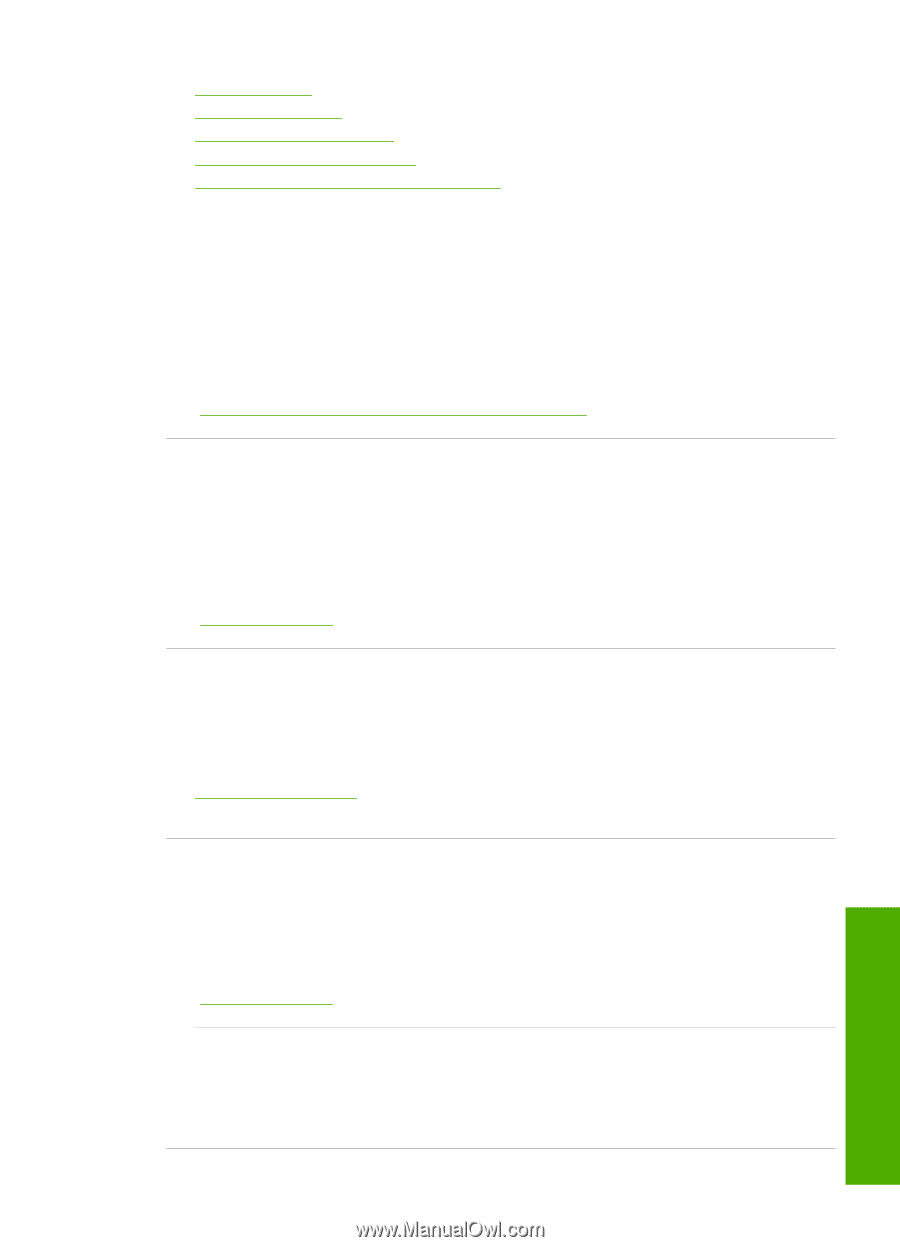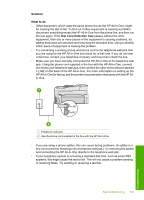HP C7280 User Guide - Page 260
Automatic document feeder failed to load, Firmware revision mismatch, Mechanism error - ink failure
 |
UPC - 883585105137
View all HP C7280 manuals
Add to My Manuals
Save this manual to your list of manuals |
Page 260 highlights
• Scanner failure • Photo tray problem • Photo tray cannot engage • Photo tray cannot disengage • Two-sided printing accessory is missing Automatic document feeder failed to load Cause: The automatic document feeder did not work properly, and the job did not finish. Solution: Try loading the originals in the automatic document feeder again, and restart the job. Do not load more than 50 sheets of letter or A4 paper, or 35 sheets of legal paper in the document feeder tray. For more information, see: "Load an original in the automatic document feeder" on page 71 Automatic document feeder is jammed Cause: Paper has jammed the automatic document feeder. Solution: Clear the paper jam and try the job again. Do not load more than 50 sheets of letter or A4 paper, or 35 sheets of legal paper in the document feeder tray. For more information, see: "Clear paper jams" on page 171 Firmware revision mismatch Cause: The revision number of the HP All-in-One firmware does not match the revision number of the software. Solution: To find support and warranty information, go to the HP Web site at www.hp.com/support. If prompted, choose your country/region, and then click Contact HP for information on calling for technical support. Mechanism error Cause: The HP All-in-One has a paper jam. Solution: Clear the paper jam. For more information, see: "Clear paper jams" on page 171 Cause: The print head assembly is blocked or stalled. Solution: Turn the HP All-in-One off and open the ink cartridge door. Remove any objects that are blocking the print head assembly (including any packing materials), and then turn the HP All-in-One on again. Errors 259 Troubleshooting