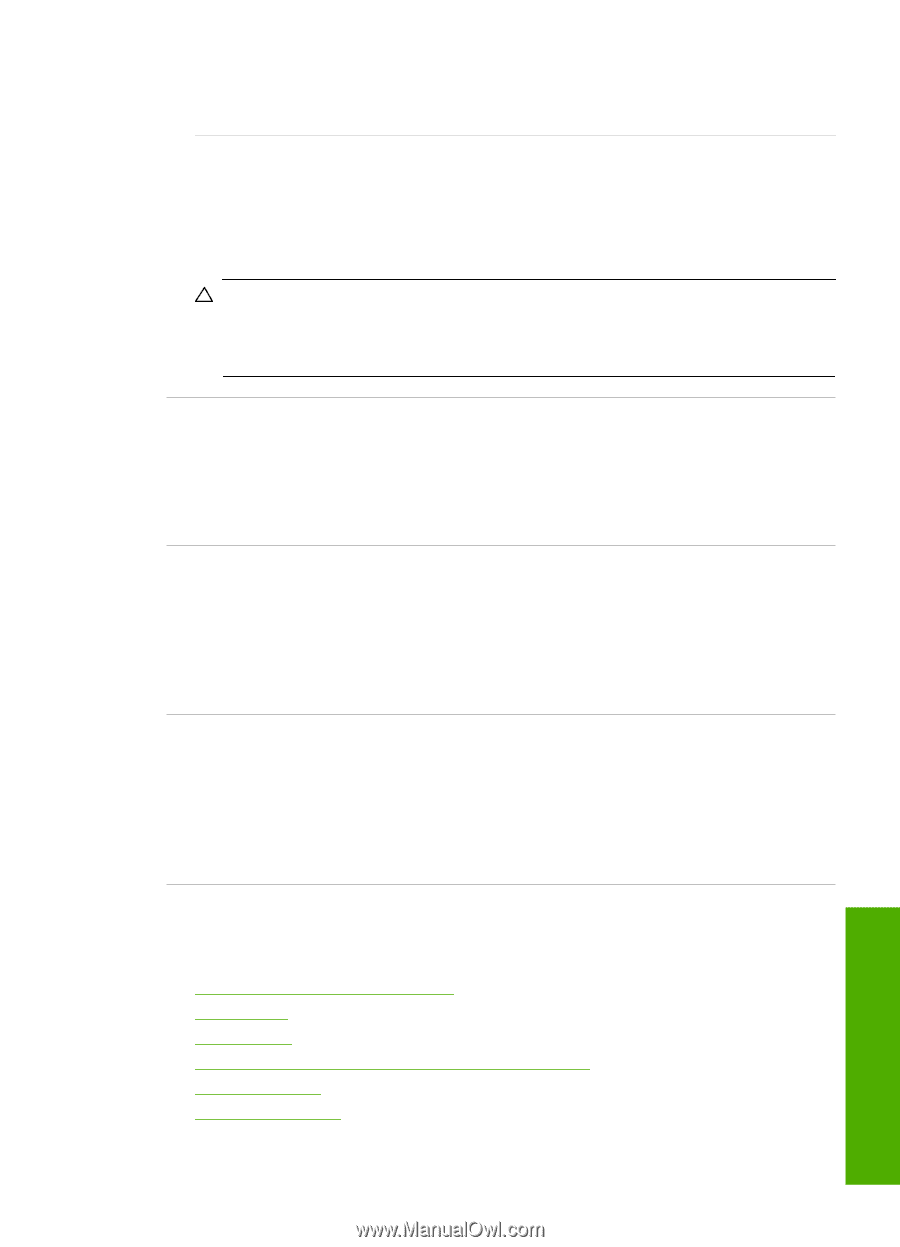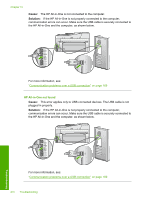HP C7280 User Guide - Page 268
Paper messages, Duplicate group speed dial name, Duplicate member, Invalid speed dial
 |
UPC - 883585105137
View all HP C7280 manuals
Add to My Manuals
Save this manual to your list of manuals |
Page 268 highlights
Solution: Reformat your memory card in your camera or format your memory card in a Windows XP computer by selecting the FAT format. Cause: The file system is corrupted. Solution: Check the display for an error message telling you that the images on the memory card are corrupted. If the file system on the card is corrupt, reformat the memory card in your digital camera. CAUTION: Reformatting the memory card will delete any photos stored on the card. If you have previously transferred the photos from your memory card to a computer, try printing the photos from the computer. Otherwise, you will need to retake any photos you might have lost. Duplicate group speed dial name Cause: The name you are trying to assign to the group speed dial is already being used. Solution: Specify a different name for the group speed dial. Duplicate member Cause: The individual speed dial you are trying to add to the speed dial group is already included in the group. Solution: Add a different user to the group speed dial or just save your changes to the group. Invalid speed dial Cause: The speed dial failed to connect to a fax machine. Solution: Try dialing the fax number manually. If this works, update the speed dial. If this does not work, contact the recipient to make sure you are dialing the correct number. Paper messages The following is a list of paper-related error messages: • Cannot load paper from input tray • Ink is drying • Out of paper • Paper jam, misfeed or blocked print head assembly • Paper mismatch • Wrong paper width Errors 267 Troubleshooting