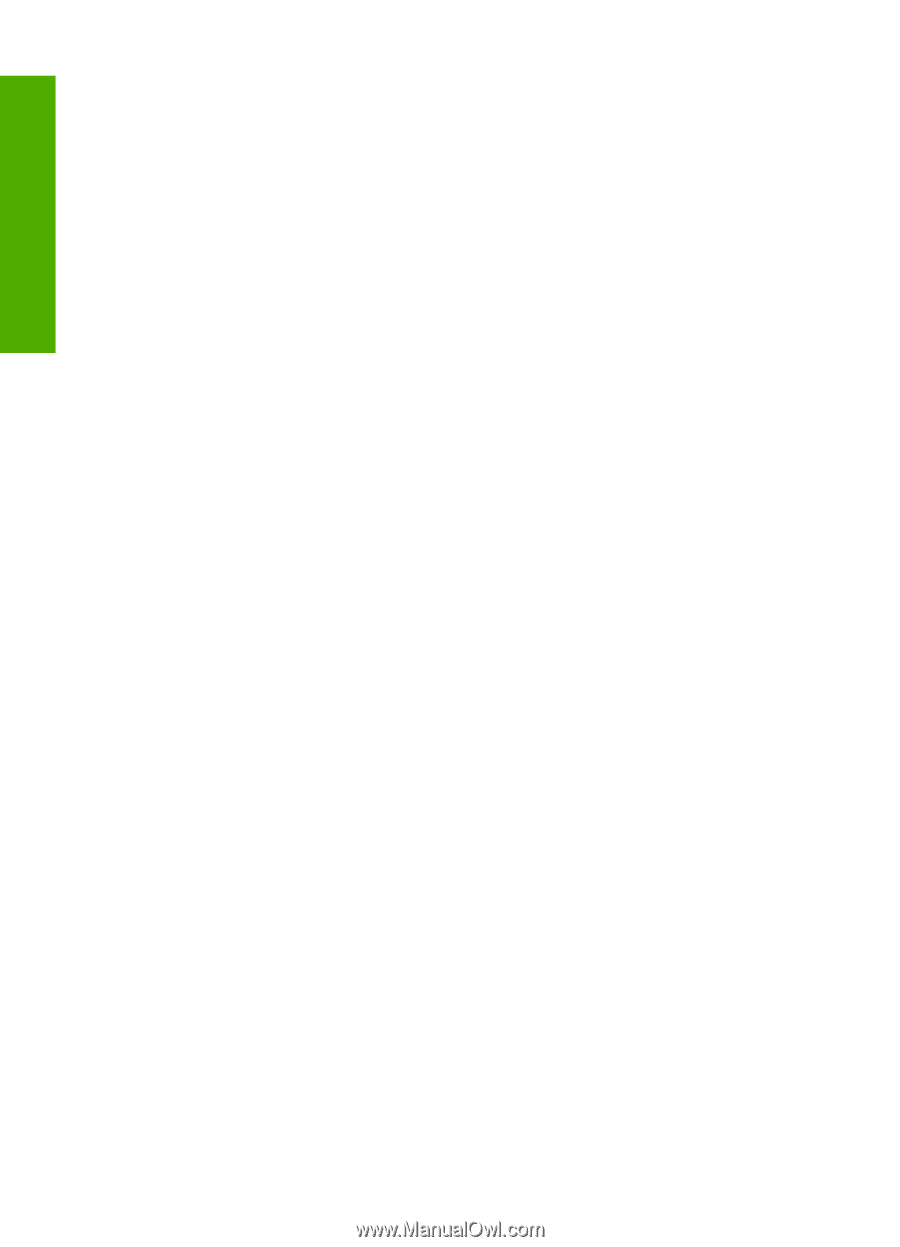Computer connection information
.............................................................................................
30
Supported connection types
...............................................................................................
31
Connect using Ethernet
......................................................................................................
31
Connect using integrated wireless WLAN 802.11
..............................................................
32
Connect using the HP bt450, Printer and PC Adapter with Bluetooth
®
Wireless
Technology
.........................................................................................................................
32
Find the device name and address
..............................................................................
32
Set Bluetooth security for the HP All-in-One
................................................................
33
Use a Bluetooth
®
connection to print from your computer
............................................
34
Use printer sharing
.............................................................................................................
36
Connect to a network
................................................................................................................
36
Wired network setup
...........................................................................................................
37
What you need for a wired network
..............................................................................
38
Connect the HP All-in-One to the network
....................................................................
38
Integrated wireless WLAN 802.11 network setup
...............................................................
39
What you need for an integrated wireless WLAN 802.11 network
...............................
40
Connect to an integrated wireless WLAN 802.11 network
...........................................
40
Wireless ad hoc network setup
...........................................................................................
43
What you need for an ad hoc network
..........................................................................
43
Create a network profile for a Windows XP computer
..................................................
43
Create a network profile for other operating systems
...................................................
45
Connect to a wireless ad hoc network
..........................................................................
45
Install the software for a network connection
.....................................................................
46
Connect to additional computers on a network
..................................................................
47
Change the HP All-in-One from a USB connection to a network connection
.....................
47
Manage your network settings
............................................................................................
48
Change basic network settings from the control panel
.................................................
48
Change advanced network settings from the control panel settings
............................
50
Use the Embedded Web Server
...................................................................................
52
Network configuration page definitions
.........................................................................
53
Network glossary
................................................................................................................
59
Fax setup
..................................................................................................................................
61
Change settings on the HP All-in-One to receive faxes
.....................................................
62
Set the answer mode
....................................................................................................
62
Set the number of rings before answering
....................................................................
62
Change the answer ring pattern for distinctive ringing
.................................................
63
Test your fax setup
.............................................................................................................
63
Set the fax header
..............................................................................................................
64
Set up speed dialing
...........................................................................................................
65
Set up individual speed dial entries
..............................................................................
65
Set up group speed dial entries
....................................................................................
66
Delete speed dial entries
..............................................................................................
67
Print the speed dial list
.................................................................................................
67
5
How do I?
.................................................................................................................................
69
6
Load originals and load paper
Load originals
...........................................................................................................................
71
Load an original in the automatic document feeder
............................................................
71
Load an original on the glass
..............................................................................................
72
2
Contents