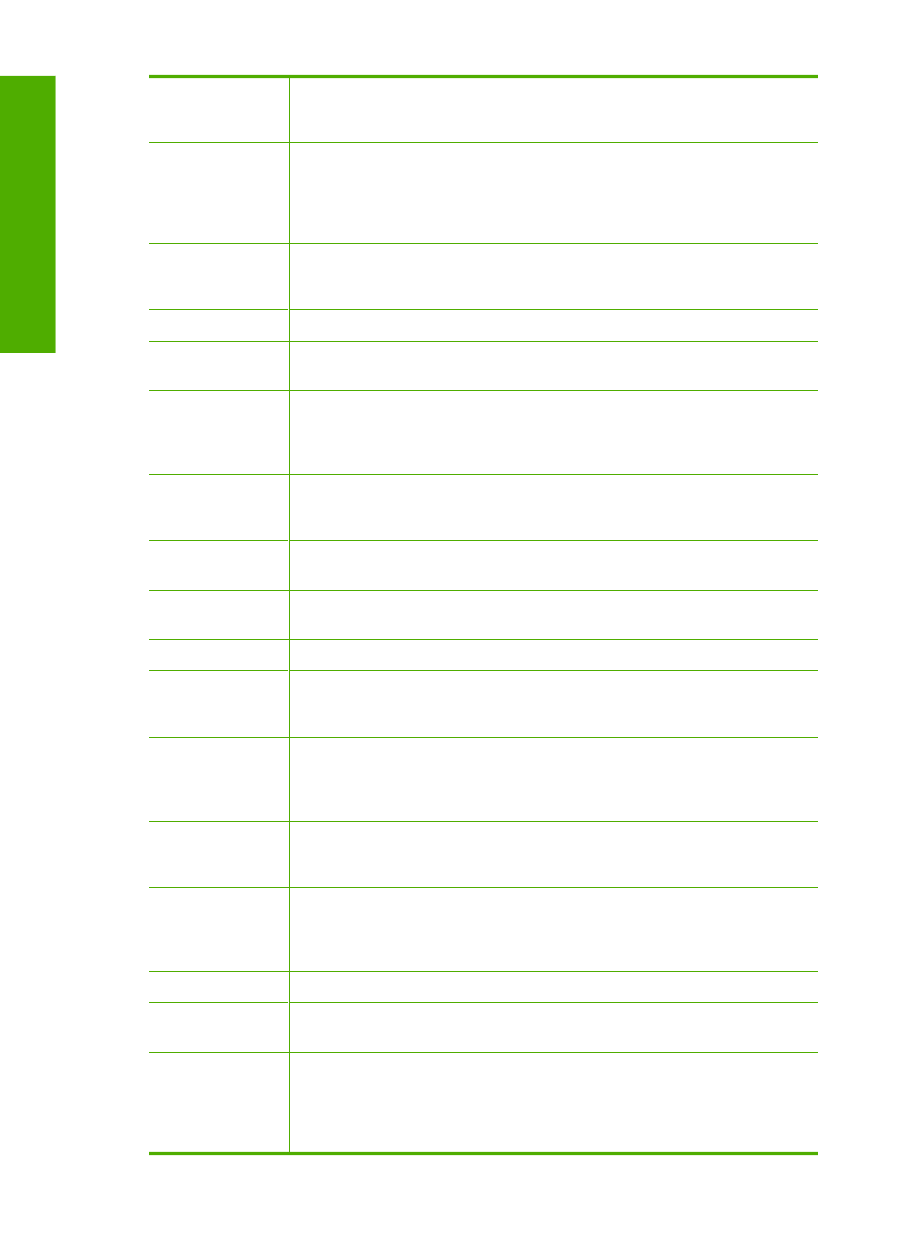HP C7280 User Guide - Page 61
Media Access Control MAC address that uniquely identifies the HP All-in
 |
UPC - 883585105137
View all HP C7280 manuals
Add to My Manuals
Save this manual to your list of manuals |
Page 61 highlights
Finish setup Chapter 4 (continued) DHCP DNS DNS-SD DSL Ethernet Ethernet cable EWS Gateway HEX host computer Hostname hub IP address MAC address network name NIC RJ-45 connector Dynamic Host Configuration Protocol. A server on the network that supplies configuration parameters to devices on the network. On small networks, this could be a router. Domain Name Service. When you use the Web or send an e-mail message, you use a domain name to do it. For example, the URL http://www.hp.com contains the domain name hp.com. The DNS on the Internet translates the domain name into an IP address. Devices use the IP addresses to refer to one another. See DNS. The SD portion stands for Service Discovery. This is part of a protocol developed by Apple that enables automatic discovery of computers, devices, and services on IP networks. Digital Subscriber Line. A high-speed connection to the Internet. The most common local network technology that connects computers using copper cabling. The cable used to connect network elements in a wired network. The CAT-5 Ethernet cable is also known as a straight-through cable. When using an Ethernet cable, the network elements must be attached to a router. An Ethernet cable uses an RJ-45 connector. Embedded Web Server. A browser-based utility that provides a simple way to manage the HP All-in-One. You can monitor status, configure HP All-inOne networking parameters, or access HP All-in-One features. A computer or other device, such as a router, that serves as an entrance to the Internet or another network. Hexadecimal. The base 16 numbering system, which uses the digits 0-9 plus the letters A-F. The computer at the center of a network. The TCP/IP name assigned by the installation software to the device. By default, this is the letters HP followed by the last 6 digits of the Media Access Control (MAC) address. No longer commonly used in modern home networks, a hub takes its signal from each computer and sends it to all of the other computers connected to the hub. Hubs are passive; other devices on the network plug into the hub in order to communicate with one another. A hub does not manage the network. A number that uniquely identifies the device on the network. IP addresses are assigned dynamically through DHCP or AutoIP. You can also set up a static IP address, though this is not recommended. Media Access Control (MAC) address that uniquely identifies the HP All-inOne. This is a unique 12-digit identification number assigned to networking hardware for identification. No two pieces of hardware have the same MAC address. The SSID or network name identifies a wireless network. Network Interface Card. A card on your computer that provides an Ethernet connection so that you can connect your computer to a network. The connector on the ends of an Ethernet cable. Although standard Ethernet cable connectors (RJ-45 connectors) look similar to standard telephone cable connectors, they are not interchangeable. An RJ-45 connector is wider and thicker and always has 8 contacts on the end. A phone connector has between 2 and 6 contacts. 60 Finish setting up the HP All-in-One