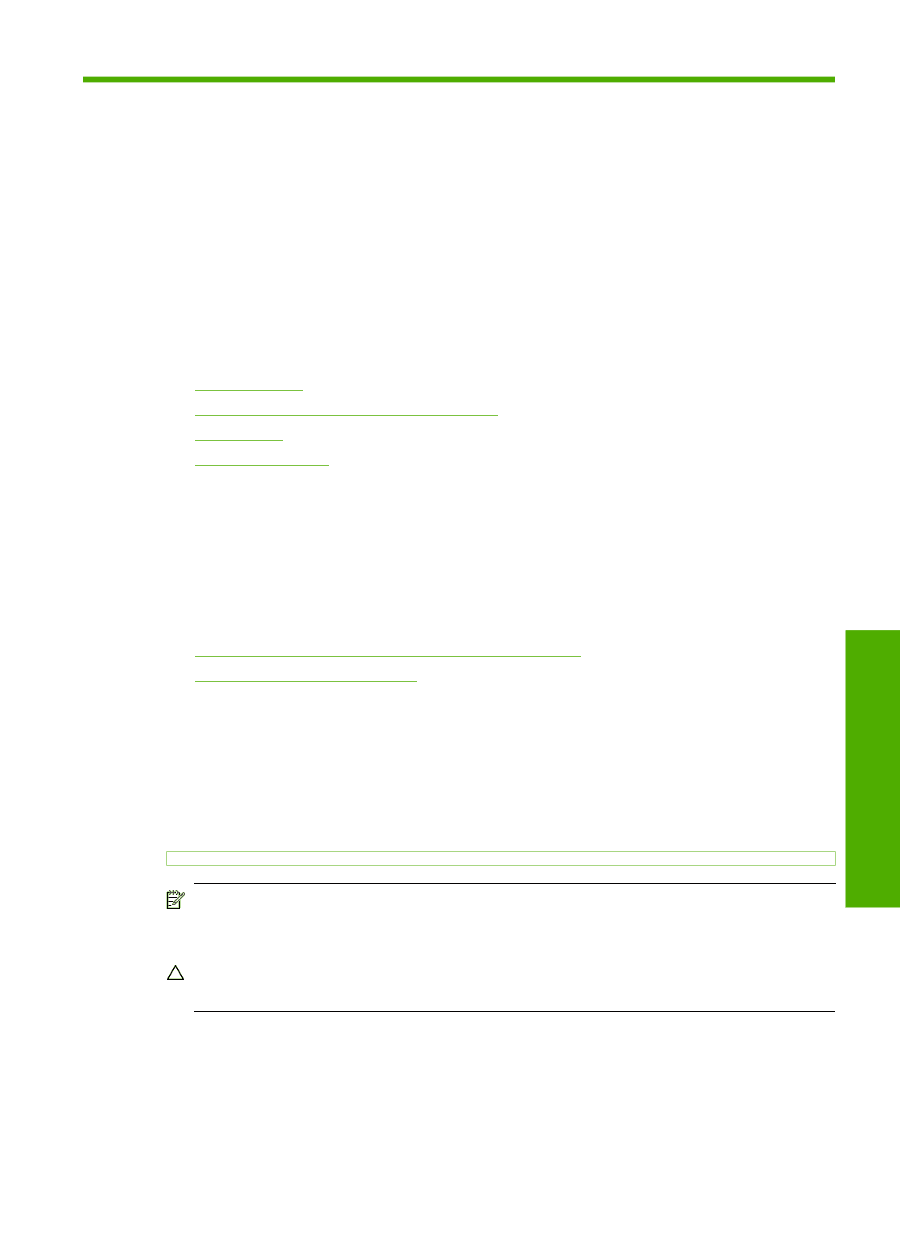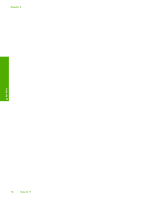HP C7280 User Guide - Page 72
Load originals and load paper, Load originals, Load an original in the automatic document feeder
 |
UPC - 883585105137
View all HP C7280 manuals
Add to My Manuals
Save this manual to your list of manuals |
Page 72 highlights
6 Load originals and load paper You can load many different types and sizes of paper in the HP All-in-One, including letter or A4 paper, legal paper, photo paper, transparencies, envelopes, and HP CD/DVD tattoo labels. By default, the HP All-in-One is set to detect the size and type of paper you load in the input tray automatically and then adjust its settings to generate the highest quality output for that paper. If you are using special papers, such as photo paper, transparency film, envelopes, or labels, or if you experience poor print quality using the automatically-adjusted settings, you can manually set the paper size and type for print and copy jobs. This section contains the following topics: • Load originals • Choose papers for printing and copying • Load paper • Avoid paper jams Load originals You can load an original for a copy, fax, or scan job in the automatic document feeder or on the glass. Originals that are loaded in the automatic document feeder will automatically be fed into the HP All-in-One. This section contains the following topics: • Load an original in the automatic document feeder • Load an original on the glass Load an original in the automatic document feeder You can copy, scan, or fax a single- or multiple-page letter-, A4-, or legal-size document by placing it in the document feeder tray. The automatic document feeder holds up to 50 sheets of letter or A4 paper, or 35 sheets of legal paper. NOTE: Some features, such as the Fit to Page copy feature, do not work when you load your originals in the automatic document feeder. You must load your originals on the glass. CAUTION: Do not load photos in the automatic document feeder; this might cause damage to your photos. Load originals and load paper Load originals and load paper 71