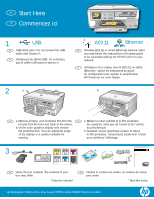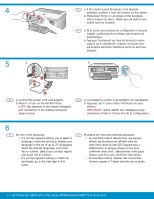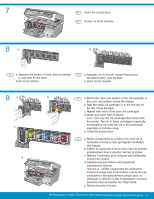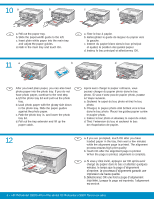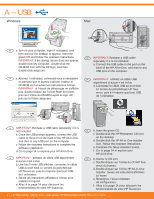HP C8180 Getting Started Guide
HP C8180 - Photosmart All-in-One Color Inkjet Manual
 |
UPC - 883585123384
View all HP C8180 manuals
Add to My Manuals
Save this manual to your list of manuals |
HP C8180 manual content summary:
- HP C8180 | Getting Started Guide - Page 1
Ethernet) network users: you must follow the instructions in this setup guide to be successful adding the HP All-in-One to your network. FR Utilisateurs d'un réseau améliorer l'affichage. 3 * * HP Photosmart C8100 All-in-One series * Basics Guide EN Verify the box contents. The contents of - HP C8180 | Getting Started Guide - Page 2
turn on the HP All-in-One. NOTE: Pay attention to the helpful messages and install ink • Si vous êtes invité à installer des cartouches cartridges, go to the next step in this d'encre, passez à l'étape suivante de ce guide. guide. 2 • HP Photosmart C8100 All-in-One series/HP Photosmart C8100 - HP C8180 | Getting Started Guide - Page 3
ink cartridges. d. Make sure each latch is secure. Note: Use only the ink cartridges that came with the printer. The ink in these cartridges is specially formulated to mix with the ink . e. Fermez la porte d'accès. HP Photosmart C8100 Tout-en-un série/HP Photosmart C8100 All-in-One series • 3 - HP C8180 | Getting Started Guide - Page 4
. Le processus d'alignement garantit une impression de haute qualité. b.Sélectionnez OK une fois la page d'alignement imprimée. Lorsque la page est imprimée, l'alignement est terminé. 4 • HP Photosmart C8100 All-in-One series/HP Photosmart C8100 Tout-en-un série - HP C8180 | Getting Started Guide - Page 5
. Equipment needed: router and Ethernet cable. FR Suivez les instructions de la section C pour établir une connexion par câble Ethernet entre HP Tout-en-un et votre réseau. Equipement requis : routeur et câble Ethernet. HP Photosmart C8100 Tout-en-un série/HP Photosmart C8100 All-in-One series • 5 - HP C8180 | Getting Started Guide - Page 6
-cliquez sur l'icône HP All-in-One Installer. Suivez les instructions affichées à l'écran. e. Renseignez l'écran Assistant de configuration. f. Allez à la page 14 pour découvrir les fonctionnalités de votre HP Tout-en-un. 6 • HP Photosmart C8100 All-in-One series/HP Photosmart C8100 Tout-en-un série - HP C8180 | Getting Started Guide - Page 7
EN USB Troubleshooting FR Dépannage USB www.hp.com/support EN Problem: (Windows) The Microsoft Add Hardware screen appears. Action: Cancel all screens. Unplug the USB cable, and then insert the green HP All-in-One CD. Refer to Section A. EN Problem: (Windows only) You did not see the screen - HP C8180 | Getting Started Guide - Page 8
wireless setup. HP provides a web-based tool called the Wireless Network Assistant [URL: www.hp.com/go/networksetup (English only)] that can help retrieve this possédant le signal le plus fort apparaît en premier. 8 • HP Photosmart C8100 All-in-One series/HP Photosmart C8100 Tout-en-un série - HP C8180 | Getting Started Guide - Page 9
: touchez .@! • Lorsque vous avez terminé : touchez Terminer EN h. Go to Section D of this Setup Guide to install your software. FR h. Allez à la section D du guide de configuration pour installer votre logiciel. HP Photosmart C8100 Tout-en-un série/HP Photosmart C8100 All-in-One series • 9 - HP C8180 | Getting Started Guide - Page 10
e. Go to Section D of this Setup Guide to install your software. Important: Your computer and the HP All-in-One must be on the same active, working network. HP Tout-en-un et le modem câble. Connectez-le uniquement au routeur. 10 • HP Photosmart C8100 All-in-One series/HP Photosmart C8100 Tout-en-un - HP C8180 | Getting Started Guide - Page 11
CD vert. c. Double-cliquez sur l'icône du CD HP Tout-en-un du bureau. d. Double-cliquez sur l'icône HP All-in-One Installer. Suivez les instructions affichées à l'écran. e. Renseignez l'écran Assistant de configuration. HP Photosmart C8100 Tout-en-un série/HP Photosmart C8100 All-in-One series • 11 - HP C8180 | Getting Started Guide - Page 12
et le réseau). your computer and the network). EN Network Troubleshooting FR Dépannage du réseau EN Problem: While you install the HP All-in-One software, you see the error message Printer Not Found. Action: • The HP All-in-One may not be connected to your network. For a wireless connection - HP C8180 | Getting Started Guide - Page 13
l'installation de HP Tout-en-un. • Vous devrez peut-être réinitialiser votre routeur sans fil. Pour cela, éteignez-le durant 30 secondes, puis rallumez-le. Exécutez ensuite l'assistant de configuration sans fil sur votre HP Tout-en-un. HP Photosmart C8100 Tout-en-un série/HP Photosmart C8100 All-in-One - HP C8180 | Getting Started Guide - Page 14
encore fait, chargez le b papier photo dans le bac photo. (Voir l'étape 11.) b. Insérez la carte mémoire de l'appareil photo dans l'emplacement approprié. 14 • HP Photosmart C8100 All-in-One series/HP Photosmart C8100 Tout-en-un série - HP C8180 | Getting Started Guide - Page 15
çu avant screen appears. impression s'affiche. g. Touch Print Preview. g. Sélectionnez Aperçu avant impression. h. To print the photo, touch Print. h. Pour imprimer la photo, sélectionnez Imprimer. HP Photosmart C8100 Tout-en-un série/HP Photosmart C8100 All-in-One series • 15 - HP C8180 | Getting Started Guide - Page 16
information, see the HP Photosmart C8100 All-in-One series Basics Guide, as well as the onscreen help, which provides detailed instructions on using all features of the HP All-in-One. FR Pour plus d'informations, reportez-vous au Guide d'utilisation du HP Photosmart série C8100 Touten-un, ainsi
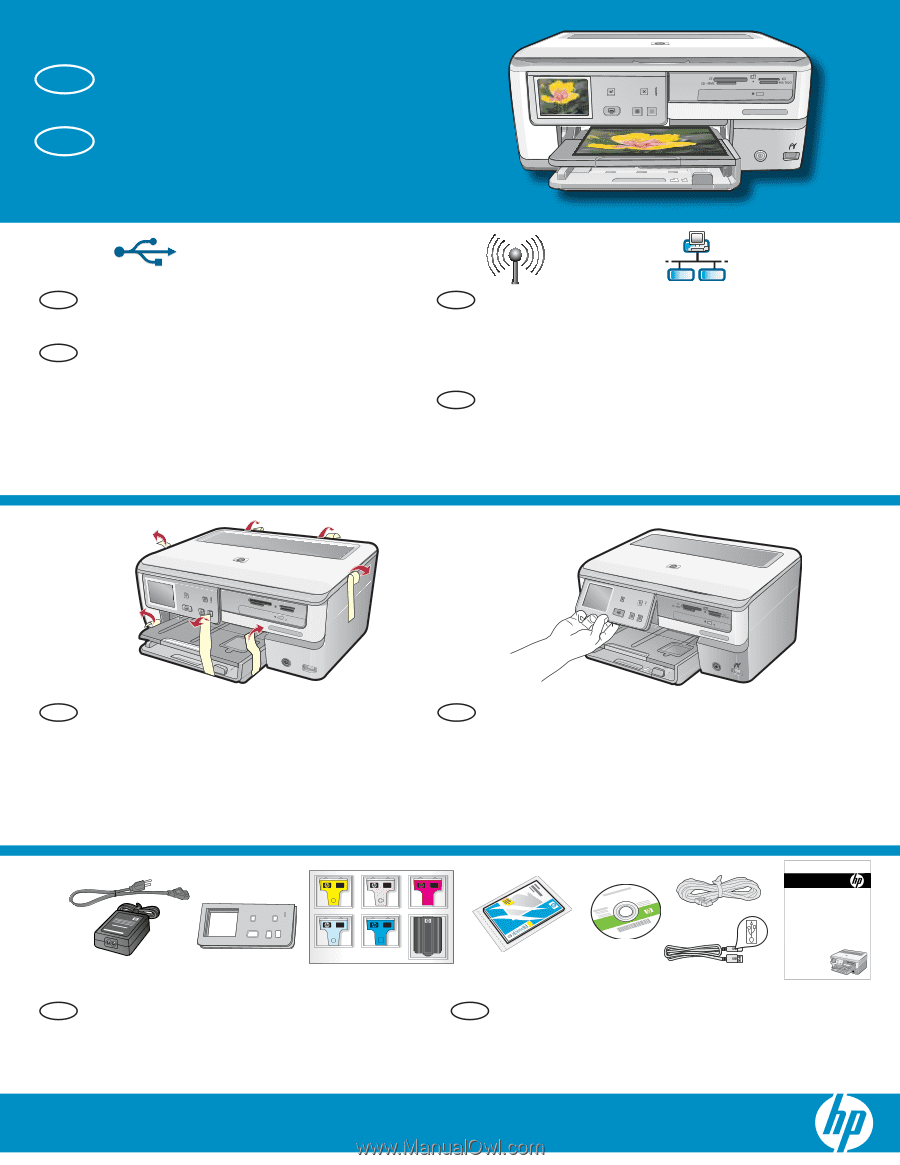
HP Photosmart C8100 All-in-One series
2
1
802.11
Ethernet
USB
3
/HP Photosmart C8100 Tout-en-un série
Commencez ici
Retirez le ruban adhésif et le
fi
lm protecteur
du couvercle, ainsi que de l’avant et de l’arrière
du périphérique.
Soulevez l’écran graphique couleur et retirez
le
fi
lm protecteur. Vous pouvez positionner l’écran
pour améliorer l’af
fi
chage.
a.
b.
Utilisateurs d’un réseau sans
fi
l (802.11) ou câblé
(Ethernet)
:
suivez les instructions du guide
de con
fi
guration pour ajouter le périphérique
HP Tout-en-un sur votre réseau.
Utilisateurs de câbles USB
:
ne connectez
pas le câble USB avant la
section A
.
Véri
fi
ez le contenu du carton. Le contenu du carton
peut varier.
*Peut être inclus
Start Here
Remove all tape, and protective
fi
lm from the
lid and from the front and back of the device.
Lift the color graphics display and remove
the protective
fi
lm. You can adjust the angle
of the display to a position suitable for
viewing.
a.
b.
USB cable users
: Do not connect the USB
cable until
Section A
.
Wireless (802.11) or wired (Ethernet) network users
:
you must follow the instructions in this setup guide
to be successful adding the HP All-in-One to your
network.
Verify the box contents. The contents of your
box may differ.
*May be included
a
b
*
*
*
EN
EN
EN
FR
FR
FR
EN
FR
EN
FR
HP Photosmart C8100 All-in-One series
Basics Guide