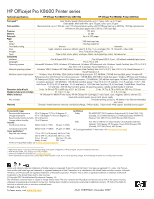HP CB015A Brochure
HP CB015A Manual
 |
View all HP CB015A manuals
Add to My Manuals
Save this manual to your list of manuals |
HP CB015A manual content summary:
- HP CB015A | Brochure - Page 1
at a great price Get professional color and laser-quality black printing with the HP Officejet Pro K8600 Printer series. Enjoy up to 50 percent lower color cost per page than comparable laser printers with HP Officejet inks.1 For an even better value, use our high-capacity ink cartridges and get two - HP CB015A | Brochure - Page 2
76 lb (286 g/m2) Front view 5 Rear view HP Officejet Pro K8600dn Printer shown 1 9 Series at a glance Part number High-capacity 250-sheet tray Hi-Speed USB 2.0 port Four ink cartridges HP Jetdirect Print Server Automatic two-sided printing K8600 CB015A √ √ √ Optional Optional K8600dn CB016A - HP CB015A | Brochure - Page 3
on the environment. Reduce costs Save time and money with the HP Officejet Pro K8600 Printer series. The printer's individual HP ink cartridges and printheads, combined with HP Smart Printing Technology,7 deliver consistent, high-quality, fast color printing, exceptional value, and ease of use - HP CB015A | Brochure - Page 4
14.5 kg) What's in the box HP Officejet Pro K8600 Printer series, HP 88 Officejet Ink Cartridges (1 each: black, cyan, magenta, yellow), software CD, setup and warranty poster, power cord, power supply Also includes Two-sided printing accessory, HP Jetdirect Fast Ethernet embedded print server

HP Officejet Pro K8600 Printer series
K8600 • K8600dn
Color at a great price
Get professional color and laser-quality black
printing with the HP Officejet Pro K8600 Printer
series. Enjoy up to 50 percent lower color cost per
page than comparable laser printers with
HP Officejet inks.
1
For an even better value, use our
high-capacity ink cartridges and get two times more
black printed pages.
2
Create print-shop quality documents for less with our
in-house HP 88 Officejet Brochure ValuePack—
including ink cartridges, paper, and software.
Professional print quality
Handle all your business printing—in sizes up to
13 by 19 inches—with one versatile device. Print
anything from photo prints, to letters, to technical
drawings in-house and keep printing costs down.
Use HP Brochure and Flyer Paper to create
professional-quality brochures and marketing
materials. For photo printing, postcards, or cover
pages, enjoy borderless printing on photo or
brochure media. Get your hands on documents
quickly after printing when you use smudge-resistant
HP Advanced Papers with ColorLok™ technology.
Boosts productivity
Experience fast color performance with Laser Quality
Speeds of up to 13 pages per minute (ppm) black,
and up to 10 ppm color.
3
Print general office
documents at breakthrough print speeds of up to
35 ppm black and color.
4
Share your printer on a small network with
HP Jetdirect networking.
5
Easy to understand control
panel buttons make printing simple and fast.
Count on efficient performance. Minimize your
impact on the environment with this printer’s low
power consumption and automatic two-sided
printing.
6
Make a great impression with this
high-performance, wide-format, color printer.
1
Cost per page (CPP) laser supplies comparisons based on published specifications of the majority of manufacturers’ highest capacity cartridges
available for laser printers under $300 as reported by Current Analysis West, an NPD Group Company, as of September 2007. Officejet CPP based on
HP 88XL Officejet Ink Cartridges (sold separately) and estimated street price and published yield for color prints. Results may vary.
2
Estimated pages based on HP 88XL Officejet black and color ink cartridges from preliminary testing. High-capacity cartridges are not included outside
of North America; please purchase separately. For more information, go to
www.hp.com/go/pageyield
. Actual results may vary.
3
After first page, see
www.hp.com/go/inkjetprinter
for details.
4
Laser Quality Speed is an HP measurement method representing the print speed of typical office documents in default mode. Compared to published
speeds by laser manufacturers as of September 2007. Test methods may vary.
5
Networking is standard for the HP Officejet Pro K8600dn, optional for the HP Officejet Pro K8600 (not included, sold separately). See “Series at a
glance” on page 2.
6
Automatic two-sided printing is standard for the HP Officejet Pro K8600dn, optional for the HP Officejet Pro K8600 (not included, sold separately).