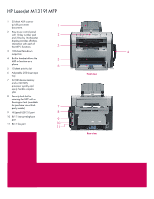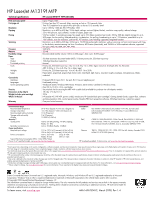HP CB536A Brochure
HP CB536A Manual
 |
View all HP CB536A manuals
Add to My Manuals
Save this manual to your list of manuals |
HP CB536A manual content summary:
- HP CB536A | Brochure - Page 1
scan jobs with one low-priced, easy-to-use device. The HP LaserJet M1319f MFP provides four-in-one functionality to help you save space and increase efficiency. Expect value-our products and supplies are backed by our traditional reliability, service, and support. Original HP cartridges have a track - HP CB536A | Brochure - Page 2
HP LaserJet M1319f MFP 1 30-sheet ADF scanner quickly processes 1 documents 2 Easy-to-use control panel with 10-key number pad 2 and 2-line by 16-character display provides effortless interaction with each of the MFP's functions 3 3 100-sheet face-down 4 output bin 4 Built-in handset - HP CB536A | Brochure - Page 3
toner are specifically designed with the MFP to deliver consistent quality and reliable, trouble-free printing. Product HP LaserJet M1319f MFP Supplies Replacement HP LaserJet Print Cartridge. Average cartridge yield 2,000 standard pages.4 Connectivity HP Hi-Speed USB Cable Service and support HP - HP CB536A | Brochure - Page 4
.1 in 22 lb HP LaserJet M1319f MFP, power cord(s), introductory HP LaserJet black print cartridge,9 Getting Started Guide, support flyer, software and documentation CDs, control panel overlay, Readiris PRO text recognition software, 250-sheet input tray, output bin support One-year limited warranty
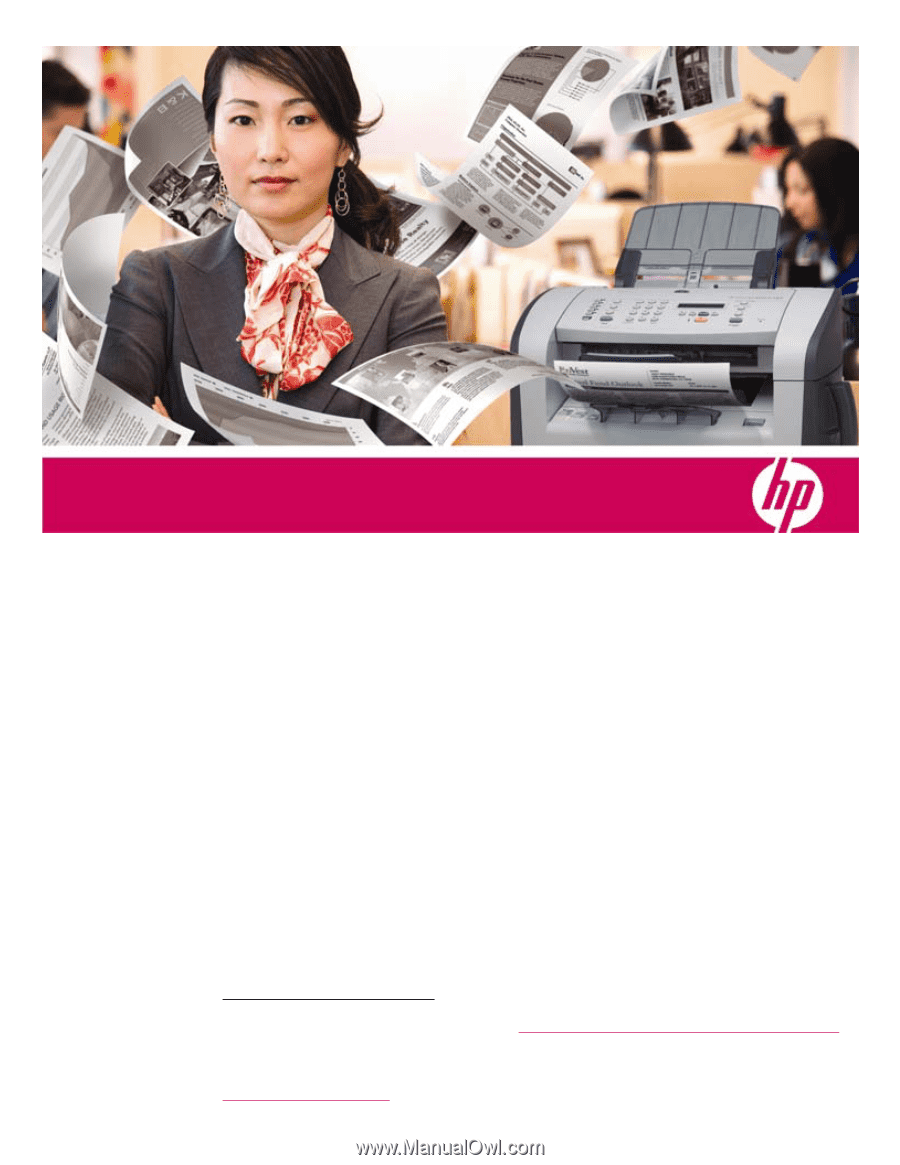
HP LaserJet M1319f MFP
Quality at an affordable price
Tackle all of your print, copy, fax, and scan jobs with
one low-priced, easy-to-use device. The HP LaserJet
M1319f MFP provides four-in-one functionality to help
you save space and increase efficiency.
Expect value—our products and supplies are backed
by our traditional reliability, service, and support.
Original HP cartridges have a track record of proven
dependability, ensuring you’ll get the consistent,
high-quality output you require.
Boosts productivity
Start and finish jobs in less time with the device’s
Instant-on Technology. The Time To Completion of a
typical office print job can be more than two times
faster with Instant-on Technology.
1
Instant-on Copy
with LED-based technology delivers your first copy in
seconds.
See better performance and lower costs with the
device’s host-based printing, which uses the
processing power and memory of the host computer
rather than that of the MFP. As a result, you won’t
have to purchase costly additional memory to
complete your complex jobs.
Easy to use
Enjoy intuitive device operation. Control panel
buttons and menus are designed for effortless
navigation and the 16-character, backlit display is
easy to read.
When there are fewer supplies to replace, there’s less
hassle for you. All-in-one Original HP print cartridges
are designed with all components—toner, drum, and
waste bottle—in a single unit, so cartridge
replacement is simple.
2
Load your documents and walk away. The automatic
document feeder (ADF) will take care of the rest,
providing unattended scanning and copying. Plus,
collated copy automatically sorts your copies for you,
so you save valuable time.
1
Instant-on Technology uses cutting-edge fuser technology to produce the first page faster, so your print job is done sooner. An InfoTrends
study shows the typical office print job is three to five pages long:
www.infotrends.com/public/Content/Presentations/officeprinteruse.pdf
.
Time To Completion of a typical office print job tested on HP and select competing products. Actual results may vary.
2
This MFP includes an introductory print cartridge. Average cartridge yield 1,000 standard pages. Replacement print cartridge yields
approximately 2,000 pages (average cartridge yield 2,000 standard pages. Declared yield values for replacement cartridge in accordance
with ISO/IEC 19752). Actual yields vary considerably based on images printed and other factors.
For more information, visit
www.hp.com/go/learnaboutsupplies
.
Enhance office efficiency using HP’s
lowest-priced laser MFP with innovative faxing
capabilities.