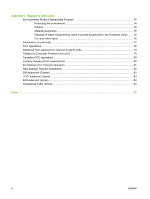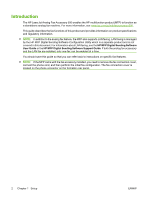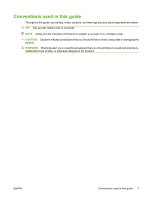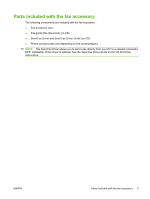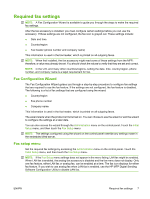HP CM3530 HP Color LaserJet CM3530 MFP Series - Analog Fax Accessory 500 Fax G - Page 12
HP LaserJet Analog Fax Accessory 500 features
 |
UPC - 884420196501
View all HP CM3530 manuals
Add to My Manuals
Save this manual to your list of manuals |
Page 12 highlights
HP LaserJet Analog Fax Accessory 500 features Send-fax features Receive-fax features Advanced fax features Remote fax configuration Security features ● Speed dials ● Fax address book ● Resolution and image-adjustment options ● Billing codes ● Stamp received faxes ● Block incoming faxes ● Fax polling ● Adjustable rings-to-answer ● Notification of fax status ● Archive faxes automatically ● JBIG compression ● Error correction ● Embedded Web server ● HP Web Jetadmin ● HP MFP Digital Sending Software ● PIN for fax printing and fax forwarding ● Fax-printing schedule 4 Chapter 1 Setup ENWW
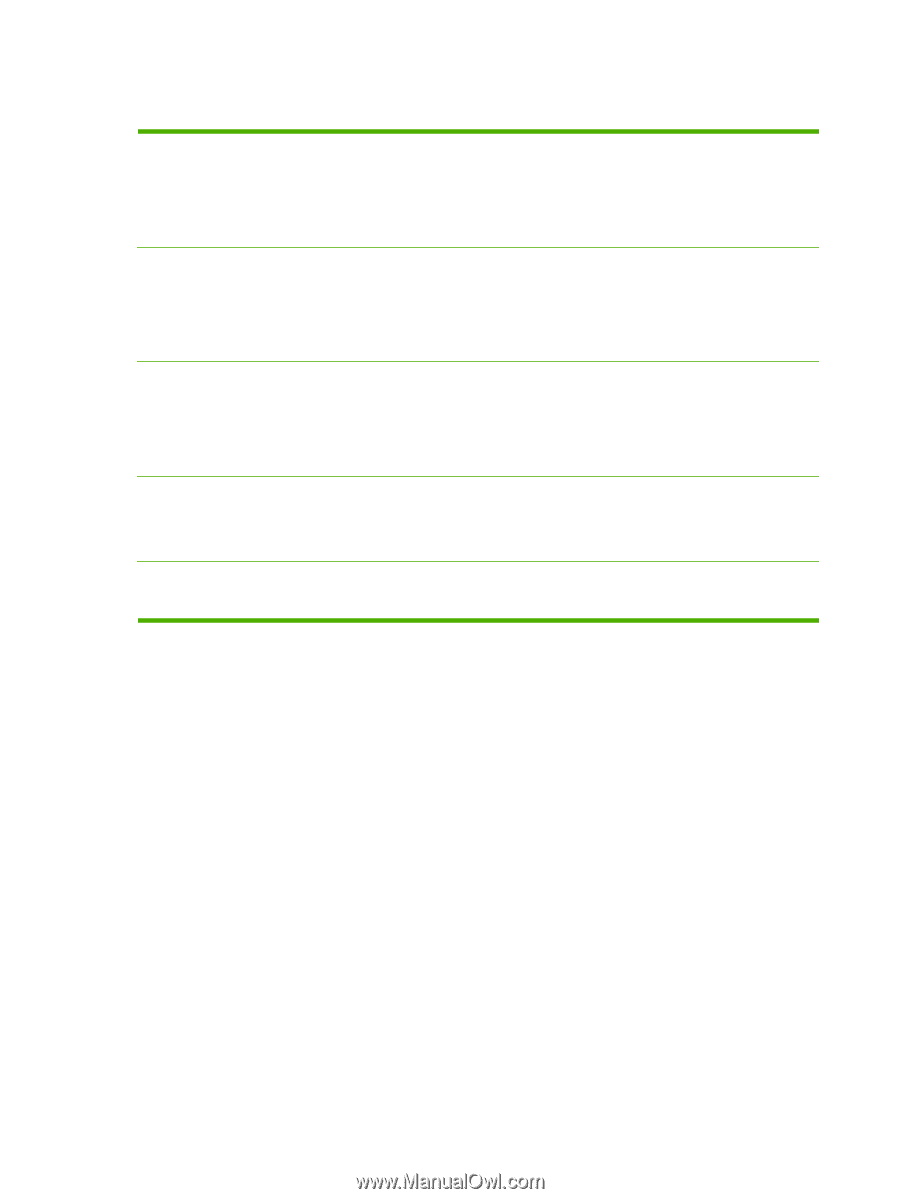
HP LaserJet Analog Fax Accessory 500 features
Send-fax features
●
Speed dials
●
Fax address book
●
Resolution and image-adjustment options
●
Billing codes
Receive-fax features
●
Stamp received faxes
●
Block incoming faxes
●
Fax polling
●
Adjustable rings-to-answer
Advanced fax features
●
Notification of fax status
●
Archive faxes automatically
●
JBIG compression
●
Error correction
Remote fax configuration
●
Embedded Web server
●
HP Web Jetadmin
●
HP MFP Digital Sending Software
Security features
●
PIN for fax printing and fax forwarding
●
Fax-printing schedule
4
Chapter 1
Setup
ENWW