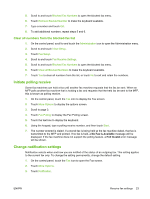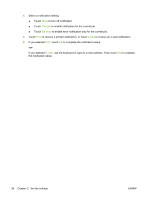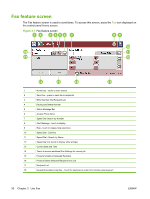HP CM3530 HP Color LaserJet CM3530 MFP Series - Analog Fax Accessory 500 Fax G - Page 34
Set the modem volume, Administration, Initial Setup, Fax Setup, Fax Send Settings, Fax Dial Volume
 |
UPC - 884420196501
View all HP CM3530 manuals
Add to My Manuals
Save this manual to your list of manuals |
Page 34 highlights
Set the modem volume 1. On the control panel, scroll to and touch the Administration icon to open the Administration menu. 2. Scroll to and touch Initial Setup to display the Initial Setup menu. 3. Touch Fax Setup to display the Fax Setup menu. 4. Touch Fax Send Settings to display the Fax Send Settings menu. 5. Touch Fax Dial Volume to display the Fax Dial Volume menu. 6. Touch Off; Low (default), or High to set the volume. 7. Touch Save to save the volume setting. 26 Chapter 2 Set fax settings ENWW
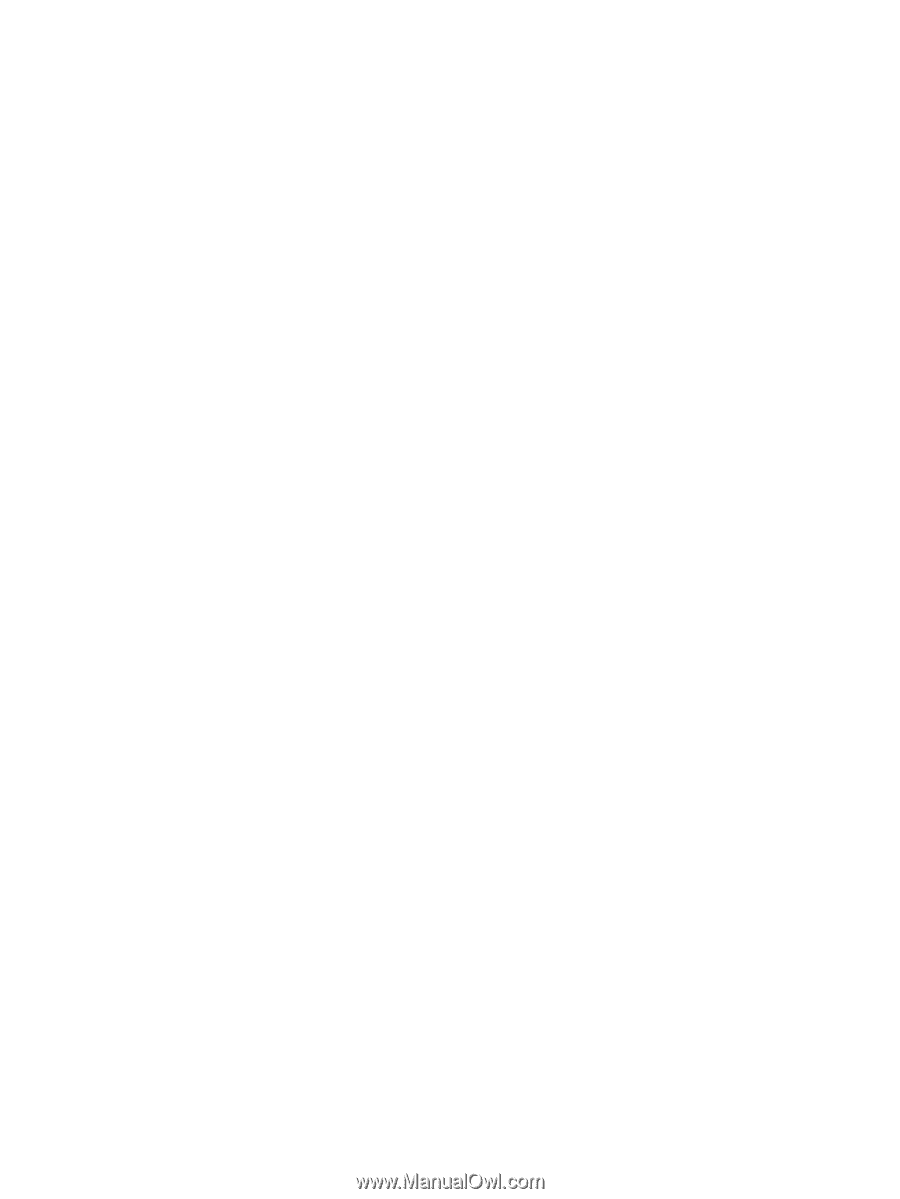
Set the modem volume
1.
On the control panel, scroll to and touch the
Administration
icon to open the Administration menu.
2.
Scroll to and touch
Initial Setup
to display the Initial Setup menu.
3.
Touch
Fax Setup
to display the Fax Setup menu.
4.
Touch
Fax Send Settings
to display the Fax Send Settings menu.
5.
Touch
Fax Dial Volume
to display the Fax Dial Volume menu.
6.
Touch
Off
;
Low
(default), or
High
to set the volume.
7.
Touch
Save
to save the volume setting.
26
Chapter 2
Set fax settings
ENWW