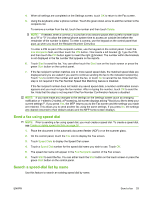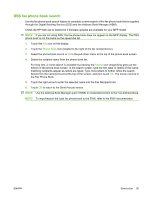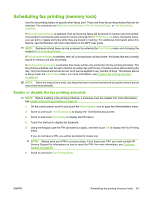HP CM3530 HP Color LaserJet CM3530 MFP Series - Analog Fax Accessory 500 Fax G - Page 46
Create or delete speed dial lists, Create a speed dial list
 |
UPC - 884420196501
View all HP CM3530 manuals
Add to My Manuals
Save this manual to your list of manuals |
Page 46 highlights
Create or delete speed dial lists Speed dial allows you to assign a speed dial name to a single number or a group of numbers and then send a fax to that number or numbers by selecting the speed dial name. Create a speed dial list 1. On the control panel, touch the Fax icon to display the Fax screen. 2. Touch Speed Dials to display the Speed Dial screen. 3. Touch a Speed Dial number. 4. Touch the Speed Dial Name box to display the keyboard. 5. Type a name for the speed dial and touch OK to return to the Speed Dials screen. 6. Touch the Fax Numbers box to display the keyboard. 7. Type a fax number for the Speed Dial Name and touch OK to return to the Speed Dials screen. 8. Touch the Speed Dial number selected for the Speed Dial Name to save. The name and fax number will appear next to the Speed Dial number. 9. Repeat steps 3-8 to enter all the numbers for the speed dial 10. When finished, press OK to return to the Fax screen Delete a speed dial list 1. On the control panel main screen, touch the Fax icon to display the Fax screen. 2. Touch Speed Dial to display the Speed Dial screen. 3. Touch a Speed Dial number of the list to be deleted. 4. Touch Delete. 5. The next screen will ask to confirm the deletion. 6. Touch Yes to delete the speed dial list. 7. Touch Yes again to return to the Fax screen. Delete a single number from the speed dial list 1. On the control panel, touch the Fax icon to display the Fax screen. 2. Touch Speed Dials to display the Speed Dial screen. 3. Touch the Speed Dial number of the list to be edited. 4. Touch the Fax Numbers box to display the keyboard. 5. Scroll through the list of fax numbers and touch the screen to the right of last digit of the fax number to be deleted. Use the backspace key to delete the fax number. 38 Chapter 3 Use Fax ENWW