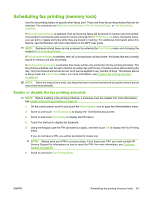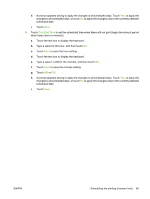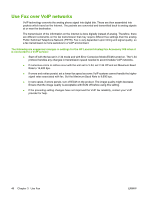HP CM3530 HP Color LaserJet CM3530 MFP Series - Analog Fax Accessory 500 Fax G - Page 53
Print End Time, Touch the text box to display the keyboard.
 |
UPC - 884420196501
View all HP CM3530 manuals
Add to My Manuals
Save this manual to your list of manuals |
Page 53 highlights
h. A prompt appears asking to apply the changes to all scheduled days. Touch Yes, to apply the changes to all scheduled days, or touch No to apply the changes only to the currently selected scheduled date. i. Touch Save. 9. Touch Print End Time to set the scheduled time when faxes will not print (begin the lockout period when faxes store to memory). a. Touch the text box to display the keyboard. b. Type a value for the hour, and then touch OK. c. Touch Save to save the hour setting. d. Touch the text box to display the keyboard. e. Type a value (1-59) for the minutes, and then touch OK. f. Touch Save to save the minutes setting. g. Touch AM or PM. h. A prompt appears asking to apply the changes to all scheduled days. Touch Yes, to apply the changes to all scheduled days, or touch No to apply the changes only to the currently selected scheduled date. i. Touch Save. ENWW Scheduling fax printing (memory lock) 45