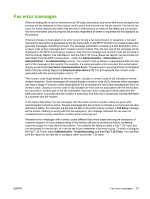HP CM3530 HP Color LaserJet CM3530 MFP Series - Analog Fax Accessory 500 Fax G - Page 62
Solve fax problems, Faxes are not printing on the MFP., Cause, Solution
 |
UPC - 884420196501
View all HP CM3530 manuals
Add to My Manuals
Save this manual to your list of manuals |
Page 62 highlights
Faxes are not printing on the MFP. Cause The incoming fax was interrupted. Solution a fax error, no action is needed to be taken. Ensure that those calling you have a voice number that is different from the fax number. Verify that the fax telephone line does not have an activated call-waiting feature. A call-waiting notice can interrupt a fax call in progress, which causes a communication error. 54 Chapter 4 Solve fax problems ENWW
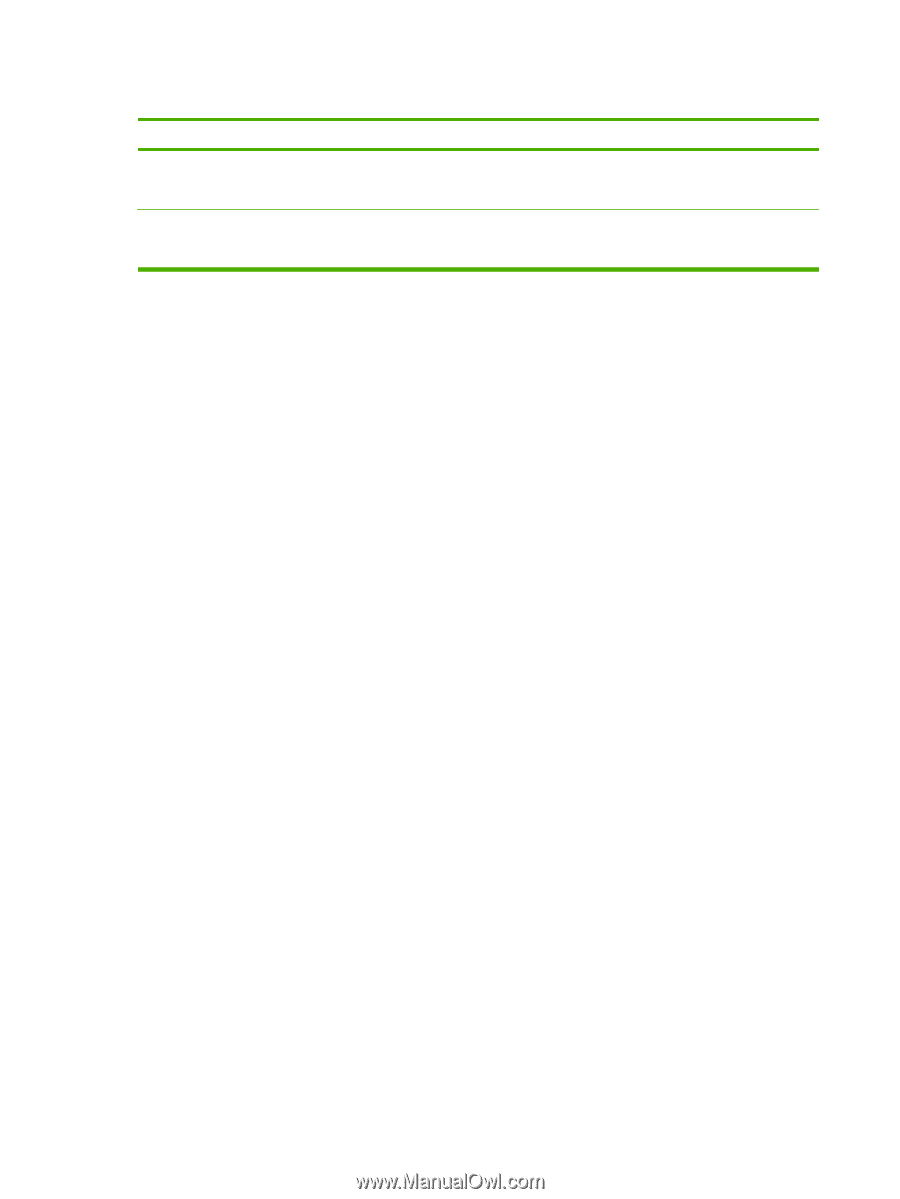
Faxes are not printing on the MFP.
Cause
Solution
a fax error, no action is needed to be taken. Ensure that those
calling you have a voice number that is different from the fax
number.
The incoming fax was interrupted.
Verify that the fax telephone line does not have an activated
call-waiting feature. A call-waiting notice can interrupt a fax call
in progress, which causes a communication error.
54
Chapter 4
Solve fax problems
ENWW