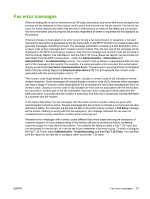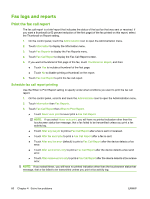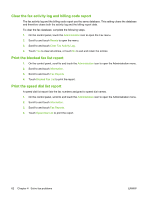HP CM3530 HP Color LaserJet CM3530 MFP Series - Analog Fax Accessory 500 Fax G - Page 70
Clear the fax activity log and billing code report, Print the blocked fax list report, Administration
 |
UPC - 884420196501
View all HP CM3530 manuals
Add to My Manuals
Save this manual to your list of manuals |
Page 70 highlights
Clear the fax activity log and billing code report The fax activity log and the billing code report use the same database. This setting clears the database and therefore clears both the activity log and the billing report data. To clear the fax database, complete the following steps. 1. On the control panel, touch the Administration icon to open the Fax menu. 2. Scroll to and touch Resets to open the menu. 3. Scroll to and touch Clear Fax Activity Log. 4. Touch Yes to clear all entries, or touch No to exit and retain the entries. Print the blocked fax list report 1. On the control panel, scroll to and touch the Administration icon to open the Administration menu. 2. Scroll to and touch Information. 3. Scroll to and touch Fax Reports 4. Touch Blocked Fax List to print the report. Print the speed dial list report A speed dial list report lists the fax numbers assigned to speed dial names. 1. On the control panel, scroll to and touch the Administration icon to open the Administration menu. 2. Scroll to and touch Information. 3. Scroll to and touch Fax Reports. 4. Touch Speed Dial List to print the report. 62 Chapter 4 Solve fax problems ENWW