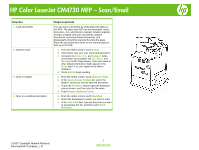HP CM4730f HP Color LaserJet CM4730 MFP - Job Aid - Scan/Email
HP CM4730f - Color LaserJet MFP Laser Manual
 |
UPC - 882780900134
View all HP CM4730f manuals
Add to My Manuals
Save this manual to your list of manuals |
HP CM4730f manual content summary:
- HP CM4730f | HP Color LaserJet CM4730 MFP - Job Aid - Scan/Email - Page 1
HP Color LaserJet CM4730 MFP - Scan/Email How do I 1 Load documents 2 Send to email 3 Scan to a folder 4 Scan and password. c. Complete the From:, To:, and Subject: fields. Scroll down and complete the CC:, BCC:, and Message fields if appropriate. Your user name or other default information might
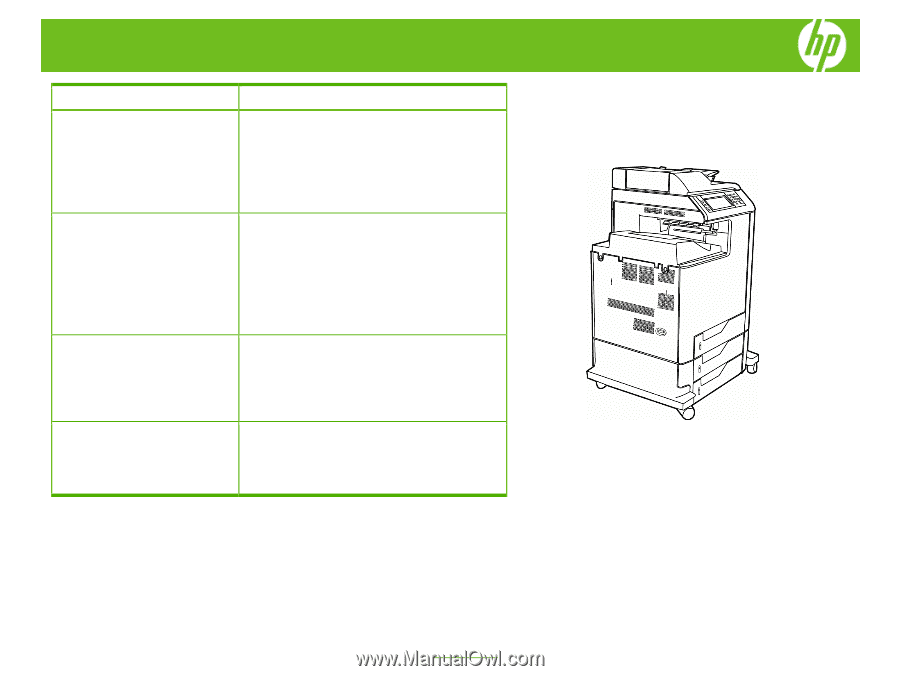
HP Color LaserJet CM4730 MFP – Scan/Email
How do I
Steps to perform
1
Load documents
You can scan a document by using either the glass or
the ADF. The glass and ADF can accommodate Letter-,
Executive-, A4-, and A5-size originals. Smaller originals,
receipts, irregular and worn documents, stapled
documents, previously folded documents, and
photographs should be scanned by using the glass.
Place the document face-down on the scanner glass or
face-up in the ADF.
2
Send to email
a.
From the Home screen, touch
E-mail
.
b.
If prompted, type your user name and password.
c.
Complete the
From:
,
To:
, and
Subject:
fields.
Scroll down and complete the
CC:
,
BCC:
, and
Message
fields if appropriate. Your user name or
other default information might appear in the
From:
field. If so, you might not be able to
change it.
d.
to begin sending.
Press
Start
a.
From the Home screen, touch
Network Folder
.
3
Scan to a folder
b.
In the
Quick Access Folders
list, select the
folder in which you want to save the document.
c.
Touch the
File Name
field to open the keyboard
pop-up screen, and then type the file name.
d.
Touch
Send to Network Folder
.
a.
From the Home screen, touch
Workflow
.
b.
Select the destination to which you want to
4
Scan to a workflow destination
scan.
c.
In the
Text Field
field, type the data that you want
to accompany the file, and then touch
Send
Workflow
.
1
©
2007 Copyright Hewlett-Packard
www.hp.com
Development Company, L.P.