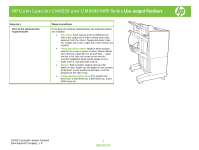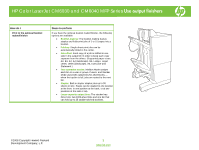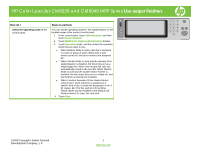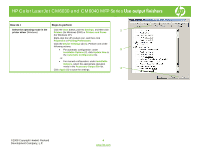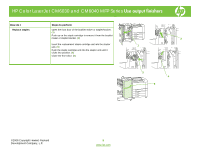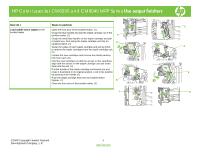HP CM6030 HP Color LaserJet CM6040/CM6030 MFP Series - Job Aid - Use Output F
HP CM6030 - Color LaserJet MFP Laser Manual
 |
UPC - 883585780983
View all HP CM6030 manuals
Add to My Manuals
Save this manual to your list of manuals |
HP CM6030 manual content summary:
- HP CM6030 | HP Color LaserJet CM6040/CM6030 MFP Series - Job Aid - Use Output F - Page 1
HP Color LaserJet CM6030 and CM6040 MFP Series Use output finishers How do I Print to the optional 3-bin stapler/stacker. Steps to perform If you have the optional stapler/stacker the following options are available: • Job offset: Each copy of a job is shifted to one side in the output bin in - HP CM6030 | HP Color LaserJet CM6040/CM6030 MFP Series - Job Aid - Use Output F - Page 2
HP Color LaserJet CM6030 and CM6040 MFP Series Use output finishers How do I Print Single-sheet print jobs can be automatically folded in the center. • Job offset: Each copy of a job is shifted to one side in the output bin in order to keep each copy separate from the others. (Supported paper sizes: - HP CM6030 | HP Color LaserJet CM6040/CM6030 MFP Series - Job Aid - Use Output F - Page 3
HP Color LaserJet CM6030 and CM6040 MFP Series Use output finishers How do I Select the operating mode at the control panel. Steps to perform You can set the operating mode for the stapler/stacker or the booklet maker at the product control panel. 1. At the control panel, touch Administration, and - HP CM6030 | HP Color LaserJet CM6040/CM6030 MFP Series - Job Aid - Use Output F - Page 4
HP Color LaserJet CM6030 and CM6040 MFP Series Use output finishers How do I Steps to perform Select the operating mode in the Click the Start button, point to Settings, and then click 1 printer driver (Windows) Printers (for Windows 2000) or Printers and Faxes (for Windows XP). Right-click - HP CM6030 | HP Color LaserJet CM6040/CM6030 MFP Series - Job Aid - Use Output F - Page 5
HP Color LaserJet CM6030 and CM6040 MFP Series Use output finishers How do I Steps to perform Replace staples. Open the front door of the booklet maker or stapler/stacker. (1) Push up on the staple cartridge to remove it from the booklet maker or stapler/stacker. (2) 2 Insert the replacement - HP CM6030 | HP Color LaserJet CM6040/CM6030 MFP Series - Job Aid - Use Output F - Page 6
HP Color LaserJet CM6030 and CM6040 MFP Series Use output finishers How do I cartridge unit into an upright position. (3) 3 Grasp the edges of each staple cartridge and pull up firmly 2 to remove the staple cartridges from the staple cartridge unit. (4) Unpack the new cartridges and remove - HP CM6030 | HP Color LaserJet CM6040/CM6030 MFP Series - Job Aid - Use Output F - Page 7
HP Color LaserJet CM6030 and CM6040 MFP Series Use output finishers How do I Steps to perform 1 Set the booklet bin guide Before creating a booklet, set the booklet bin guide (1) for the size of paper being used: • Closed: 11x17, Legal, A3, or B4 • Open: Letter Rotated, A4 Rotated How do I - HP CM6030 | HP Color LaserJet CM6040/CM6030 MFP Series - Job Aid - Use Output F - Page 8
HP Color LaserJet CM6030 and CM6040 MFP Series Use output finishers How do I Steps to perform Create a booklet from a copy Documents can be copied from the automatic document feeder (ADF) or by placing the document on the scanner glass. From the control panel, touch Copy. Scroll to and touch

©2008 Copyright Hewlett-Packard
Development Company, L.P.
1
www.hp.com
HP Color LaserJet CM6030 and CM6040 MFP Series
Use output finishers
How do I
Steps to perform
Print to the optional 3-bin
stapler/stacker
.
If you have the optional stapler/stacker the following options
are available:
•
Job offset:
Each copy of a job is shifted to one
side in the output bin in order to keep each copy
separate from the others. (Supported paper sizes:
A3, Ledger, A4, Letter, Legal, B4, Letter rotated, A4
rotated.)
•
Three operation modes:
Mailbox Mode assigns
each bin to a user or group of users. Stacker Mode
uses all three output bins for all print jobs — when
one bin is full, jobs are routed to the next bin.
Function Separator Mode sends copies to bin 1,
faxes to bin 2, and print jobs to bin 3.
•
Stapler:
Built-in stapler staples jobs up to 50
sheets in size. Pages can be stapled in one position
at the front, in one position at the back, or at two
positions at the side or top.
•
Large-capacity output bins:
The stacker has
three bins: a 100-sheet bin, a 500-sheet bin, and a
1000-sheet bin.