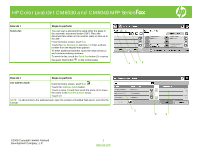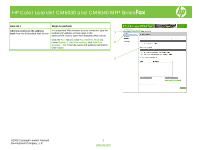HP CM6030 HP Color LaserJet CM6040/CM6030 MFP Series - Job Aid - Fax
HP CM6030 - Color LaserJet MFP Laser Manual
 |
UPC - 883585780983
View all HP CM6030 manuals
Add to My Manuals
Save this manual to your list of manuals |
HP CM6030 manual content summary:
- HP CM6030 | HP Color LaserJet CM6040/CM6030 MFP Series - Job Aid - Fax - Page 1
HP Color LaserJet CM6030 and CM6040 MFP Series Fax How do I Send a fax Steps to perform You can scan a document by using either the glass or the automatic document feeder (ADF). Place the document face-down on the scanner glass or face-up in the ADF. From the home screen, touch Fax. Touch the Fax - HP CM6030 | HP Color LaserJet CM6040/CM6030 MFP Series - Job Aid - Fax - Page 2
HP Color LaserJet CM6030 and CM6040 MFP Series Fax How do I Speed dial Add a speed dial entry How do I Create a fax report Steps to perform You can scan a document by using either the glass or the ADF. Place the document face-down on the scanner glass or face-up in the ADF. From the home screen, - HP CM6030 | HP Color LaserJet CM6040/CM6030 MFP Series - Job Aid - Fax - Page 3
HP Color LaserJet CM6030 and CM6040 MFP Series Fax How do I Steps to perform Add new entries to the address In a supported Web browser on your computer, type the book from the name and address information. Click Apply. 3 ©2008 Copyright Hewlett-Packard Development Company, L.P. 3 www.hp.com

©2008 Copyright Hewlett-Packard
Development Company, L.P.
1
www.hp.com
HP Color LaserJet CM6030 and CM6040 MFP Series
Fax
How do I
Steps to perform
Send a fax
You can scan a document by using either the glass or
the automatic document feeder (ADF). Place the
document face-down on the scanner glass or face-up in
the ADF.
From the home screen, touch
Fax
.
Touch the
Fax Recipients
text box (
1
). Enter a phone
number from the keypad that appears.
To enter additional numbers, touch the down arrow (
2
)
and continue entering numbers.
To send the fax, touch the
Send Fax
button (
3
) or press
the green Start button
on the control panel.
How do I
Steps to perform
Use address book
From the home screen, touch
Fax
.
Touch the
Address Book
button.
Touch a name (
1
) and then touch the arrow (
2
) to move
the name to the
Fax Recipients
list (
3
).
Touch
OK
.
NOTE
:
To add entries to the address book, open the product embedded Web server and click the
Fax tab.
1
3
2
3
2
1