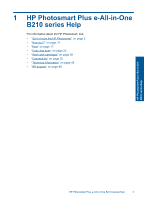HP CN216A#B1H User Guide - Page 8
Top and rear views of the HP Photosmart, Get to know the HP Photosmart - cartridge
 |
View all HP CN216A#B1H manuals
Add to My Manuals
Save this manual to your list of manuals |
Page 8 highlights
Chapter 2 Get to know the HP Photosmart MMC 1 Lid 2 Glass 3 Color graphics display (also referred to as the display) 4 Photo light 5 Memory card slots for Memory Stick and Secure Digital cards 6 Output tray 7 Paper tray extender (also referred to as the tray extender) 8 Paper-width guide for the photo tray 9 Photo tray 10 Wireless LED 11 On button 12 Lid Backing 13 Cartridge door 14 Paper-width guide for the main tray 15 Main tray (also referred to as the input tray) • Top and rear views of the HP Photosmart 6 Get to know the HP Photosmart
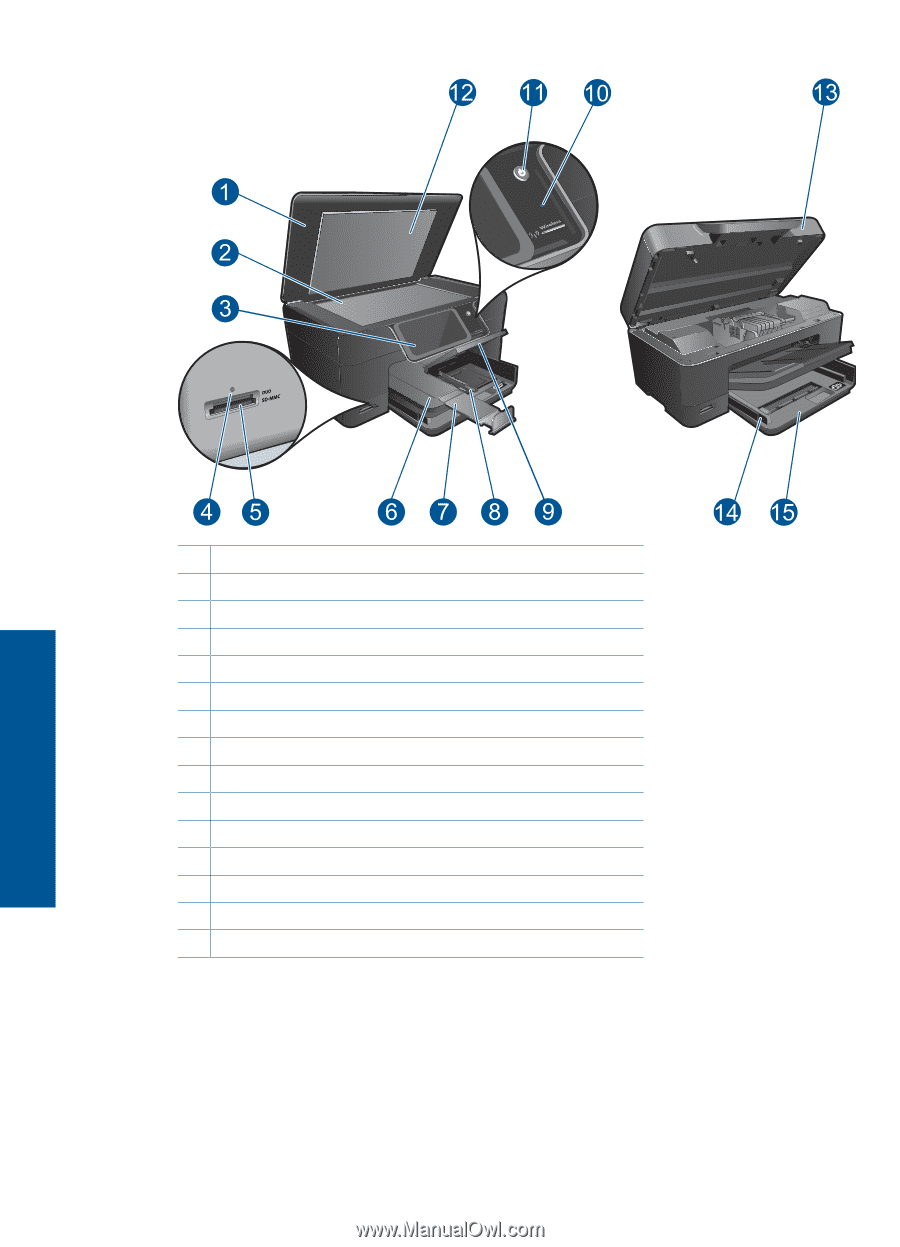
1
Lid
2
Glass
3
Color graphics display (also referred to as the display)
4
Photo light
5
Memory card slots for Memory Stick and Secure Digital cards
6
Output tray
7
Paper tray extender (also referred to as the tray extender)
8
Paper-width guide for the photo tray
9
Photo tray
10
Wireless LED
11
On button
12
Lid Backing
13
Cartridge door
14
Paper-width guide for the main tray
15
Main tray (also referred to as the input tray)
•
Top and rear views of the HP Photosmart
Chapter 2
6
Get to know the HP Photosmart
Get to know the HP Photosmart