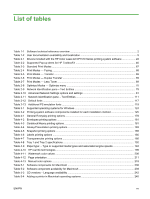HP Embedded Web Server (HP EWS)
...........................................................
244
Install notes (Readme file)
..............................................................................
244
Online help
......................................................................................................
244
Install the Macintosh printing system
...............................................................................
244
General installation for Macintosh operating systems
.....................................
244
Detailed Mac OS X installation
........................................................................
245
Main Install dialog sequence
..........................................................
245
Printer setup
....................................................................................................
250
Set up a printer with Mac OS X V10.2.8 or later
.............................
250
Troubleshooting the printer setup
...................................................
254
Supported utilities for Macintosh
......................................................................................................
255
HP Embedded Web Server Device Configuration
...........................................................
255
Access to the HP EWS
...................................................................................
255
Status tab
........................................................................................................
256
Device Status
.................................................................................
257
Supplies Status
...............................................................................
257
Device Configuration page
.............................................................
259
Network Summary page
.................................................................
263
Print Info Pages
..............................................................................
265
Color Usage Job Log
......................................................................
265
Event Log page
..............................................................................
266
Settings tab
.....................................................................................................
266
Device Information page
.................................................................
266
Paper Handling page
......................................................................
267
Printing
...........................................................................................
268
PCL5c
.............................................................................................
268
PostScript
.......................................................................................
269
Photo
..............................................................................................
269
Print Quality page
...........................................................................
270
Print Density page
..........................................................................
270
Paper Types page
..........................................................................
271
Extended Print Modes
....................................................................
272
System Setup page
........................................................................
275
Service page
...................................................................................
275
Password page
...............................................................................
276
Networking tab
................................................................................................
276
Network Summary
..........................................................................
277
IPv4 Configuration
..........................................................................
278
IPv6 Configuration
..........................................................................
279
Network Identification
.....................................................................
279
Advanced page
...............................................................................
280
SNMP page
....................................................................................
281
Use features in the Macintosh printer driver
.....................................................................................
282
Print
.................................................................................................................................
282
ENWW
xi