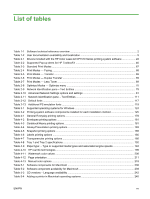Create and use printing presets in Macintosh
.................................................
282
Resize documents or print on a custom paper size
........................................
282
Use watermarks
..............................................................................................
282
Print multiple pages on one sheet of paper in Macintosh
...............................
283
Print on both sides of the page (duplex printing)
.............................................
283
Use the Services menu
...................................................................................
284
Macintosh readme
............................................................................................................................
285
Hewlett-Packard Color LaserJet CP1510 Series Install Notes
........................................
285
I. INSTALLATION INSTRUCTIONS
................................................................................
285
INSTALLING SOFTWARE ON MACINTOSH 10.2.X AND LATER
................
285
USB installation instructions
............................................................................
285
Network installation
.........................................................................................
285
II. LATE BREAKING INFORMATION
..............................................................................
286
III. TECHNICAL ASSISTANCE
........................................................................................
286
6
Engineering details
Introduction
.......................................................................................................................................
287
Supported paper and print media tables
..........................................................................................
288
Special paper and print media guidelines table
................................................................................
290
Sizes (min & max) and supported paper by tray
..............................................................................
291
Media attributes and commands
......................................................................................................
292
Media types and sizes
....................................................................................................
292
Custom paper sizes
........................................................................................................
294
Windows Install Notes/Readme
.......................................................................................................
295
Hewlett-Packard Color LaserJet CP1510 Series Printer Install Notes
............................
295
I. INTRODUCTION
..........................................................................................................
295
PURPOSE OF THIS DOCUMENT
..................................................................
295
WHO NEEDS THIS SOFTWARE?
.................................................................
296
OVERVIEW OF THE PRINTING-SYSTEM COMPONENTS
..........................
296
End-user software components for Recommended installs (Easy
and Advanced installs)
...................................................................
296
End-user software components for Express USB and Express
Network installs
..............................................................................
297
Product documentation
...................................................................
297
II. LATE-BREAKING INFORMATION
.............................................................................
298
KNOWN ISSUES AND WORKAROUNDS
....................................................
298
General
...........................................................................................
298
Windows Sharing
............................................................................
298
HP ToolboxFX
................................................................................
299
Upgrading Windows
.......................................................................
299
III. INSTALLATION INSTRUCTIONS
..............................................................................
299
INSTALLING SOFTWARE ON WINDOWS 2000, 2003 SERVER, XP AND
WINDOWS VISTA
...........................................................................................
299
xii
ENWW