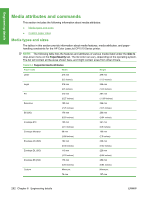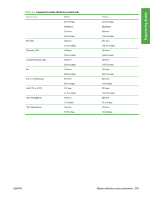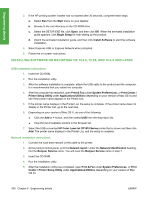HP CP1518ni HP Color LaserJet CP1510 Series - Software Technical Reference - Page 320
Who Needs This Software?, Overview Of The Printing-system Components - windows 8 driver
 |
UPC - 883585140633
View all HP CP1518ni manuals
Add to My Manuals
Save this manual to your list of manuals |
Page 320 highlights
Engineering details ● 150-sheet capacity universal tray (tray 2) ● Prints 8 pages per minute (ppm) in color and 12 ppm in black & white (letter- and A4-size pages) ● Hi-Speed USB 2.0 port ● Built-in networking to connect to 10Base-T/100Base-TX networks (IPV4 and IPV6) This file provides specific installation, compatibility, and troubleshooting information. For additional information about product features and driver features, see the product user guide and the online Help that is included with each software component. WHO NEEDS THIS SOFTWARE? All users require this printing-system software to operate the HP Color LaserJet CP1510 Series printer. OVERVIEW OF THE PRINTING-SYSTEM COMPONENTS The CD-ROM has software for IBM-compatible computer systems and Macintosh computer systems. For more information about a particular driver or software component, see its associated online Help. The Macintosh software is on a separate partition of the CD that is only viewable from a Macintosh computer. End-user software components for Recommended installs (Easy and Advanced installs) Drivers A driver is software that allows software applications to access product features. Typically, you should install drivers for each product. The printing-system software CD-ROM that came with your product includes the following Windows drivers: ● HP Color LaserJet CP1510 Series PCL6 printer driver for Windows 2000, XP and Vista (installed by default) ● HP Color LaserJet CP1510 Series postscript level 3 emulation printer driver (optional) Software programs ● HP Product Assistant ● HP Solution Center ● HP Update ● Shop for HP Supplies ● HP ToolboxFX ● HP Customer Participation Program 9.0 (you can choose not to install this by using the Express USB or Express Network install) ● User Guide (Windows Help format) 296 Chapter 6 Engineering details ENWW