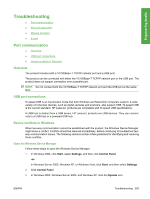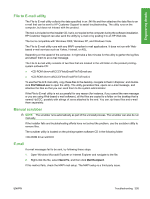HP CP1518ni HP Color LaserJet CP1510 Series - Software Technical Reference - Page 332
Device Status EWS, Device Configuration screen, HP
 |
UPC - 883585140633
View all HP CP1518ni manuals
Add to My Manuals
Save this manual to your list of manuals |
Page 332 highlights
Device Configuration screen, HP ToolboxFX 37 device conflicts 303 Device Information page, EWS (Windows) 99, 266 Device Information screen, HP ToolboxFX 61 Device Settings tab print drivers 223 device status Macintosh Services tab 284 Device Status page, EWS (Windows) 89, 257 Device Status screen, HP ToolboxFX 34 diagnostics 24, 221 dialog boxes, printing-system software installation Mac OS X 245 DIMMs, fonts driver settings 228 directory structure, CD-ROM Macintosh 241 Windows 11 disk space requirements Macintosh 236 Document Options unidrivers 172, 208 document preview image print drivers 198, 220 documentation languages, Windows 11 localized versions 5 operating systems supported 239 dots per inch (dpi) HP ImageREt 3600 25 specifications 3 double-sided printing unidriver settings 209 downloading printing-system software 11 downloading software Linux 125 dpi (dots per inch) HP ImageREt 3600 25 specifications 3 drivers About tab 233 availability by operating system 239 Device Settings tab 223 diagnostics 24 document preview image 198, 220 Font DIMM Installer 228 font settings 227 Font Substitution table 227 Form to Tray Assignment 226 Graphic settings 171 included 3, 20 Installable Options settings 229 Internet Services 221 JPEG Passthrough 232 languages, Windows 11 Macintosh 238, 240 Macintosh settings 282 Paper Options 190 Paper/Quality tab 189 PostScript Passthrough 232 presets (Macintosh) 282 Printer Features tab 174 Services tab 221 settings 236 version numbers 23 Drum low threshold settings 72 duplexing Print on Both Sides (Manually) check box 209 duplexing unit custom paper sizes 192 E e-mail troubleshooting 305 troubleshooting File to E-mail utility 305 e-mail alerts 32, 50 Easy Printer Care 29 Edge Control 219 Effects tab unidrivers 200 Energy Star compliance 3 error messages Auto continue settings 72 constraint, unidrivers 168 pop-up alerts 31 Euro symbol 231 Event Log page, EWS (Windows) 98, 266 Event Log screen, HP ToolboxFX 44 EWS (Macintosh) about 244, 255 accessing 255 EWS (Windows) accessing 88, 255 Advanced page 113, 281 Color Usage Job Log 97, 265 Device Configuration page 91, 259 Device Information page 99, 266 Device Status page 89, 257 Event Log page 98, 266 Network Summary page 95, 263 Networking tab 108, 276 Paper Handling page 99, 267 Paper Types page 103, 271 Password page 108, 276 PCL5c page 100, 268 PostScript page 101, 269 Print Density page 102, 270 Print Info Pages 97, 265 Print Quality page 102, 270 Printing page 100, 268 Settings 98, 266 SNMP page 113, 281 Status tab 88, 256 Supplies Status page 89, 257 System Setup page 107, 275 External Fonts settings, PCL drivers 227 F fax driver languages, Windows 11 operating systems supported 22 features HP ToolboxFX 30 File to E-mail utility 305 Finishing tab unidrivers 172, 208 Flip Pages Up settings PCL 6 Unidriver 211 308 Index ENWW