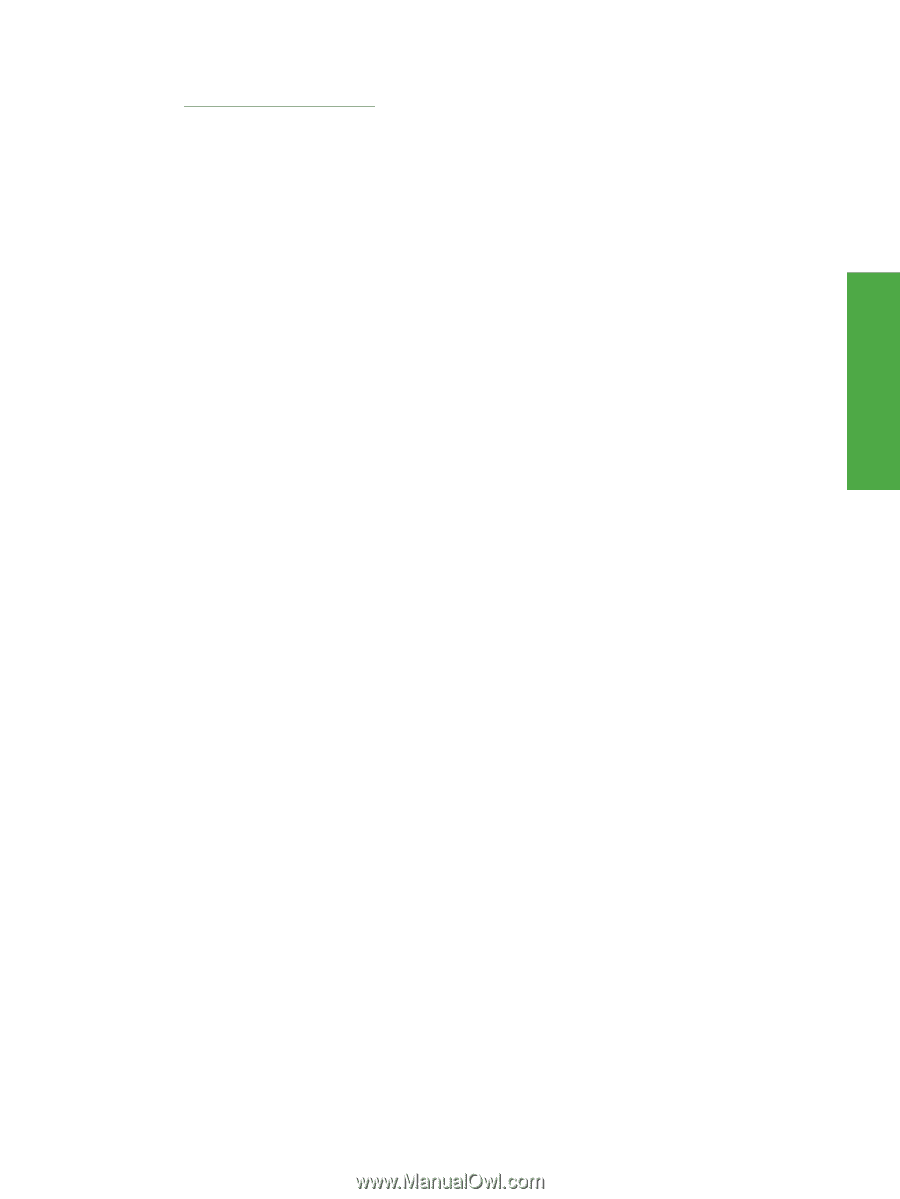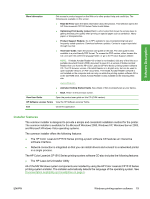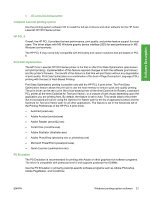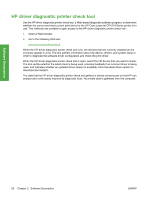HP CP1518ni HP Color LaserJet CP1510 Series - Software Technical Reference - Page 45
Complete LaserJet printing system, HP PCL 6, Print Data Optimization, PS Emulation - color laserjet memory
 |
UPC - 883585140633
View all HP CP1518ni manuals
Add to My Manuals
Save this manual to your list of manuals |
Page 45 highlights
Software Description ● HP LaserJet printing system Complete LaserJet printing system Use the printing-system software CD to install the full set of drivers and other software for the HP Color LaserJet CP1510 Series printer. HP PCL 6 Overall, the HP PCL 6 provides the best performance, print quality, and printer-feature support for most users. The driver aligns with MS Windows graphic device interface (GDI) for best performance in MS Windows environments. The HP PCL 6 may not be fully compatible with third party and custom solutions that are based on PCL 5. Print Data Optimization The HP Color LaserJet CP1510 Series printer is the first to offer Print Data Optimization (also known as hybrid printing). Implementation of this feature required changes to both the software (print driver) and the printer's firmware. The benefit of this feature is that files will print faster without any degradation of print quality. Print Data Optimization is a combination of the best of Page Description Language (PDL) printing with the best of Host-Based Printing. Print Data Optimization printing is possible only with the HP PCL 6 print driver. The Print Data Optimization feature allows the print job to use the host memory to ensure quick and quality printing. The print driver can be set to print like a host-based printer all the time (Optimize for Raster), a standard PCL printer all the time (Optimize for Text and Vector), or a mixture of both (Auto) depending upon the application you are printing from. By default, the feature is set to Auto. This sends data to the printer like a host-based print driver using the Optimize for Raster path for the list of applications below and the Optimize for Text and Vector path for all other applications. The feature is set in the Advanced tab of the Printing Preferences of the HP PCL 6 print driver. ● AutoCad (acad.exe) ● Adobe Acrobat (acrobat.exe) ● Adobe Reader (acrord32.exe) ● Corel Draw (coreldrw.exe) ● Adobe Illustrator (illustrator.exe) ● Adobe PhotoShop (photoshp.exe or photoshop.exe) ● Microsoft PowerPoint (powerpoint.exe) ● Quark Express (quarkxpress.exe) PS Emulation The PS Emulation is recommended for printing with Adobe or other graphics-rich software programs. The driver is compatible with postscript level-3 and supports postscript font DIMMs. Use the PS Emulation in primarily postcript-specific software programs such as Adobe Photoshop, Adobe PageMaker, and CorelDraw. ENWW Windows printing-system software 21